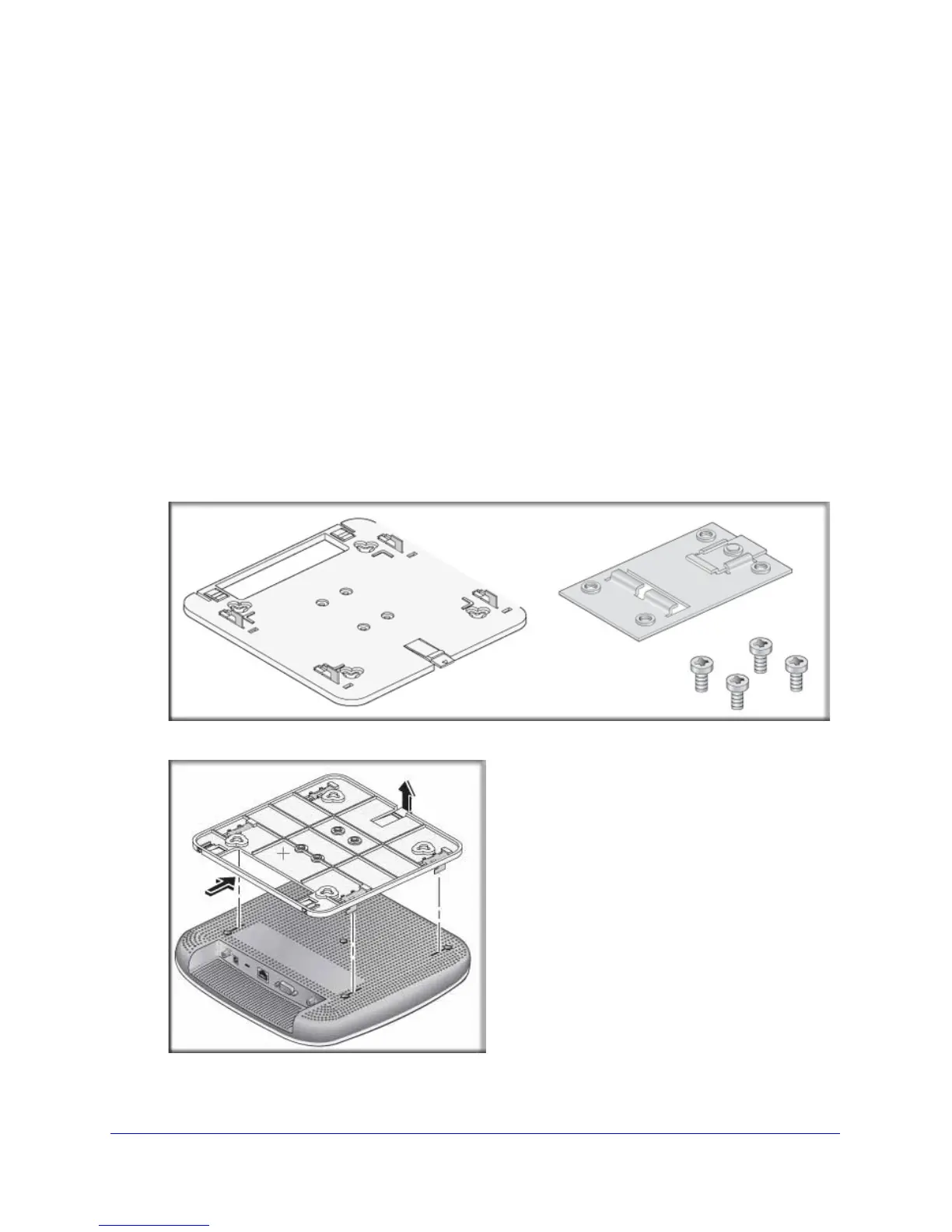28 | Chapter 2. Installation and Basic Configuration
ProSafe Wireless-N Access Point WNAP320 Reference Manual
After you have completed the configuration of the wireless access point, you can reconfigure
the computer that you used for this process back to its original TCP/IP settings.
Mount the Wireless Access Point
This section includes the following subsections:
• Ceiling Installation on this page
• Wall Installation on p
age 30
• Desk Installation on p
age 33
Ceiling Installation
To install the wireless access point using the ceiling installation kit:
1. V
erify the package content of the ceiling installation kit.
2. Det
ach the mounting plate from the wireless access point.
Mounting plate
Clamp with screws
