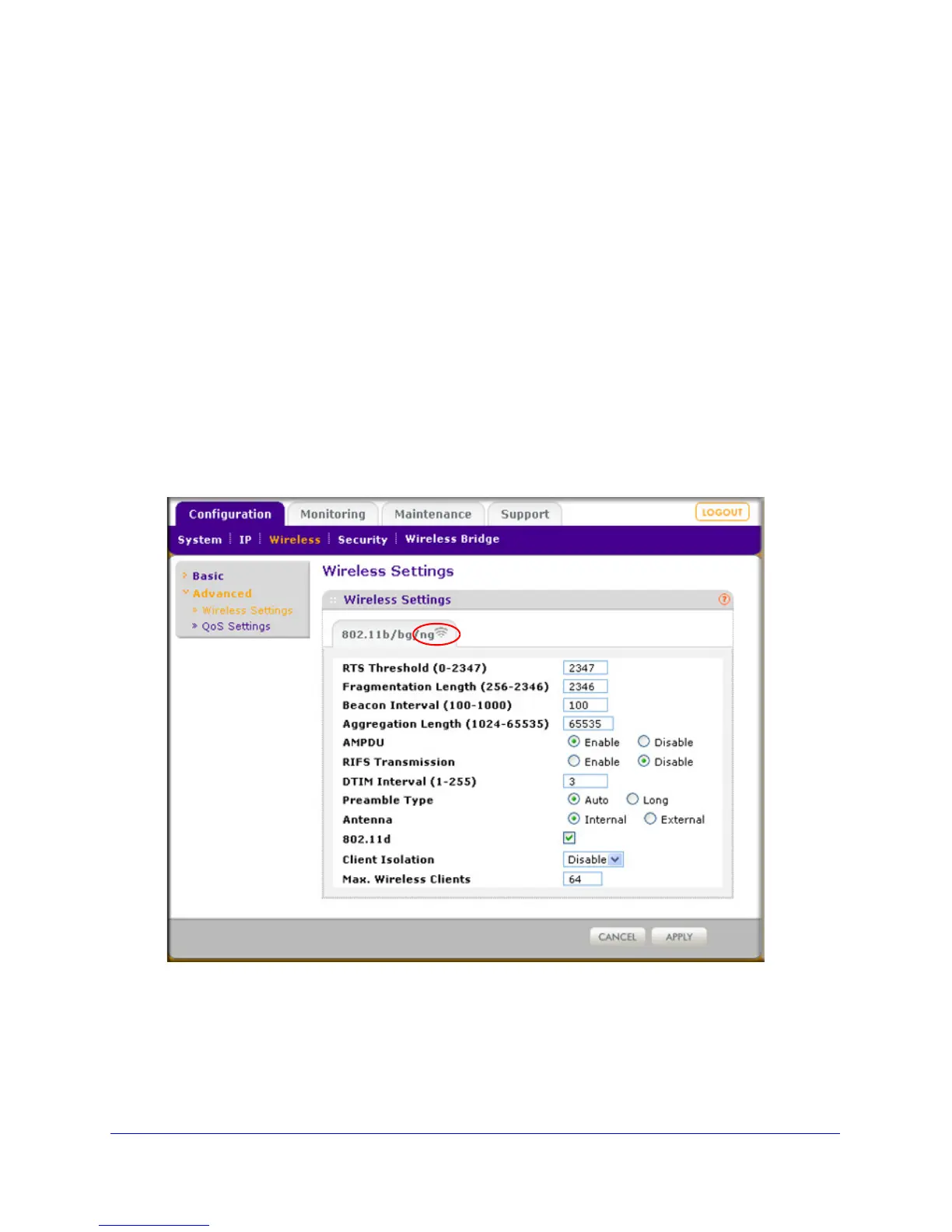Chapter 5. Advanced Configuration | 79
ProSafe Wireless-N Access Point WNAP320 Reference Manual
4. Click Apply to save your settings. All HTTP requests are now redirected to the specified
URL.
Configure Advanced Wireless Settings
You use the advanced Wireless Settings screen to configure and enable various WLAN
settings for 802.11b, 802.11bg, or 802.11ng wireless mode. The active wireless mode is
indicated on screen. (For information about hot to change the wireless mode, see Configure
Basic Wireless Settings on page 23.)
The default WLAN settings normally work well. However
, you can use these settings to
fine-tune the overall performance of your wireless access point for your environment.
To configure advanced wireless settings:
1. Select Con
figuration > Wireless > Advanced > Wireless Settings. The advanced
Wireless Settings screen displays. (The following figure shows the 11ng settings—see
the wireless icon that is displayed next to ng.)
Figure 49.
