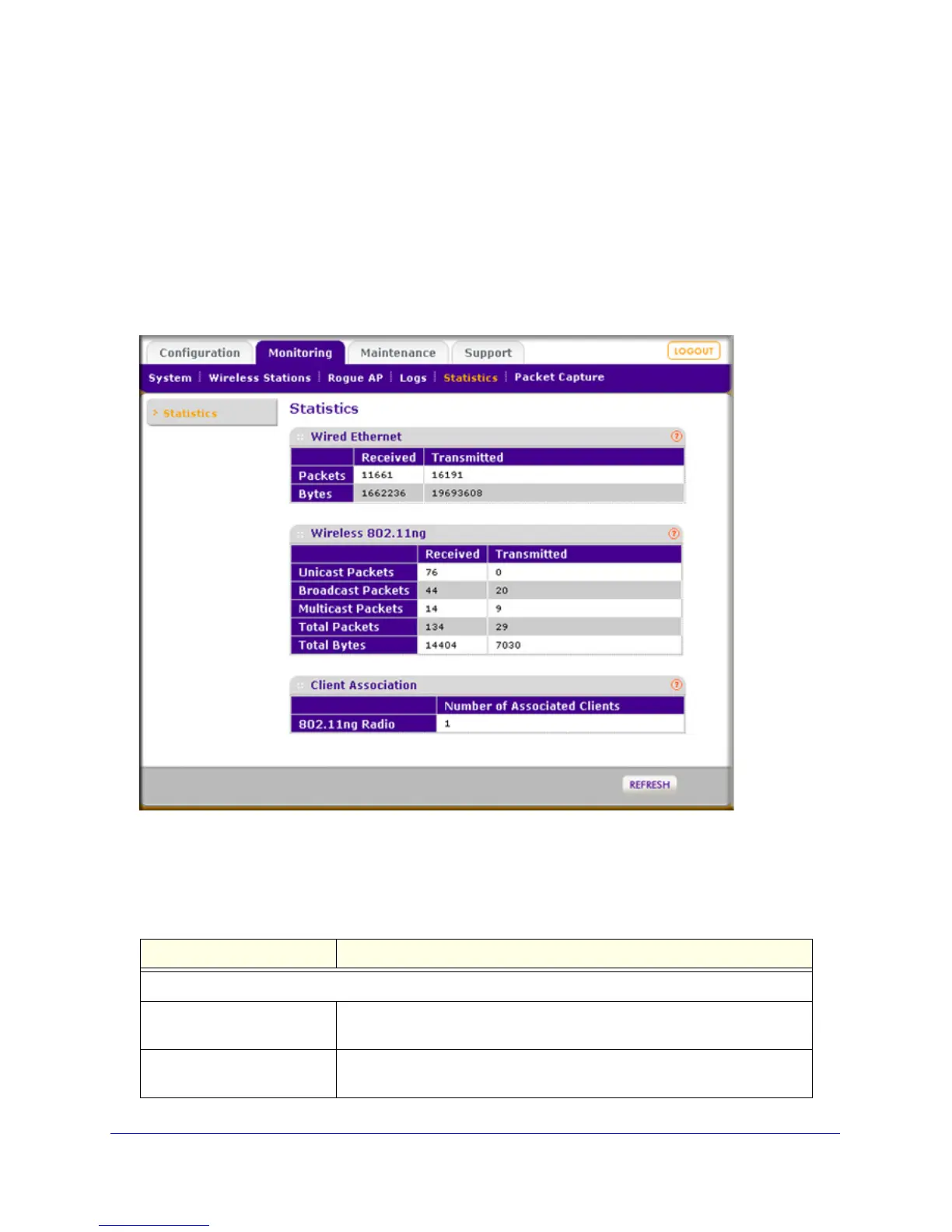Chapter 4. Management | 71
ProSafe Wireless-N Access Point WNAP320 Reference Manual
2. Click Save As to save the log contents to a file on your computer or to a disk drive.
To update the display on screen, click Refresh; to clear
the log content, click Clear.
Traffic Statistics
The Statistics screen displays information for both wired (LAN) and wireless (WLAN) network
traffic.
To display the Statistics screen, select Monitoring >
Statistics:
Figure 44.
To update the statistics information, click Refresh.
The following table explains the field
s of the Statistics screen:
Table 19. Statistics Fields
Field Description
Wired Ethernet
Packets The number of packets received and
transmitted over the Ethernet
connection since the wireless access point was restarted.
Bytes The number of bytes received and transmitte
d over the Ethernet connection
since the wireless access point was restarted.
