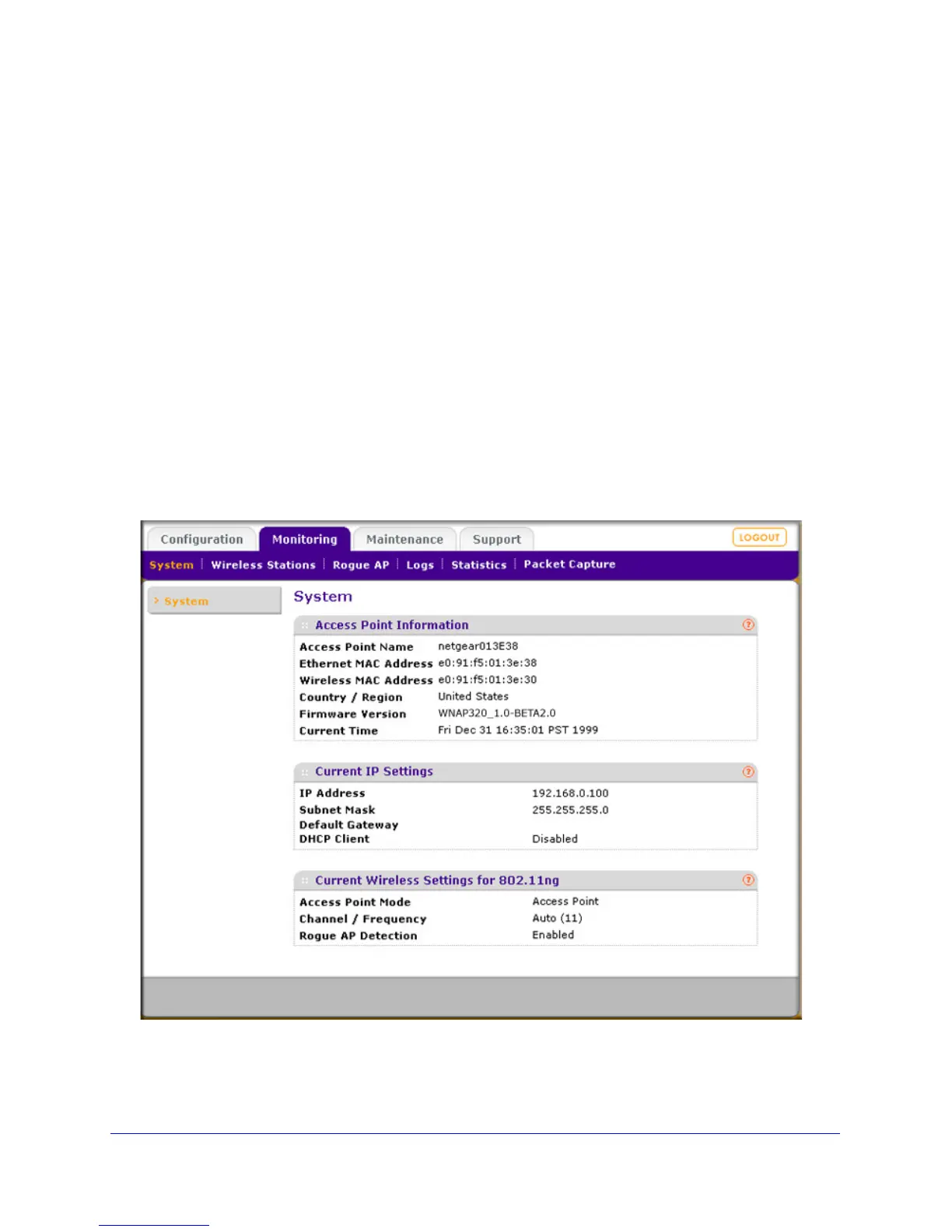66 | Chapter 4. Management
ProSafe Wireless-N Access Point WNAP320 Reference Manual
Monitor the Wireless Access Point
The wireless access point provides a variety of status and usage information that is
discussed in the following sections:
• View System Information on p
age 66
• Monitor Wireless Stations on p
age 68
• View the Activity Log on
page 70
• Traffic Statistics on p
age 71
View System Information
The System screen provides a summary of the current wireless access point configuration
settings, including current IP settings and current wireless settings. This information is read
only, so any changes must be made on other screens.
To view the System screen, select Monitoring > Sys
tem:
Figure 40.
