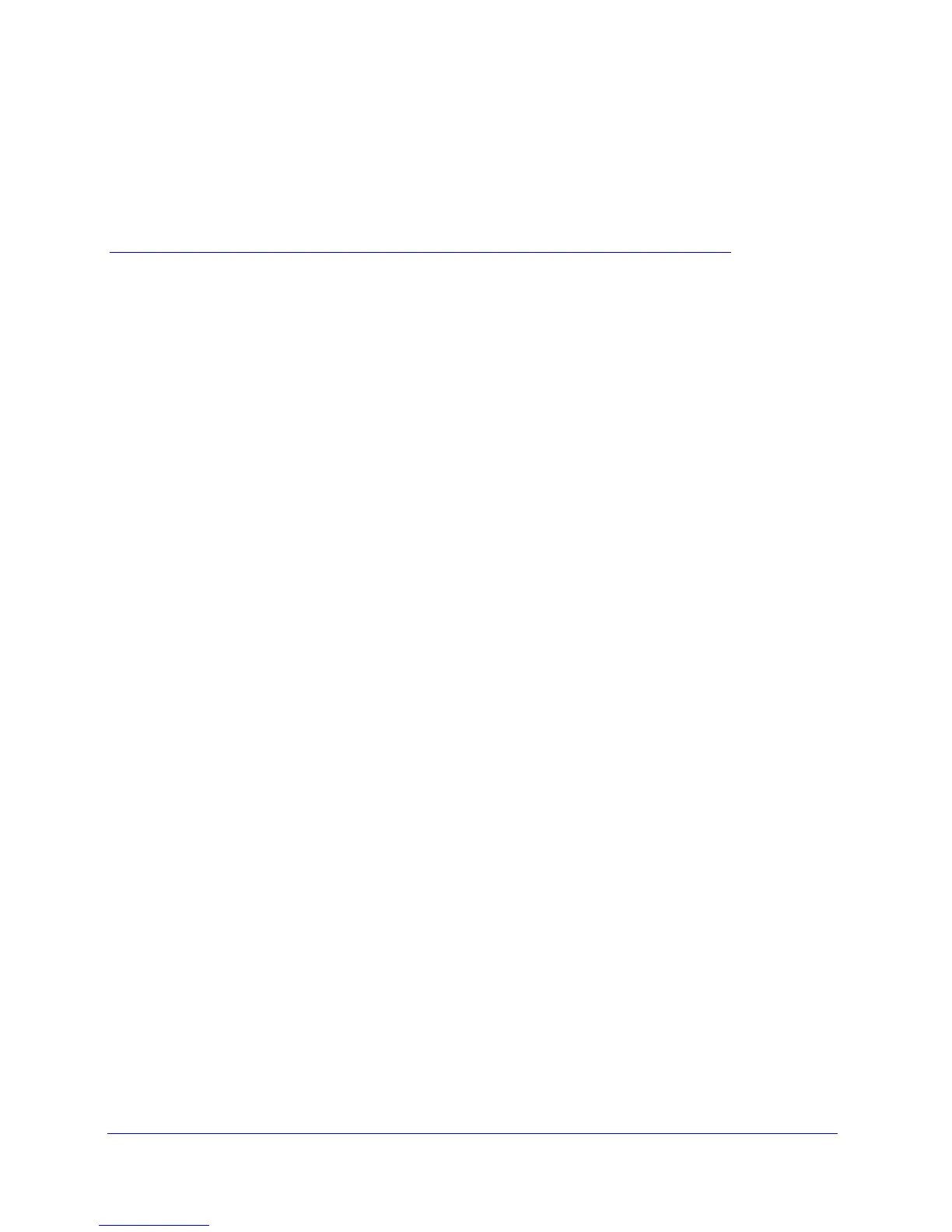Chapter 4. Management | 55
4
4. Management
This chapter describes how to use the management and monitoring features of your ProSafe
Wireless-N Access Point WNAP320. This chapter includes the following sections:
• Enable Remote Management on this page
• Upgrade the Wireless Access Point Software on p
age 58
• Manage the Configuration File or Reset to Factory Defaults o
n page 60
• Change the Administrator Password on
page 64
• Enable the Syslog Server on p
age 65
• Monitor the Wireless Access Point on p
age 66
• Enable Rogue AP Detection and Monitor Access Points on p
age 72
Enable Remote Management
Both SNMP and the remote console Secure Shell (SSH) are enabled by default, which
allows for remote management of the wireless access point from a client running SNMP
management software, as well as from a secure shell (SSH) client. The Telnet console is
disabled by default.
