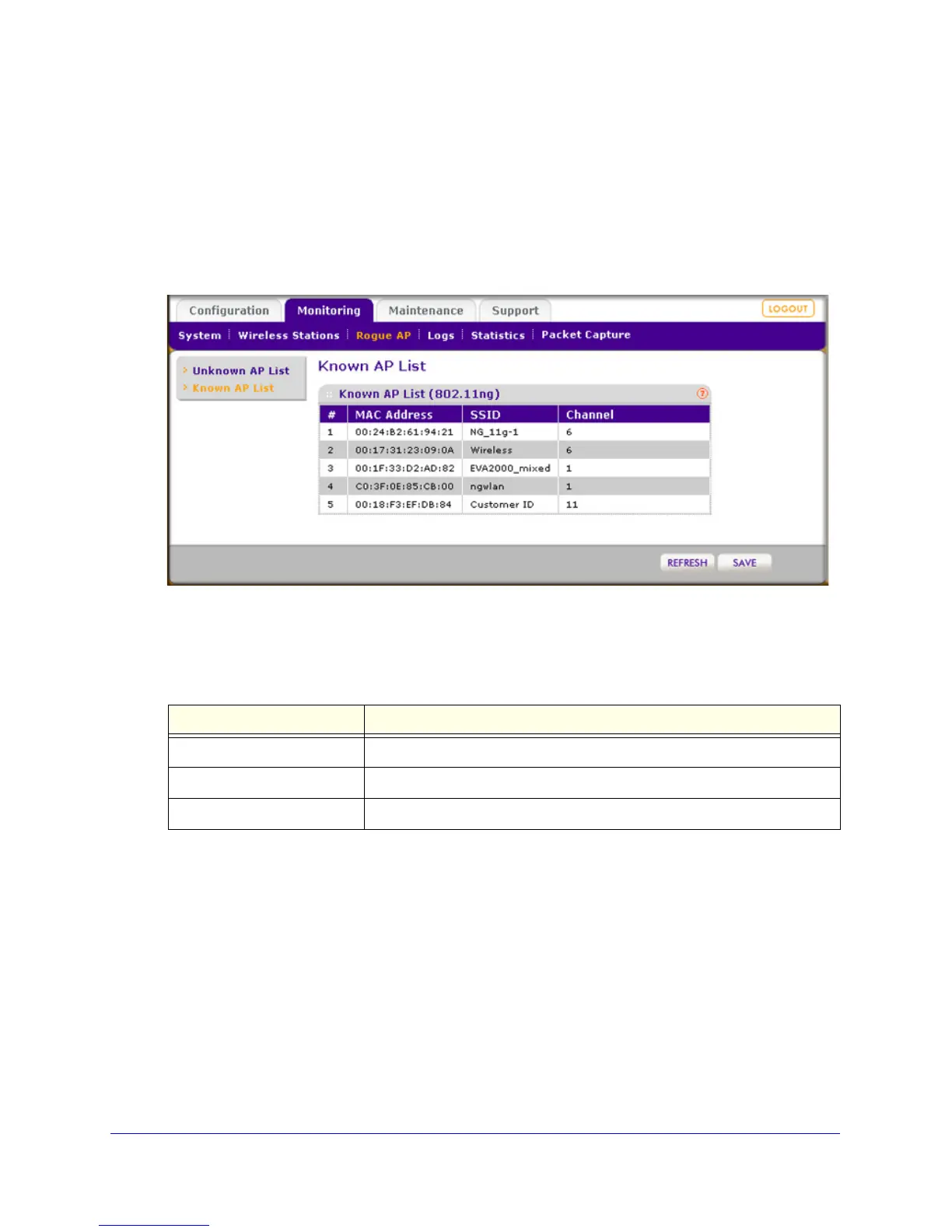Chapter 4. Management | 75
ProSafe Wireless-N Access Point WNAP320 Reference Manual
3. Click Save to export the list of unknown or known APs to a file. A window opens so you can
browse to the location where you want to save the file. The default file name is macList.txt.
If you wish, you can now import the saved list into the Known AP List on the Rogue AP
screen (see Enable and Configure Rogue AP Detection on p
age 72).
To view the Known AP List and save it to a file:
1. Select Monitoring >
Rogue AP > Known AP List. The Known AP List screen displays:
2. Click Refresh
to let the wireless access point discover the access points and populate the
Known AP List.
The following table explains the fields of the Known AP List screen:
3. Click Save to
export the list of known access points to a file. A window opens so you can
browse to the location where you want to save the file. The default file name is macList.txt.
You can now import the saved list into the Known AP List o
n the Rogue AP screen (see
Enable and Configure Rogue AP Detection on p
age 72).
Table 21. Known AP List Fields
Field Description
MAC Address The MAC address of the known AP.
SSID The SSID that the known AP is using.
Channel The channel that the known AP is using.
