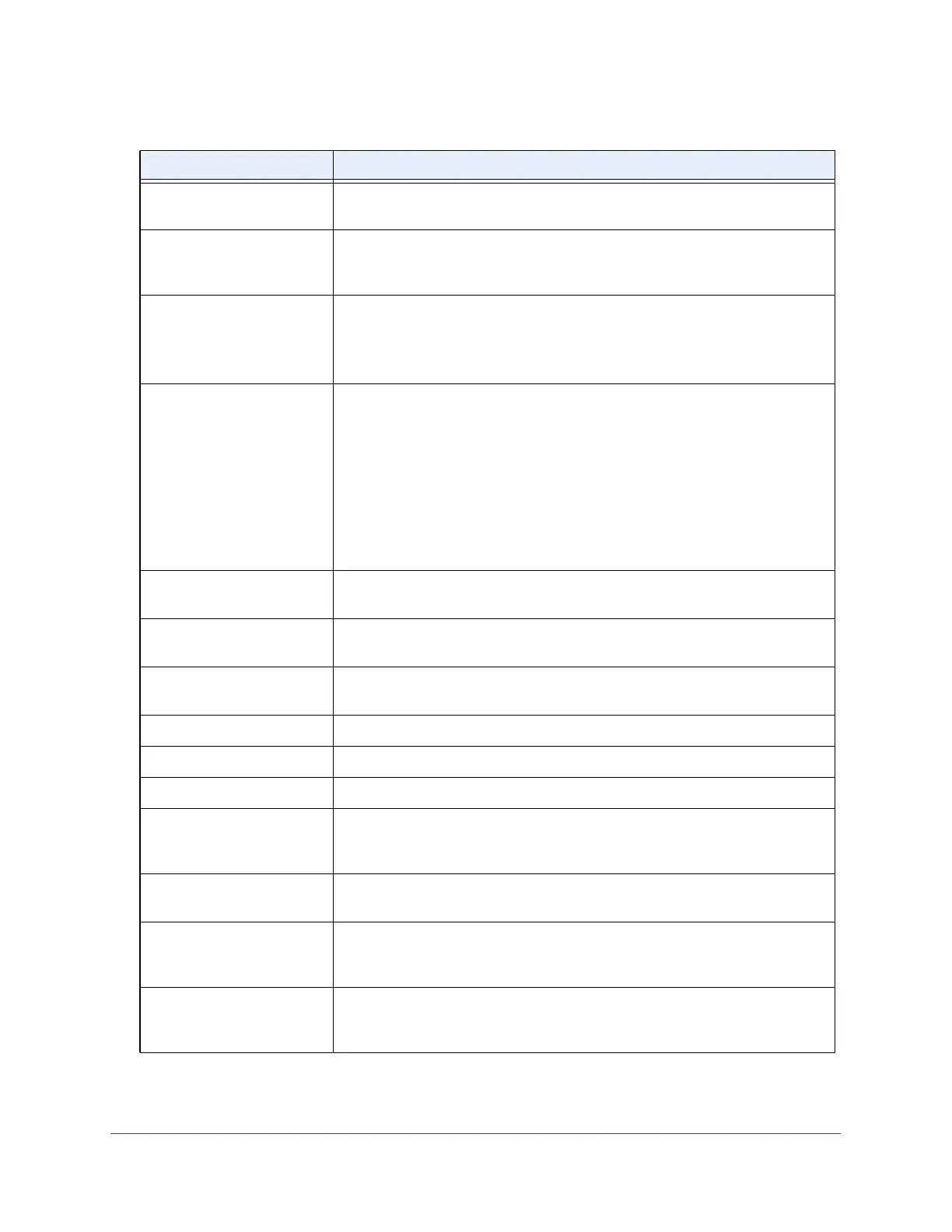Monitor the System
313
ProSAFE 10-Gigabit Smart Managed Switch XS728T and XS748T User Manual
Port Channel ID If the port is a member of a port channel, the port channel’s interface ID and
name are shown. Otherwise, Not a LAG member is shown.
Port Role Each MST bridge port that is enabled is assigned a port role for each spanning
tree. The port role is one of the following values: Root, Designated, Alternate,
Backup, Master, or Disabled.
STP Mode The Spanning Tree Protocol administrative mode associated with the port or
port channel. The possible values are as follows:
• Enabled. Spanning Tree Protocol is enabled for this port.
• Disabled. Spanning Tree Protocol is disabled for this port.
STP State The port's current Spanning Tree state. This state controls what action a port
takes on receipt of a frame. If the bridge detects a malfunctioning port, it places
that port into the broken state. The states are defined in IEEE 802.1D:
• Disabled
• Blocking
• Listening
• Learning
• Forwarding
• Broken
Admin Mode The port control administration state (Up or Down). The port must be enabled for
it to be allowed into the network. The default is Up.
LACP Mode Indicates the Link Aggregation Control Protocol administrative state. The mode
must be enabled for the port to participate in link aggregation.
Physical Mode Indicates the port speed and duplex mode. In autonegotiation mode the duplex
mode and speed are set from the autonegotiation process.
Physical Status Indicates the port speed and duplex mode.
Link Status Indicates whether the link is up or down.
Link Trap Indicates whether or not the port sends a trap when link status changes.
Octets Received The total number of octets of data (including those in bad packets) received on
the network (excluding framing bits but including FCS octets). This object can be
used as a reasonable estimate of Ethernet utilization.
Packets Received 64 Octets The total number of packets (including bad packets) received that were 64
octets in length (excluding framing bits but including FCS octets).
Packets Received 65-127
Octets
The total number of packets (including bad packets) received that were between
65 and 127 octets in length inclusive (excluding framing bits but including FCS
octets).
Packets Received 128-255
Octets
The total number of packets (including bad packets) received that were between
128 and 255 octets in length inclusive (excluding framing bits but including FCS
octets).
Table 66. Detailed port statistics (continued)
Field Description
