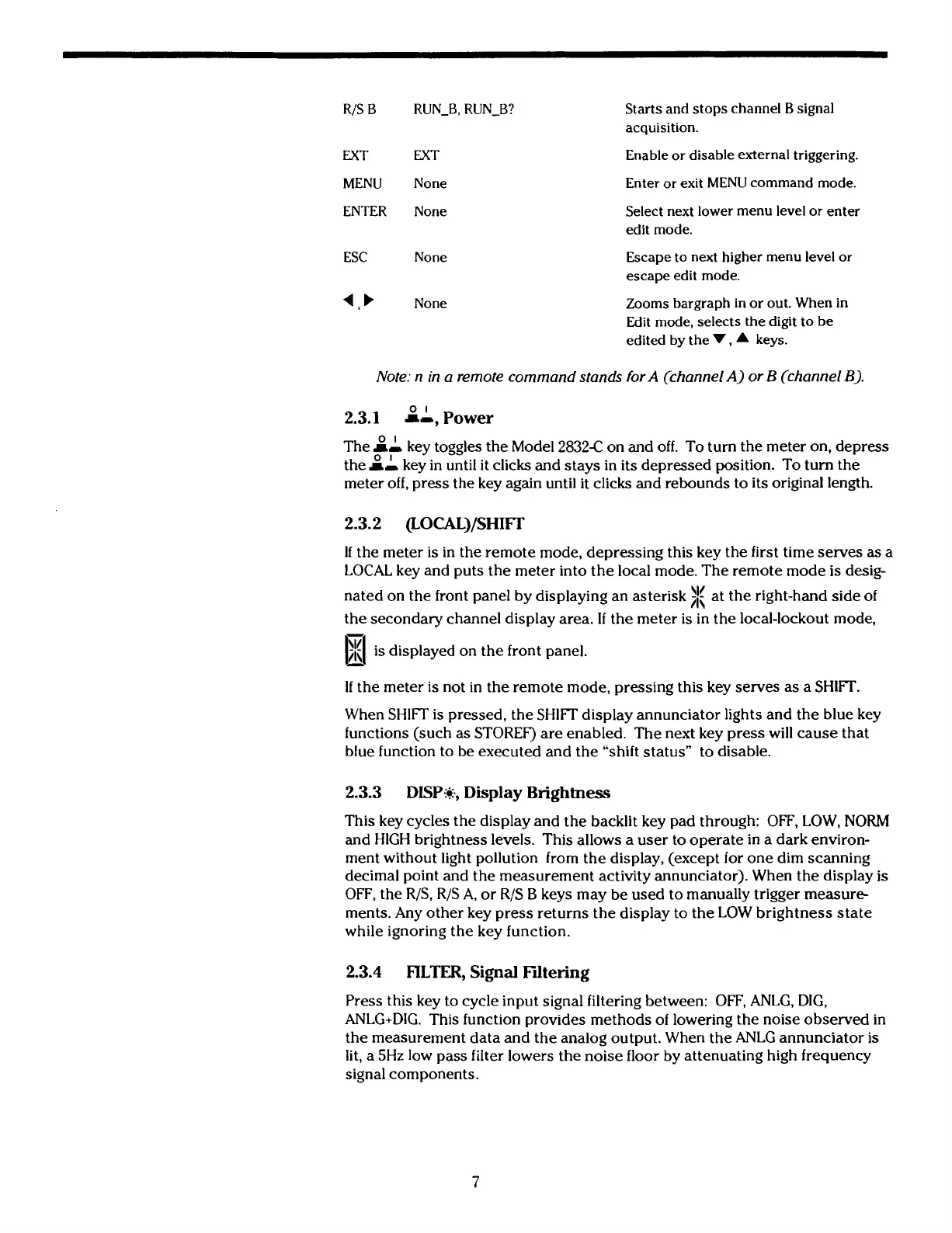R/S
B
RUN-B,
RUN-B?
EXT EXT
Starts and stops channel
B
signal
acquisition.
Enable or disable external triggering.
MENU None Enter or exit
MENU
command mode.
ENTER None
ESC None
4,
None
Select next lower menu level or enter
edit mode.
Escape to next higher menu level or
escape edit mode.
Zooms
bargraph in or out. When in
Edit mode, selects the digit to be
edited by the
V,
A
keys.
Note: n in a remote command stands forA (channel A) or B (channel B).
2.3.1 &A, Power
The
AA
key toggles the Model
2832€
on and
off.
To turn the meter on, depress
the
&A
key in until it clicks and stays in its depressed position. To turn the
meter
off,
press the key again until it clicks and rebounds to its original length.
If
the meter
is
in the remote mode, depressing this key the first time serves
as
a
LOCAL key and puts the meter into the local mode. The remote mode is desig-
nated on the front panel by displaying an asterisk
#f
at the right-hand side
of
the secondary channel display area.
If
the meter
is
in the local-lockout mode,
is
displayed on the front panel.
-
If
the meter
is
not in the remote mode, pressing this key serves as a SHIFT.
When SHIFT
is
pressed, the SHIFT display annunciator lights and the blue key
functions (such as STOREF) are enabled. The next key press will cause that
blue function to be executed and the "shift status" to disable.
2.3.3 DISP:+., Display
Brightness
This key cycles the display and the backlit key pad through: OFF, LOW, NORM
and HIGH brightness levels. This allows a user to operate in a dark environ-
ment without light pollution from the display, (except for one dim scanning
decimal point and the measurement activity annunciator). When the display is
OFF, the R/S, R/S A, or R/S
B
keys may be used to manually trigger measure-
ments. Any other key press returns the display to the LOW brightness state
while ignoring the key function.
2.3.4
FILTER,
Signal Filtering
Press this key to cycle input signal filtering between: OFF, ANLG, DIG,
ANLG+DIG. This function provides methods of lowering the noise observed in
the measurement data and the analog output. When the ANLG annunciator is
lit, a 5Hz low pass filter lowers the noise floor by attenuating high frequency
signal components.
Artisan Technology Group - Quality Instrumentation ... Guaranteed | (888) 88-SOURCE | www.artisantg.com
