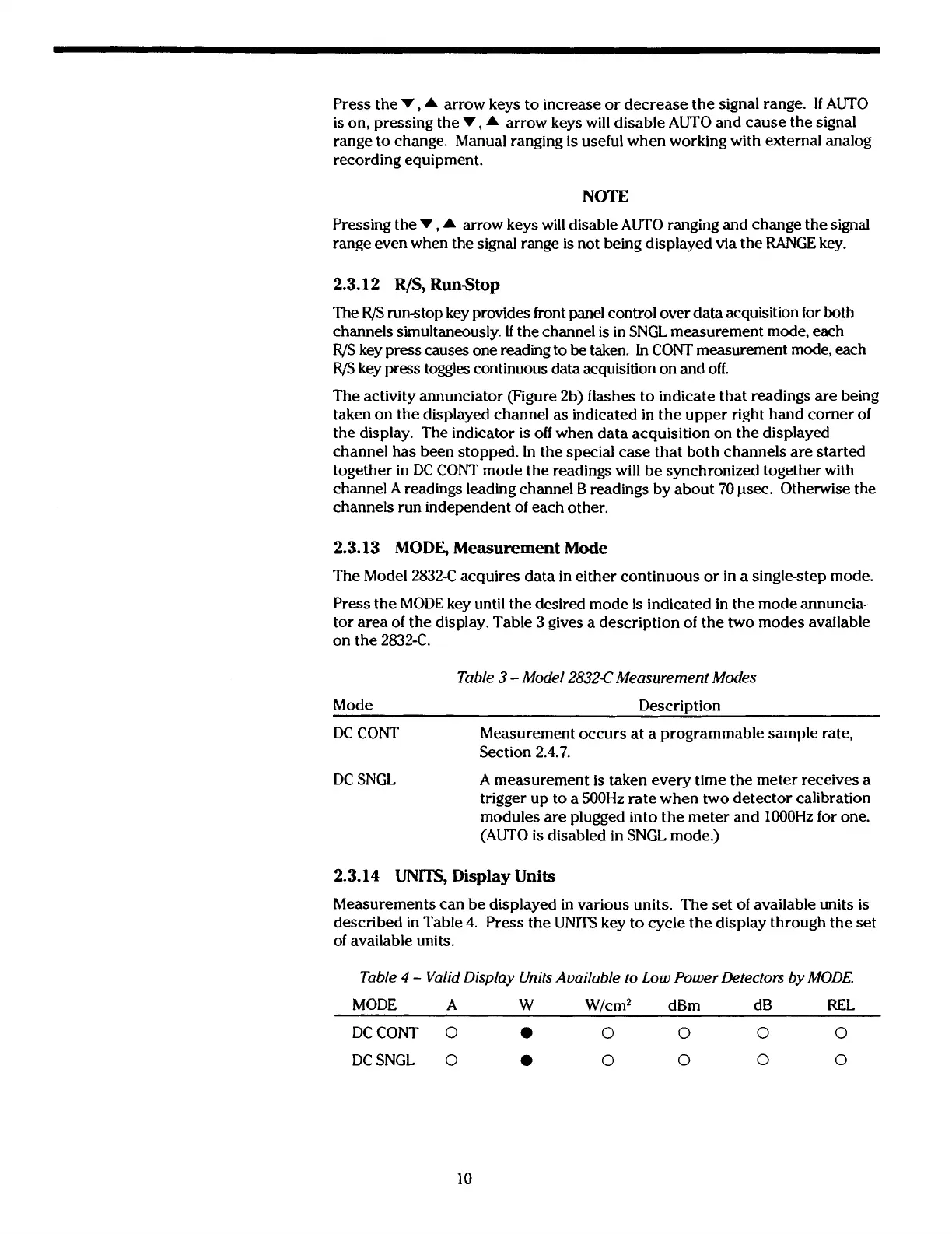Press the
V
,
A
arrow keys to increase or decrease the signal range.
If
AUTO
is on, pressing the
V,
A
arrow keys will disable AUTO and cause the signal
range to change. Manual ranging
is
useful when working with external analog
recording equipment.
NOTE
Pressing the
V
,
A
arrow keys will disable AUTO ranging and change the signal
range even when the signal range is not being displayed via the RANGE key.
The
RJS
runstop key provides front panel control over data acquisition for
both
channels simultaneously.
If
the channel
is
in SNGL measurement mode, each
R/S
key press causes one reading to
be
taken.
In
CONT measurement mode, each
R/S
key press toggles continuous data acquisition on and off.
The activity annunciator (Figure 2b) flashes to indicate that readings are being
taken on the displayed channel as indicated in the upper right hand corner of
the display. The indicator is off when data acquisition on the displayed
channel has been stopped. In the special case that both channels are started
together in DC CONT mode the readings will be synchronized together with
channel A readings leading channel B readings by about 70
psec. Otherwise the
channels run independent of each other.
2.3.13 MODE, Measurement Mode
The Model 28324 acquires data in either continuous or in a single-step mode.
Press the MODE key until the desired mode is indicated in the mode annuncia-
tor area of the display. Table
3
gives a description of the two modes available
on the 2832-C.
Table 3
-
Model 2832C Measurement Modes
Mode Description
DC CONT Measurement occurs at a programmable sample rate,
Section 2.4.7.
DC SNGL
A measurement is taken every time the meter receives a
trigger up to a 500Hz rate when two detector calibration
modules are plugged into the meter and
lOOOHz for one.
(AUTO
is
disabled in SNGL mode.)
2.3.14
UNlTS,
Display Units
Measurements can be displayed in various units. The set of available units is
described in Table 4. Press the UNITS key to cycle the display through the set
of available units.
Table
4
-
Valid Display Units Available to Low Power Detectors by MODE.
MODE A W W/cm2 dBm dB
REL
DCSNGL
0
0 0
0
0
Artisan Technology Group - Quality Instrumentation ... Guaranteed | (888) 88-SOURCE | www.artisantg.com
