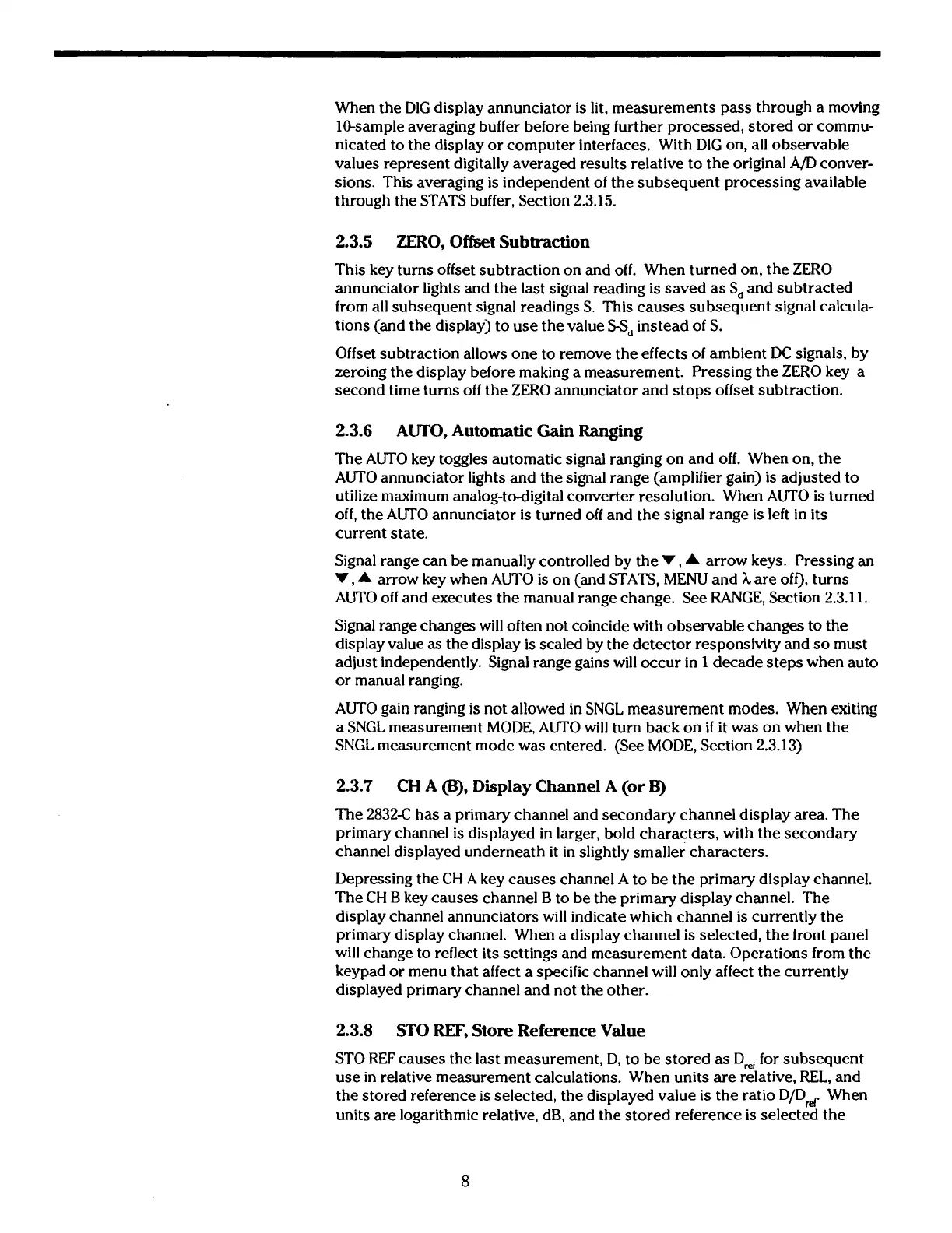When the DIG display annunciator
is
lit, measurements pass through a moving
10-sample averaging buffer before being further processed, stored or commu-
nicated to the display or computer interfaces. With DIG on, all observable
values represent digitally averaged results relative to the original
A/D
conver-
sions. This averaging is independent of the subsequent processing available
through the STATS buffer, Section
2.3.15.
2.3.5 ZERO, Offset Subtraction
This key turns offset subtraction on and off. When turned on, the ZERO
annunciator lights and the last signal reading
is
saved
as
S, and subtracted
from all subsequent signal readings S. This causes subsequent signal calcula-
tions (and the display) to use the value
SS, instead of S.
Offset subtraction allows one to remove the effects of ambient DC signals, by
zeroing the display before making a measurement. Pressing the ZERO key a
second time turns off the ZERO annunciator and stops offset subtraction.
2.3.6 AUTO, Automatic Gain
Ranging
The AUTO key toggles automatic signal ranging on and off. When on, the
AUTO annunciator lights and the signal range (amplifier gain) is adjusted to
utilize maximum analog-to-digital converter resolution. When AUTO
is
turned
off, the AUTO annunciator
is
turned off and the signal range
is
left in its
current state.
Signal range can be manually controlled by the
V
,
A
arrow keys. Pressing an
V
,
A
arrow key when AUTO
is
on (and STATS, MENU and hare off), turns
AUTO off and executes the manual range change. See RANGE, Section 2.3.1
1.
Signal range changes will often not coincide with observable changes to the
display value
as
the display
is
scaled by the detector responsivity and so must
adjust independently. Signal range gains will occur in
1
decade steps when auto
or manual ranging.
AUTO gain ranging
is
not allowed in SNGL measurement modes. When exiting
a SNGL measurement MODE, AUTO will turn back on if it was on when the
SNGL measurement mode was entered. (See MODE, Section 2.3.13)
2.3.7
CH A
0,
Display Channel A (or
B)
The 2832-C has a primary channel and secondary channel display area. The
primary channel
is
displayed in larger, bold characters, with the secondary
channel displayed underneath it in slightly smaller characters.
Depressing the CH A key causes channel A to be the primary display channel.
The CH
B
key causes channel B to be the primary display channel. The
display channel annunciators will indicate which channel
is
currently the
primary display channel. When a display channel is selected, the front panel
will change to reflect its settings and measurement data. Operations from the
keypad or menu that affect a specific channel will only affect the currently
displayed primary channel and not the other.
2.3.8
ST0
REF,
Store Reference Value
ST0
REF
causes the last measurement,
D,
to be stored
as
D,
for subsequent
use in relative measurement calculations. When units are relative,
REL,
and
the stored reference
is
selected, the displayed value
is
the ratio
DIDrd.
When
units are logarithmic relative, dB, and the stored reference is selected the
Artisan Technology Group - Quality Instrumentation ... Guaranteed | (888) 88-SOURCE | www.artisantg.com
