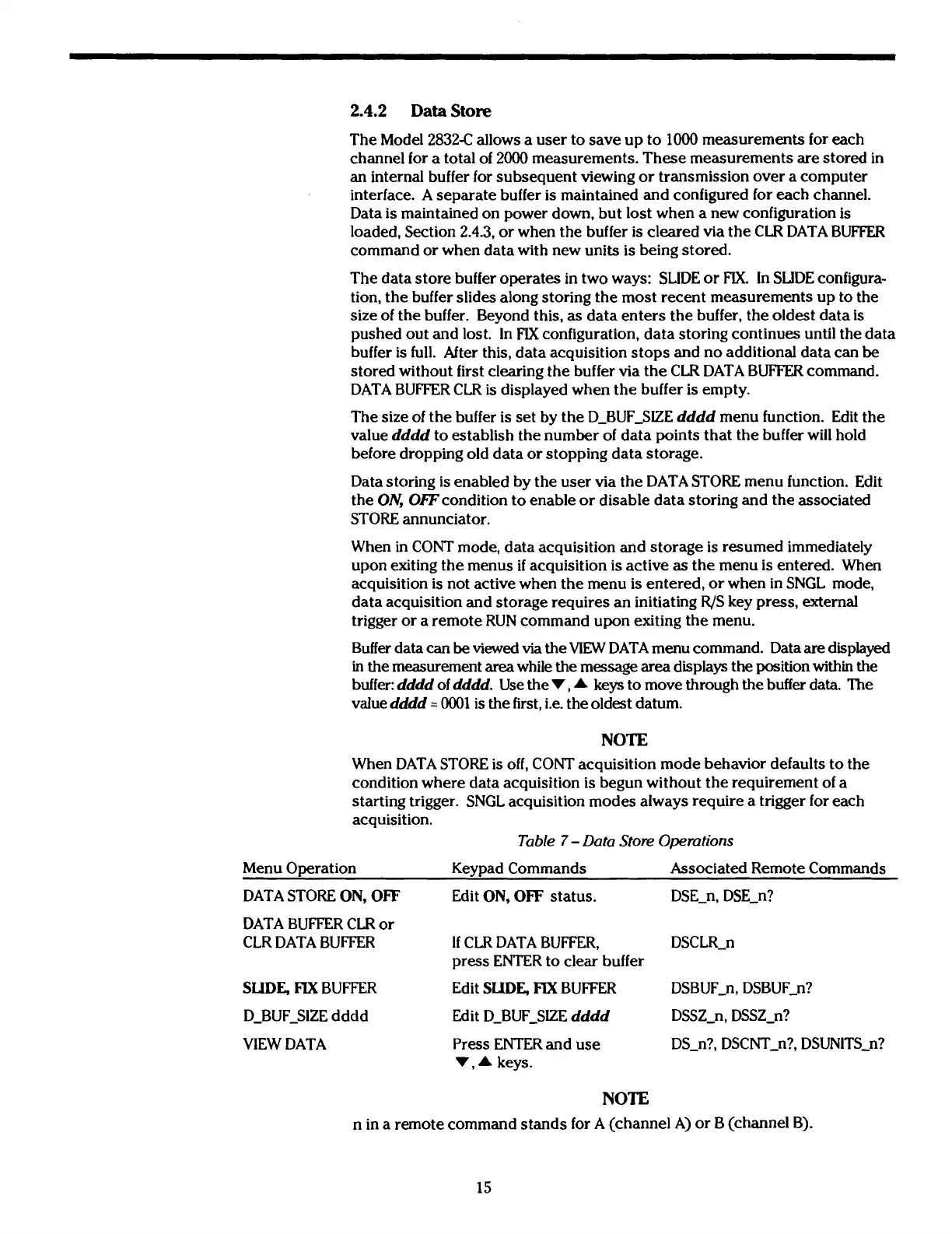2.4.2
Data
Store
The Model 28324 allows a user to save up to
1000
measurements for each
channel for a total
of
2000
measurements. These measurements are stored in
an internal buffer for subsequent viewing or transmission over a computer
interface. A separate buffer is maintained and configured for each channel.
Data is maintained on power down, but lost when
a
new configuration is
loaded, Section 2.4.3, or when the buffer is cleared via the CLR DATA BUFFER
command or when data with new units is being stored.
The data store buffer operates in two ways: SLIDE
or
FIX.
In SLIDE configura-
tion, the buffer slides along storing the most recent measurements up to the
size
of
the buffer. Beyond this,
as
data enters the buffer, the oldest data is
pushed out and lost. In
FIX
configuration, data storing continues until the data
buffer is full. After this, data acquisition stops and no additional data can
be
stored without first clearing the buffer via the CLR DATA BUFFER command.
DATA BUFFER CLR is displayed when the buffer is empty.
The size
of
the buffer is set by the D-BUF-SIZE
dddd
menu function. Edit the
value
dddd
to establish the number
of
data points that the buffer will hold
before dropping old data or stopping data storage.
Data storing
is
enabled by the user via the DATA STORE menu function. Edit
the
ON,
OEFcondition to enable or disable data storing and the associated
STORE annunciator.
When in CONT mode, data acquisition and storage is resumed immediately
upon exiting the menus if acquisition is active
as
the menu is entered. When
acquisition
is
not active when the menu is entered, or when in SNGL mode,
data acquisition and storage requires an initiating R/S key press, external
trigger or a remote RUN command upon exiting the menu.
Buffer data
can
be
viewed
via
the
VIEW
DATA menu command. Data are displayed
in the measurement
area
while the message
area
displays the position within
the
buffer:
dddd
of
dddd.
Use the
V
,
A
keys to move through the buffer data. The
value
dddd
=
0001
is
the first,
i.e.
the oldest datum.
NOTE
When DATA STORE is off, CONT acquisition mode behavior defaults to the
condition where data acquisition is begun without the requirement
of
a
starting trigger. SNGL acquisition modes always require
a
trigger for each
acquisition.
Table
7
-
Data Store Opemtions
Menu Operation Keypad Commands Associated Remote Commands
DATA STORE
ON, OFF
Edit
ON, OFF
status. DSE-n, DSE-n?
DATA BUFFER CLR or
CLR DATA BUFFER
If
CLR DATA BUFFER, DSCLR-n
press ENTER to clear buffer
SLIDE,
FIX
BUFFER Edit
SLIDE,
FIX
BUFFER DSBUF-n, DSBUF-n?
D-BUF-SIZE dddd
Edit
D-BUF-SIZE
dddd
DSSZ-n, DSSZ-n?
VIEW DATA Press ENTER and use
DS-n?, DSCNT-n?, DSUNITS-n?
V
,
A
keys.
NOTE
n in a remote command stands for A (channel A) or B (channel B).
Artisan Technology Group - Quality Instrumentation ... Guaranteed | (888) 88-SOURCE | www.artisantg.com
