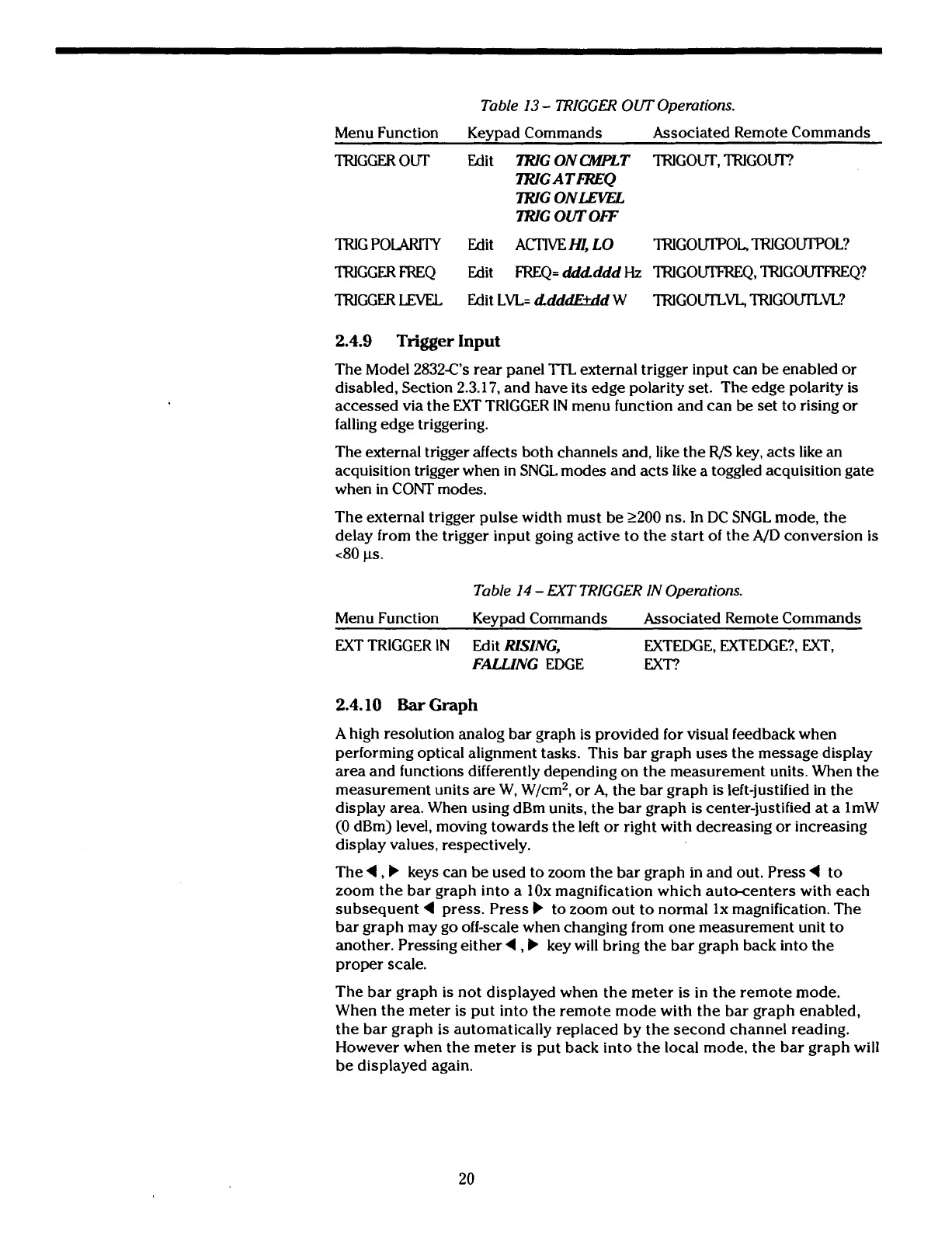Table
13
-
TRIGGER
OVT Operations.
Menu Function Keypad Commands Associated Remote Commands
TRIGGER OUT Edit
77UG
ON
GWLT
TRIGOUT, TRIGOUT?
77UGATFREQ
77UG
ONLEVEL
77UG
0UTom
TRIG POLARlTY Edit
ACTNE
M,
LO
TRIGOUTPOL, TRIGOUTPOL?
TRIGGER FFEQ Edit FFEQ=
dddddd
Hz
TRIGOLITFREQ, TRIGOUTFREQ?
TRIGGER
LEVEL
Edit LVL=
ddd&d
W TFUGOUT'LVL, TRIGOUT'LVL?
2.4.9
Trigger
Input
The Model 2832C's rear panel TTL external trigger input can be enabled or
disabled, Section 2.3.17, and have its edge polarity set. The edge polarity is
accessed via the EXT TRIGGER
IN
menu function and can be set to rising or
falling edge triggering.
The external trigger affects both channels and, like the
R/S
key, acts like an
acquisition trigger when in SNGL modes and acts like a toggled acquisition gate
when in CONT modes.
The external trigger pulse width must be 2200 ns. In DC SNGL mode, the
delay from the trigger input going active to the start of the
AID conversion
is
<80 ~s.
Table
14
-
EXT
TRIGGER
IN
Operations.
Menu Function
Keypad Commands Associated Remote Commands
EXT TRIGGER
IN
Edit
RISING,
EXTEDCE, EXTEDCE?, EXT,
FALWNG
EDGE EXT?
2.4.10
Bar
Graph
A
high resolution analog bar graph is provided for visual feedback when
performing optical alignment tasks. This bar graph uses the message display
area and functions differently depending on the measurement units. When the
measurement units are W, W/cm2, or
A,
the bar graph
is
left-justified in the
display area. When using dBm units, the bar graph
is
center-justified at a 1mW
(0 dBm) level, moving towards the left or right with decreasing or increasing
display values, respectively.
The
4
,
b
keys can be used to zoom the bar graph in and out. Press
4
to
zoom the bar graph into
a
lox magnification which auto-centers with each
subsequent
4
press. Press
b
to zoom out to normal lx magnification. The
bar graph may go off-scale when changing from one measurement unit to
another. Pressing either
4,
b
key will bring the bar graph back into the
proper scale.
The bar graph
is
not displayed when the meter is in the remote mode.
When the meter is put into the remote mode with the bar graph enabled,
the bar graph is automatically replaced by the second channel reading.
However when the meter
is
put back into the local mode, the bar graph will
be displayed again.
Artisan Technology Group - Quality Instrumentation ... Guaranteed | (888) 88-SOURCE | www.artisantg.com
