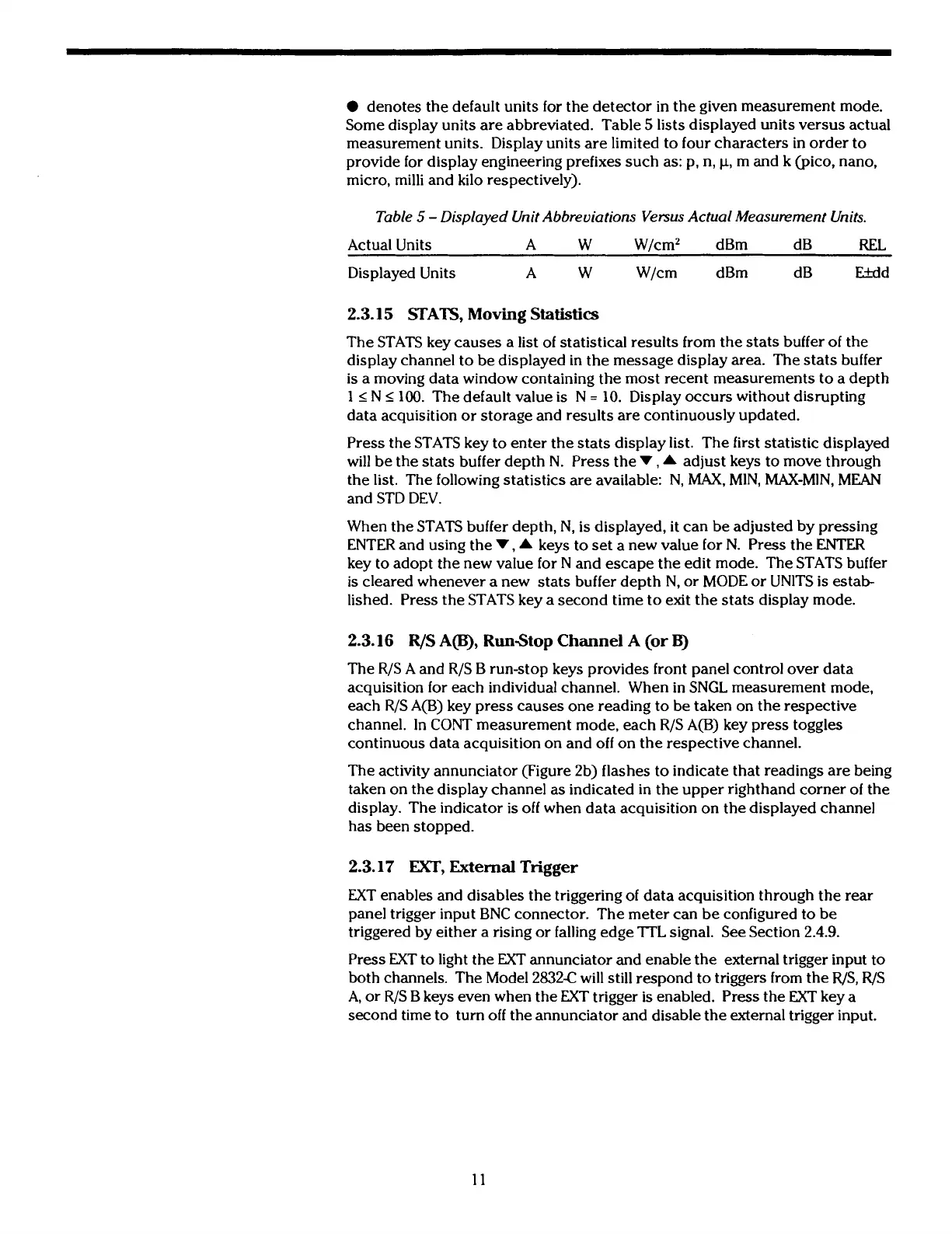denotes the default units for the detector in the given measurement mode.
Some display units are abbreviated. Table
5
lists displayed units versus actual
measurement units. Display units are limited to four characters in order to
provide for display engineering prefixes such as: p, n,
p,
m and k (pico, nano,
micro, milli and kilo respectively).
Table
5
-
Displayed Unit Abbreviations Versus Actual Measurement Units.
Actual Units A W W/cm2 dBm dB REL
Displayed Units A W W/cm dBm dB L+dd
2.3.15 STATS, Moving Statistics
The STATS key causes a list of statistical results from the stats buffer of the
display channel to be displayed in the message display area. The stats buffer
is
a moving data window containing the most recent measurements to a depth
1
I
N
I
100.
The default value
is
N
=
10.
Display occurs without disrupting
data acquisition or storage and results are continuously updated.
Press the STATS key to enter the stats display list. The first statistic displayed
will be the stats buffer depth
N.
Press the
V
,
A
adjust keys to move through
the list. The following statistics are available:
N,
MAX, MIN, MAX-MIN, MEAN
and STD DEV.
When the STATS buffer depth, N, is displayed, it can be adjusted by pressing
ENTER and using the
V,
A
keys to set a new value for N. Press the
ENTER
key to adopt the new value for
N
and escape the edit mode. The STATS buffer
is
cleared whenever a new stats buffer depth N, or MODE or UNITS is estab
lished. Press the STATS key a second time to exit the stats display mode.
2.3.16 R/S
A@),
RunStop Channel A (or
B)
The R/S A and R/S B run-stop keys provides front panel control over data
acquisition for each individual channel. When in SNGL measurement mode,
each R/S A@) key press causes one reading to be taken on the respective
channel. In CONT measurement mode, each R/S A@) key press toggles
continuous data acquisition on and off on the respective channel.
The activity annunciator (Figure 2b) flashes to indicate that readings are being
taken on the display channel as indicated in the upper righthand corner of the
display. The indicator
is
off when data acquisition on the displayed channel
has been stopped.
2.3.17
EXT,
External Trigger
EXT enables and disables the triggering of data acquisition through the rear
panel trigger input BNC connector. The meter can be configured to be
triggered by either a rising or falling edge
TTL signal. See Section 2.4.9.
Press EXT to light the
EXT
annunciator and enable the external trigger input to
both channels. The Model 2832€ will still respond to triggers from the R/S,
R/S
A, or R/S B keys even when the EXT trigger
is
enabled. Press the
EXT
key a
second time to turn off the annunciator and disable the external trigger input.
Artisan Technology Group - Quality Instrumentation ... Guaranteed | (888) 88-SOURCE | www.artisantg.com
