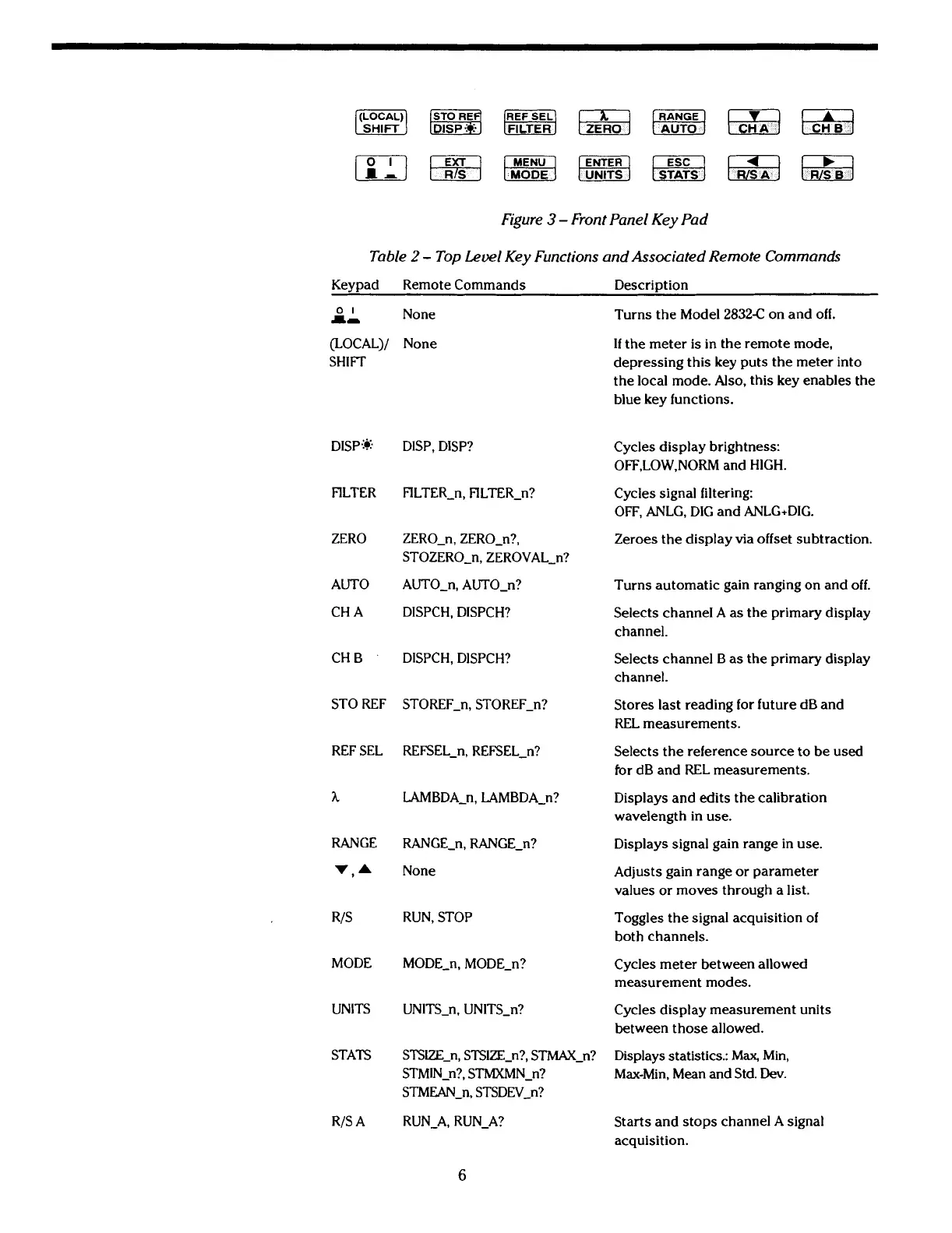Figure
3
-
Front Panel Key Pad
Table
2
-
Top Level Key Functions and Associated Remote Commands
Keypad Remote Commands Description
DISP*
FILTER
ZERO
AUTO
CH A
CH B
ST0 REF
REF SEL
)i
RANGE
v..
R/S
MODE
UNITS
STATS
None
None
DISP, DISP?
FILTER-n, FILTER-n?
ZERO-n, ZERO-n?,
STOZERO-n, ZEROVAL-n?
AUTO-n, AUTO-n?
DISPCH, DISPCH?
DISPCH, DISPCH?
STOREF-n, STOREF-n?
REFSEL-n, REFSEL-n?
LAMBDA-n, LAMBDA-n?
RANGE-n, RANGE-n?
None
RUN, STOP
MODE-n, MODE-n?
UNITS-n, UNITS-n?
STSlBn, STSIZE-n?, STMAX-n?
STMIN-n?, STMXMN-n?
STMEAN-n, STSDEV-n?
RUN-A, RUN-A?
Turns the Model
2832-C
on and off.
If
the meter is in the remote mode.
depressing this key puts the meter into
the local mode. Also, this key enables the
blue key functions.
Cycles display brightness:
OFF,LOW,NORM and HIGH.
Cycles signal filtering:
OFF, ANLG, DIG and ANLG+DIG.
Zeroes the display via offset subtraction.
Turns automatic gain ranging on and off.
Selects channel A as the primary display
channel.
Selects channel B as the primary display
channel.
Stores last reading for future dB and
REL measurements.
Selects the reference source to be used
tor dB and REL measurements.
Displays and edits the calibration
wavelength in use.
Displays signal gain range in use.
Adjusts gain range or parameter
values or moves through a list.
Toggles the signal acquisition of
both channels.
Cycles meter between allowed
measurement modes.
Cycles display measurement units
between those allowed.
Displays statistics.: Max, Min,
Max-Min, Mean and Std.
Dev.
Starts and stops channel A signal
acquisition.
Artisan Technology Group - Quality Instrumentation ... Guaranteed | (888) 88-SOURCE | www.artisantg.com
