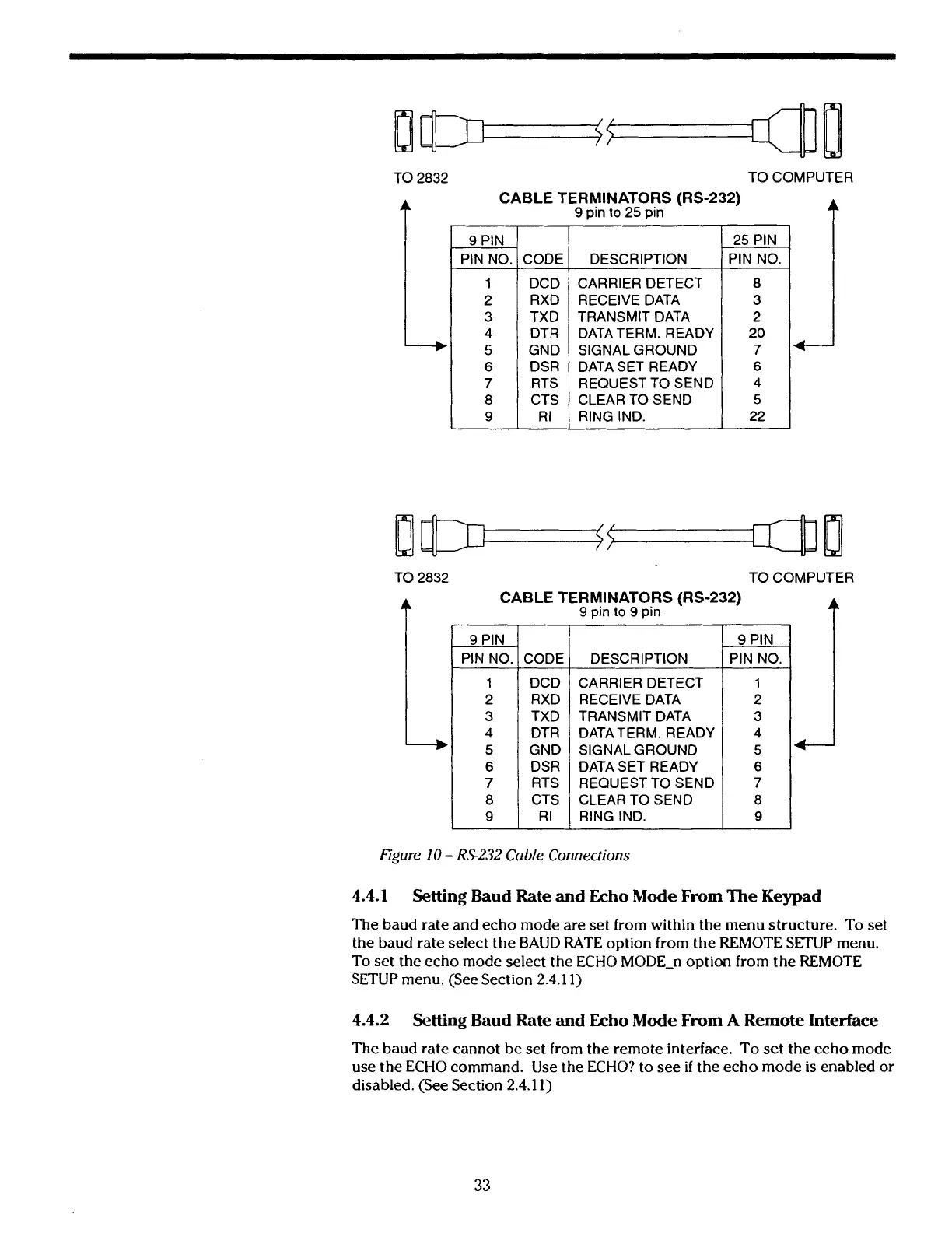TO 2832 TO COMPUTER
DCD
RXD
TXD
DTR
GND
DSR
RTS
CTS
R
I
CABLE TERMINATORS (RS-232)
9
pin
to
25
pin
CARRIER DETECT
RECEIVE DATA
TRANSMIT DATA
DATA TERM. READY
SIGNAL GROUND
DATA SET READY
REQUEST TO SEND
CLEAR TO SEND
RlNG IND.
TO 2832 TO COMPUTER
25
PIN
PIN NO.
.
9
PIN
-
PIN NO.
CABLE TERMINATORS (RS-232)
9
pin
to
9
pin
PIN NO.
--+
9
CODE
;ODE
DCD
RXD
TXD
DTR
GND
DSR
RTS
CTS
R I
DESCRIPTION
Figure
10
-
RS232
Cable Connections
DESCRIPTION
CARRIER DETECT
RECEIVE DATA
TRANSMIT DATA
DATATERM. READY
SIGNAL GROUND
DATA SET READY
REQUEST TO SEND
CLEAR TO SEND
RING IND.
4.4.1
Setting
Baud Rate and Echo Mode From The Keypad
9
PIN
PIN NO.
1
2
3
4
5
6
7
8
9
The baud rate and echo mode are set from within the menu structure. To set
the baud rate select the BAUD RATE option from the REMOTE SETUP menu.
To set the echo mode select the ECHO MODE-n option from the REMOTE
SETUP menu. (See Section 2.4.1 1)
4.4.2
Setting
Baud Rate and Echo Mode From
A
Remote Interface
The baud rate cannot be set from the remote interface. To set the echo mode
use the ECHO command. Use the ECHO? to see
if
the echo mode
is
enabled or
disabled. (See Section 2.4.1 1)
Artisan Technology Group - Quality Instrumentation ... Guaranteed | (888) 88-SOURCE | www.artisantg.com
