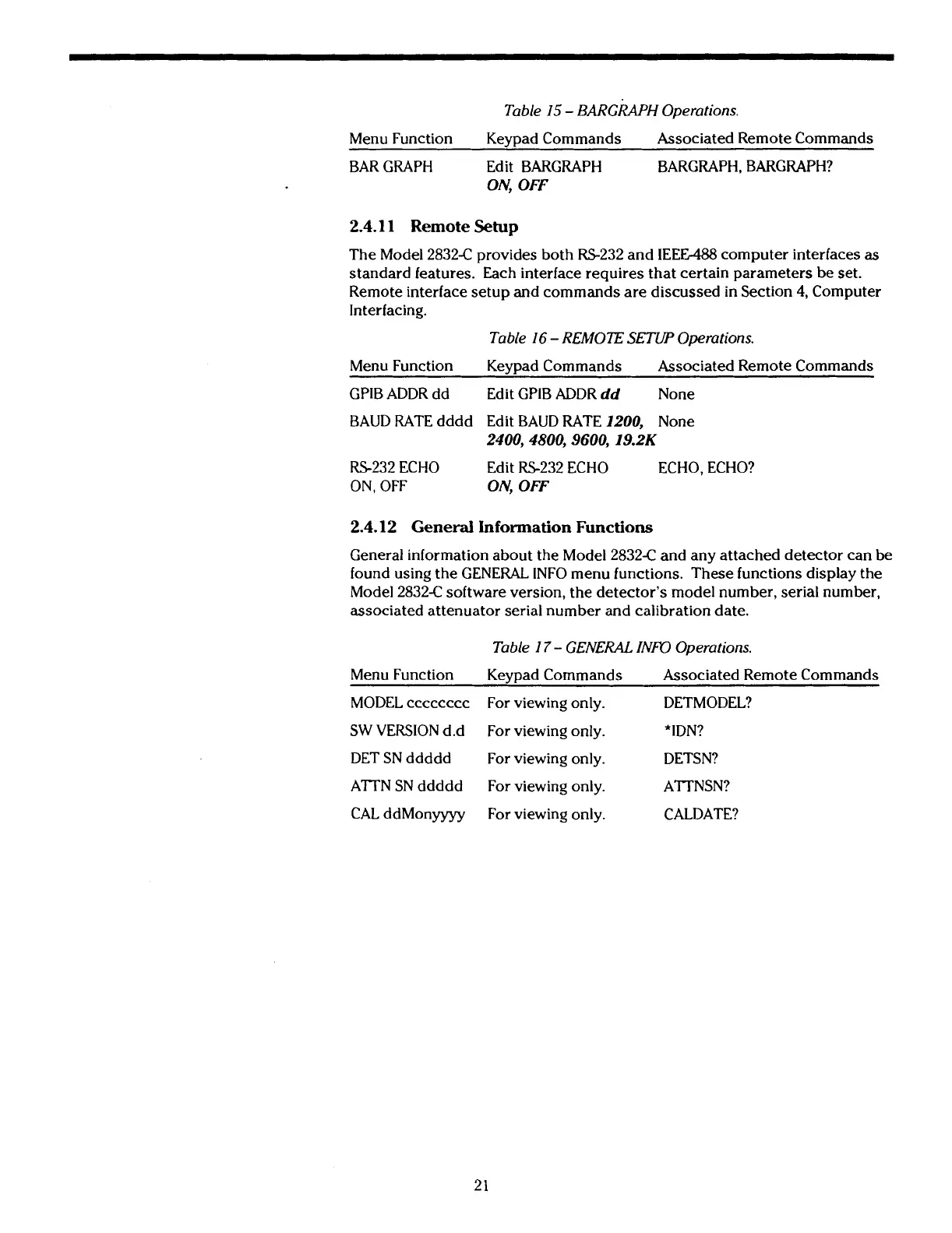Table
15
-
BARGRAPH Operations.
Menu Function
Keypad Commands Associated Remote Commands
BAR GRAPH
Edit
BARGRAPH BARGRAPH, BARGRAPH?
ON, OFF
2.4.1 1
Remote
Setup
The Model
2832-C
provides both
RS232
and IEEE488 computer interfaces
as
standard features. Each interface requires that certain parameters be set.
Remote interface setup and commands are discussed in Section
4,
Computer
Interfacing.
Table
16
-
REMOlE SETW Operations.
Menu Function Keypad Commands Associated Remote Commands
GPlB ADDR dd Edit GPlB ADDR
dd
None
BAUD RATE dddd Edit BAUD RATE
1200,
None
2400,4800,9600, 19.2K
RS232
ECHO Edit
RS232
ECHO ECHO, ECHO?
ON, OFF
ON, OFF
2.4.12
General Information Functions
General information about the Model
28324
and any attached detector can be
found using the GENERAL INFO menu functions. These functions display the
Model
2832-C
software version, the detector's model number, serial number,
associated attenuator serial number and calibration date.
Table
1
7
-
GENERAL INFO Operations.
Menu Function Kev~ad Commands Associated Remote Commands
MODEL cccccccc For viewing only. DETMODEL?
SW VERSION d.d
For viewing only. *IDN?
DET SN ddddd For viewing only. DETSN?
ATTN SN ddddd For viewing only. ATTNSN?
CAL
ddMonyyyy For viewing only. CALDATE?
Artisan Technology Group - Quality Instrumentation ... Guaranteed | (888) 88-SOURCE | www.artisantg.com
