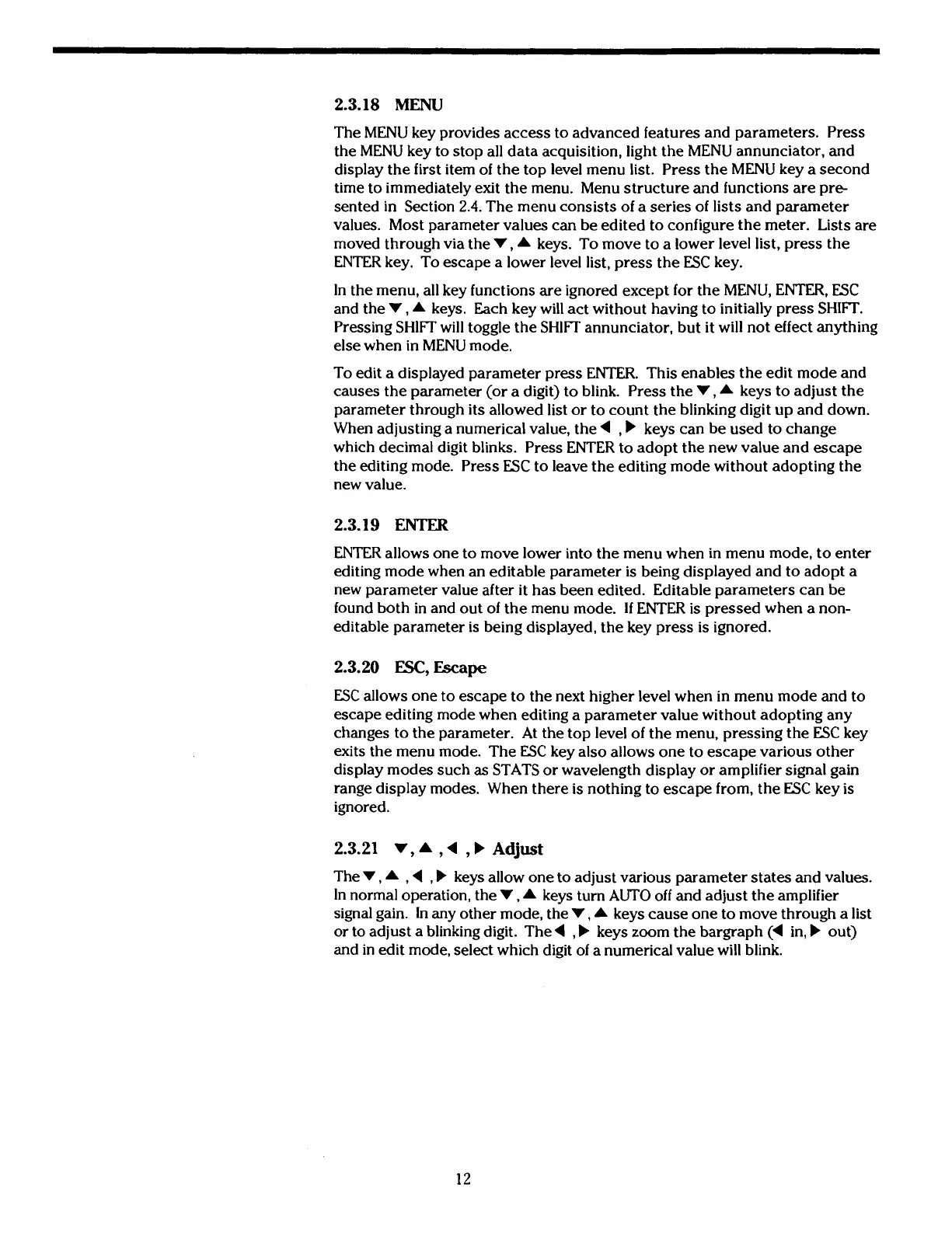2.3.18
MENU
The MENU key provides access to advanced features and parameters. Press
the MENU key to stop all data acquisition, light the MENU annunciator, and
display the first item of the top level menu list. Press the MENU key a second
time to immediately exit the menu. Menu structure and functions are pre-
sented in Section
2.4.
The menu consists of a series of lists and parameter
values. Most parameter values can be edited to configure the meter. Lists are
moved through via the
V,
A
keys. To move to a lower level list, press the
ENTER key. To escape a lower level list, press the ESC key.
In the menu, all key functions are ignored except for the MENU, ENTER, ESC
and the
V,
A
keys. Each key will act without having to initially press SHIFT.
Pressing SHIm will toggle the SHIm annunciator, but it will not effect anything
else
when in MENU mode.
To edit a displayed parameter press ENTER. This enables the edit mode and
causes the parameter (or a digit) to blink. Press the
V,
A
keys to adjust the
parameter through its allowed list or to count the blinking digit up and down.
When adjusting a numerical value, the
4
,
b
keys can be used to change
which decimal digit blinks. Press ENTER to adopt the new value and escape
the editing mode. Press ESC to leave the editing mode without adopting the
new value.
2.3.19
ENTER
ENTER allows one to move lower into the menu when in menu mode, to enter
editing mode when an editable parameter
is
being displayed and to adopt a
new parameter value after it has been edited. Editable parameters can be
found both in and out of the menu mode.
If
ENTER
is
pressed when a non-
editable parameter is being displayed, the key press
is
ignored.
2.3.20
ESC,
Escape
ESC
allows one to escape to the next higher level when in menu mode and to
escape editing mode when editing a parameter value without adopting any
changes to the parameter. At the top level of the menu, pressing the
ESC
key
exits the menu mode. The
ESC
key also allows one to escape various other
display modes such
as
STATS or wavelength display or amplifier signal gain
range display modes. When there
is
nothing to escape from, the
ESC
key is
ignored.
2.3.21
V
,
A
,4
,
b
Adjust
The
V
,
A
,4
,
b
keys allow one to adjust various parameter states and values.
In normal operation, the
V
,
A
keys turn
AUTO
off and adjust the amplifier
signal gain. In any other mode, the
V
,
A
keys cause one to move through a list
or to adjust a blinking digit. The4
,
b
keys zoom the bargraph
(4
in,
b
out)
and in edit mode, select which digit of a numerical value will blink.
Artisan Technology Group - Quality Instrumentation ... Guaranteed | (888) 88-SOURCE | www.artisantg.com
