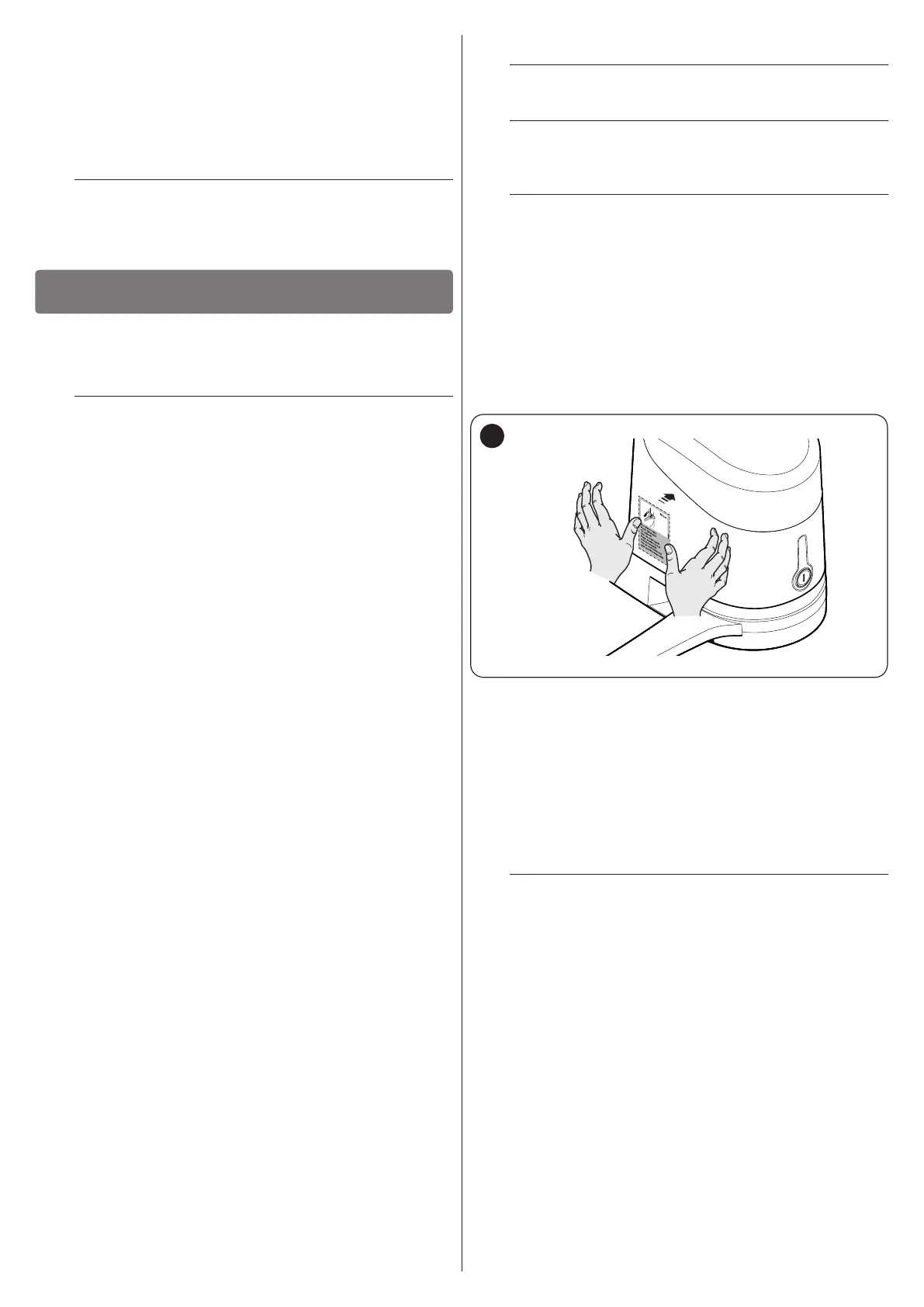20 – ENGLISH
5.6 CONNECTING OTHER DEVICES TO THE
CONTROL UNIT
In any additional devices belonging to the system (e.g.
transponder card reader, light for the key selector, etc.) must
be powered, they can be connected to the control unit using
terminals “SbS (positive)” and “Stop (negative)” (“Figure 41”).
The power supply voltage is 24 Vc with a maximum available
current of 200 mA.
l
The voltage available at the “SbS” and “STOP”
terminals remains even when the “Stand-by”
function is enabled on the board.
TESTING AND COMMISSIONING
6
6 TESTING AND COMMISSIONING
These are the most important phases of the automation’s
construction, as they ensure maximum safety of the system. The
test can also be used to periodically verify the devices making
up the automation.
m
Testing and commissioning of the automation must
be performed by skilled and qualied personnel,
who are responsible for the tests required to
verify the solutions adopted according to the risks
present, and for ensuring that all legal provisions,
standards and regulations are met, in particular
all the requirements of the EN 12445 standard,
which denes the test methods for checking gate
automations.
The additional devices must undergo specic testing, both in
terms of their functions and their proper interaction with the
control unit. Refer to the instruction manuals of the individual
devices.
6.1 TESTING
To run the test:
1. verify that all the instructions stated in the “GENERAL
SAFETY WARNINGS AND PRECAUTIONS” chapter
have been strictly observed
2. unlock the gearmotor as indicated in the “Manually
unlocking and locking the gearmotor” paragraph
3. make sure that the leaf can be moved manually during
both the opening and closing phases with a force not
exceeding 390N (roughly 40 kg)
4. lock the gearmotor
5. using the control devices (transmitter, control button,
key selector, etc.), test the gate’s opening, closing and
stoppage movements to make sure that the leaves move
as intended. Several tests should be carried out to assess
the movement of the leaves and detect any defects in
the installation and adjustment, besides any points of
excessive friction
6. check, one-by-one, that all safety devices mounted on the
system (photocells, sensitive edges, etc.) work properly.
Each time a device intervenes, the “Bluebus” LED on
the control unit will emit two faster ashes to conrm the
recognition
7. if potentially dangerous situations due to the movement
of the leaves have been prevented by limiting the impact
force, the latter must be measured according to the EN
12445 standard and, if the “motor force” control is used to
aid the system in reducing the impact force, it is necessary
to test various adjustments to nd the one that gives the
best results.
6.2 COMMISSIONING
a
Commissioning can only be performed after all
testing phases have been successfully completed.
a
Before commissioning the automation, ensure that
the owner is properly informed of all residual risks
and hazards.
a
The gate cannot be commissioned partially or under
“temporary” conditions.
To commission the automation:
1. compile the automation’s technical le, which must
include the following documents: overall drawing of the
automation, wiring diagram, risk assessment and relative
solutions adopted, the manufacturer’s declaration of
conformity for all devices used and the declaration of
conformity compiled by the installer
2. afx a permanent label or sign near the gate specifying
the operations for unlocking the gate and manoeuvring it
manually “Figure 49“
90°
49
3. afx a data plate on the gate specifying at least the
following data: type of automation, name and address of
the manufacturer (responsible for commissioning), serial
number, year of manufacture and CE mark
4. compile the declaration of conformity of the automation
and hand it to the owner of the automation
5. compile the User Manual of the automation and hand it to
the owner of the automation
6. compile and provide the owner with the automation’s
“Maintenance schedule”, containing the maintenance
instructions for all the automation’s devices.
l
For all the above-mentioned documentation, Nice –
through its technical assistance service – provides
the following: pre-completed forms.
