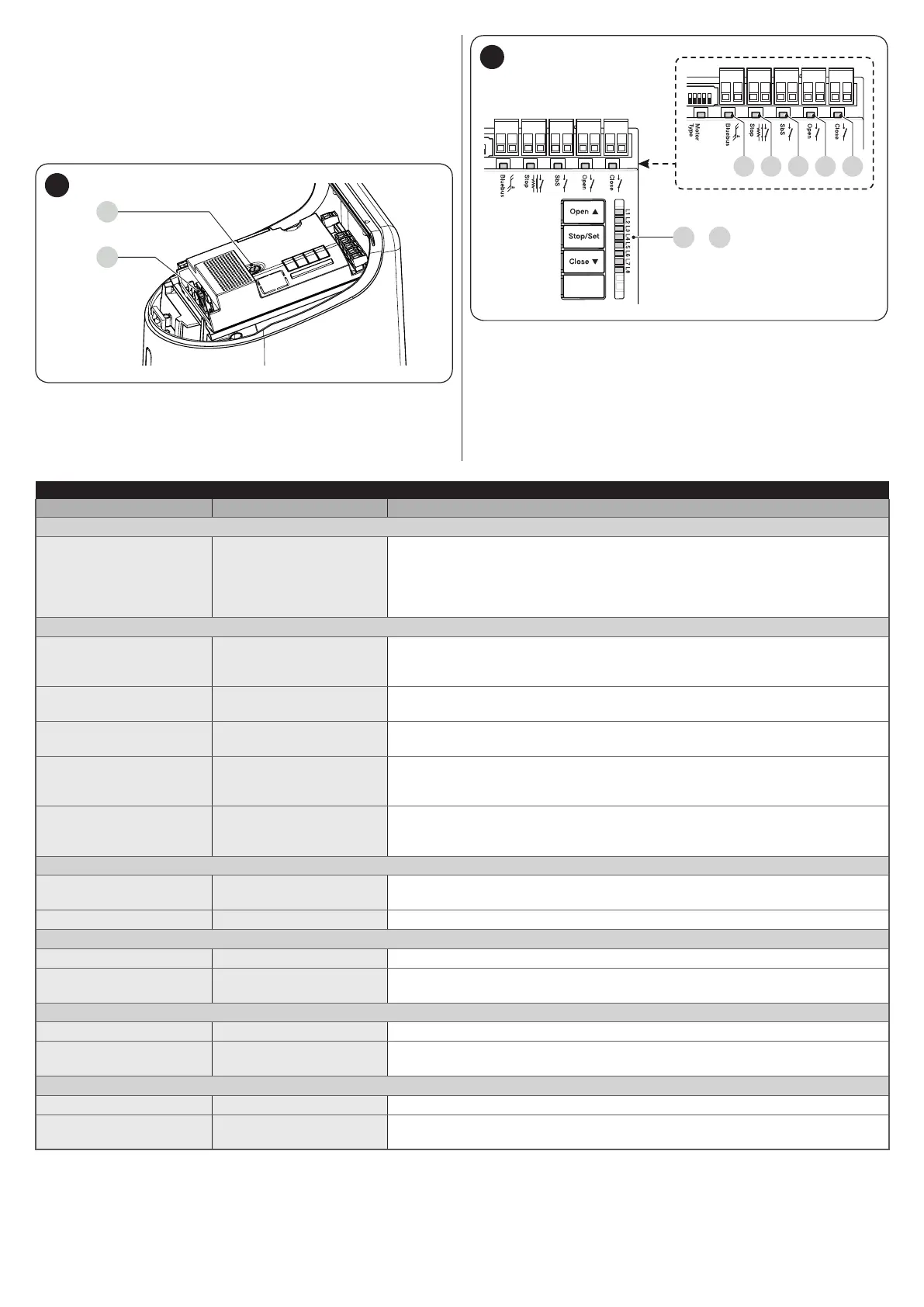26 – ENGLISH
8.2 SIGNALS ON THE CONTROL UNIT
The control unit has LEDs “L1-L8” on the buttons and LEDs “L9-
L13” on the control unit terminals (“Figure 54”).
Each of these LEDs can emit special signals both during normal
operation and in case on anomalies. “Table 10 and Table 11”
describe the cause and possible solution for each type of
anomaly.
F2
F1
53
CloseOpenSbSStop
Bluebus
L1 L8
..
CloseOpenSbSStop
Bluebus
8 9
10 11 12
L9
L10L11L12L13
54
Table 10
SIGNALS OF THE LEDS ON THE CONTROL UNIT TERMINALS
Status Meaning Possible solution
All LEDs
No LED is lit
No power to the control
unit
Check for the presence of power; check that the fuses are not blown; if
necessary, identify the cause of the fault then replace them with fuses having
the same specications.
If also the “BlueBus” LED is not lit or ashing, there probably is a serious fault
that requires the control unit to be replaced.
BLUEBUS LED
Green LED always off Anomaly
Check for the presence of power; check that the fuses are not blown; if
necessary, identify the cause of the fault then replace them with fuses having
the same specications.
Green LED always on Serious anomaly
There is a serious problem: try disconnecting the power supply to the control
unit and if the condition persists, replace the electronic board.
1 ash per second of the
green LED
Everything normal
Normal control unit operation.
2 fast ashes of the
green LED
Variation of the status of
the inputs
This is normal if there is a change in one of the “SbS”, “Stop”, “Open” or
“Close” inputs, the control photocells intervene or a command is transmitted
with a transmitter.
Series of ashes of the
red LED divided by a
1-second pause
Various Refer to that shown in “Table 9”.
STOP LED
OFF
Intervention of the
“Stop” input
Check the devices connected to the “Stop” input.
On All OK
“Stop” input active.
SbS LED
OFF All OK
“SbS” input not active.
On
Intervention of the “SbS”
input
Normal if the device connected to the “SbS” input is active.
OPEN LED
OFF Everything normal
“Open” input not active.
On
Intervention of the
“Open” input
This is normal if the device connected to the “Open” input is active.
CLOSE LED
OFF Everything normal
“Close” input not active.
On
Intervention of the
“Close” input
This is normal if the device connected to the “Close” input is active.
