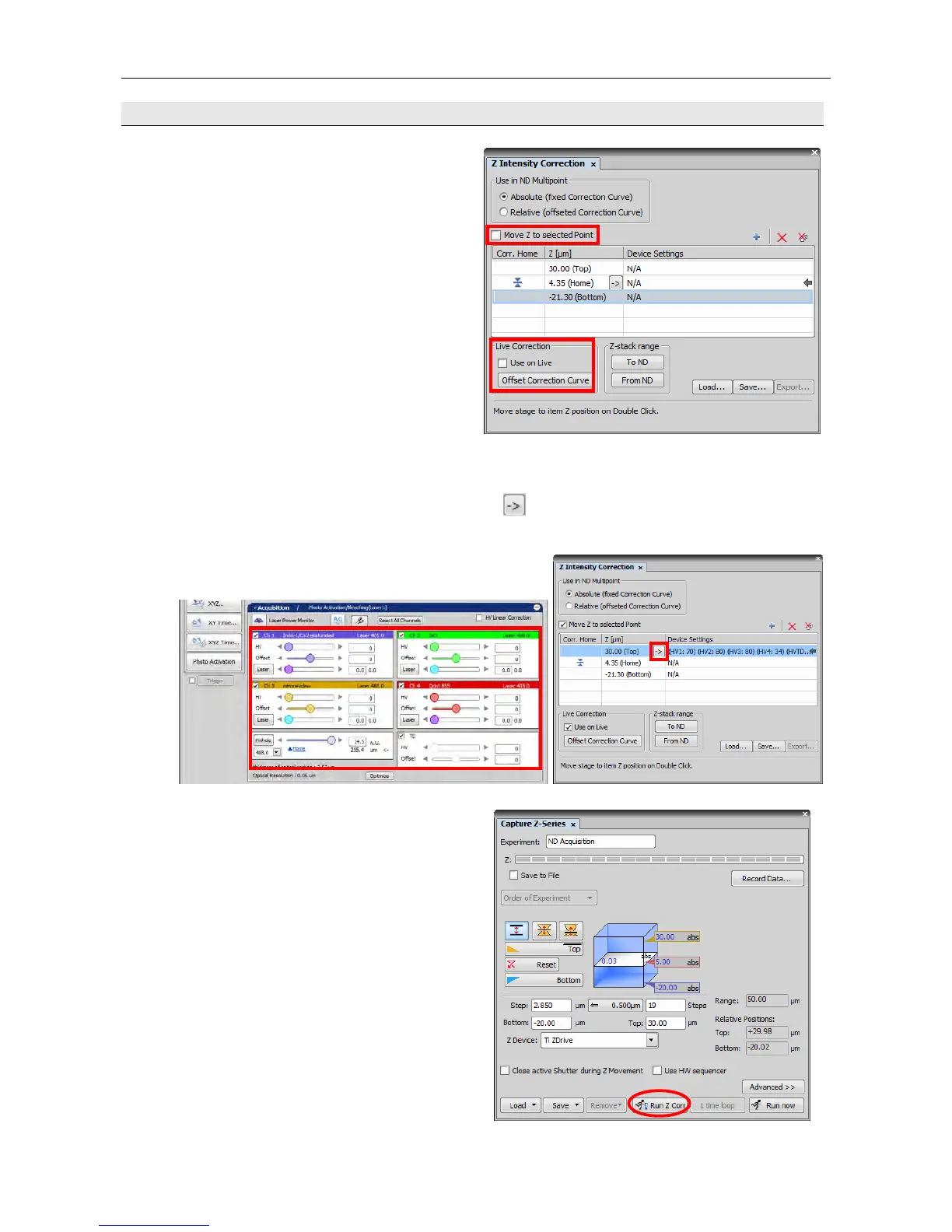Chapter 9. Capturing Z Series Images (While Changing Brightness) A1
31
9.4 Register laser power, HV, or others at each Z position.
(1) Check the [Move Z to selected Point]
checkbox and double-click the Z position in
the Z [μm] column to move the focus to the
displayed Z position.
(2) Check the [Use on Live] checkbox under [Live
Correction].
When this checkbox is checked, changing the
Z position displays the Live image with the set
HV and laser power.
After you finish checking, uncheck the
checkbox.
(3) After the Z position is moved to where you want to adjust brightness, adjust HV and laser power.
(4) To register the adjusted HV and laser power, click
.
After you finish adjusting brightness at each Z position, you can close [Z Intensity Correction].
(5) After you finish all registrations, click the [Run
Z Corr] button in the Capture Z-Series dialog
box to start image acquisition.
(3)
(4)
(2)
(1)