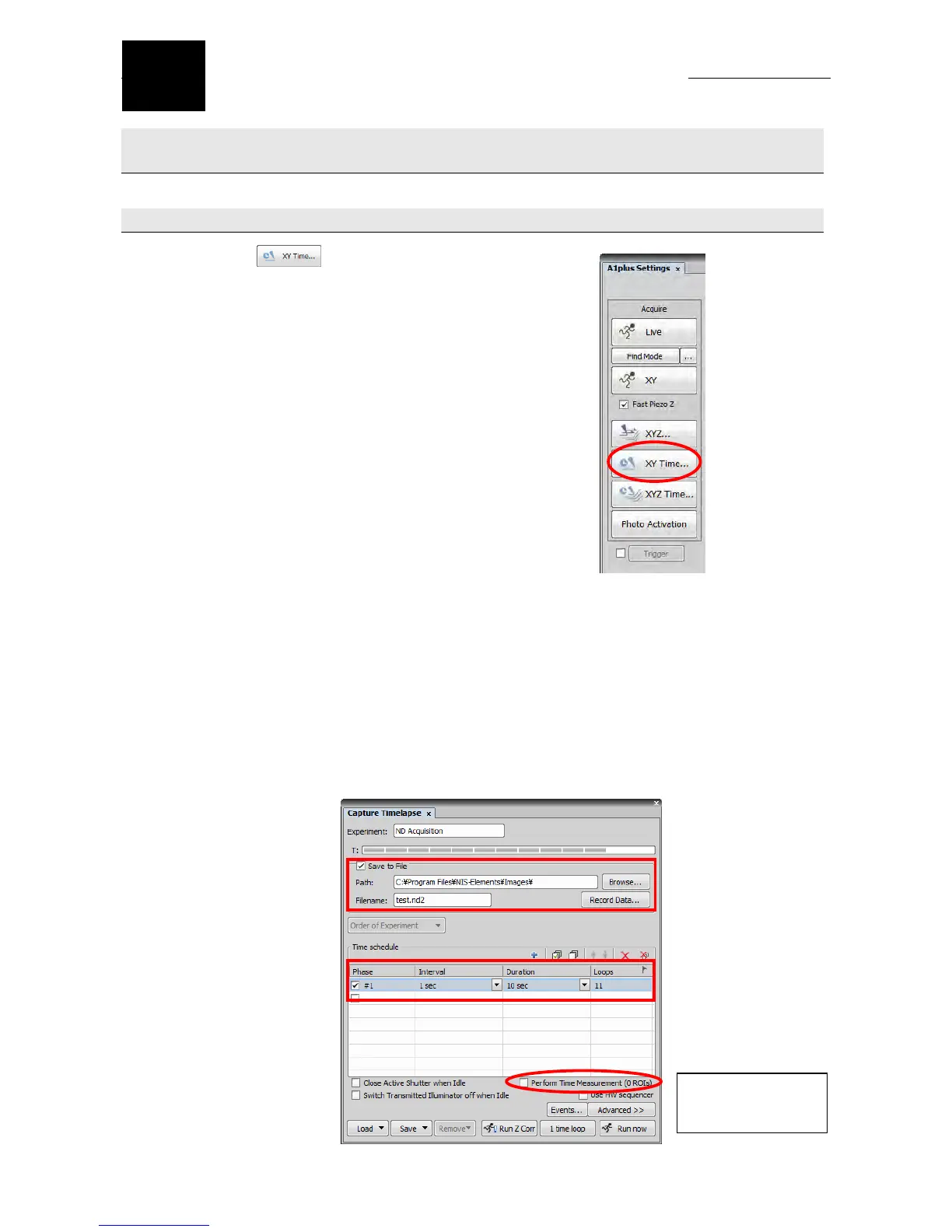36
Capturing Time Series Images
12
Chapter 12. Capturing Time Series Images
12.1 Perform Steps 4.1 to 4.6 in Chapter 4, “Capturing Color Images” to determine image
acquisition conditions.
12.2 Set the time series time settings.
(1) Click the [XY Time] button to
open the Capture Timelapse dialog box.
(2) Determine [Interval] (time interval) and [Duration] (duration time).
Note: Select “No Delay” for the [Interval] to acquire images at the highest speed.
Note: Two or more phases can be created. Selecting two or more phases allows variable time lapse
(time lapse that changes the interval during the process).
(3) Check the [Save to File] checkbox to acquire images while saving them.
Note: We recommend acquiring time series images while saving them.
Note: Images are saved in nd2 file format.
(3)
(2)
Time measurement can be
performed while acquiring
time series images.
