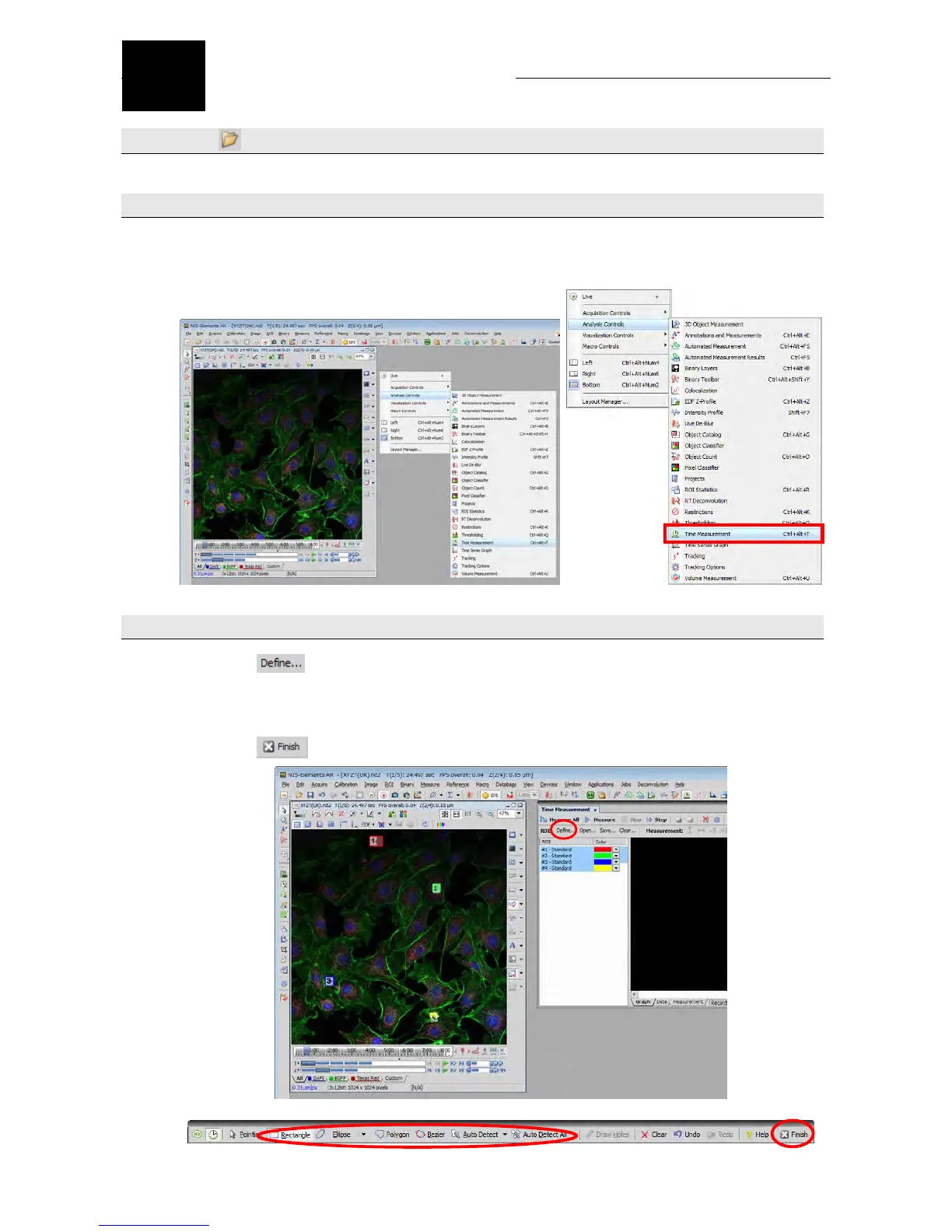38
Time Measurement
13
Chapter 13. Time Measurement
13.1 Click to open the time series image.
13.2 Display [Time Measurement].
If [Time Measurement] is not displayed on the software, right-click the gray area of the software and select
[Analysis Controls] - [Time Measurement] from the displayed menu to call Time Measurement.
13.3 Set a ROI (Region of Interest) on the image.
(1) Click the [Define] button to open the Define ROI window.
(2) Set a ROI on the image.
(3) Click the
[Finish] button to finish the setting.
(1)
(2) (3)
