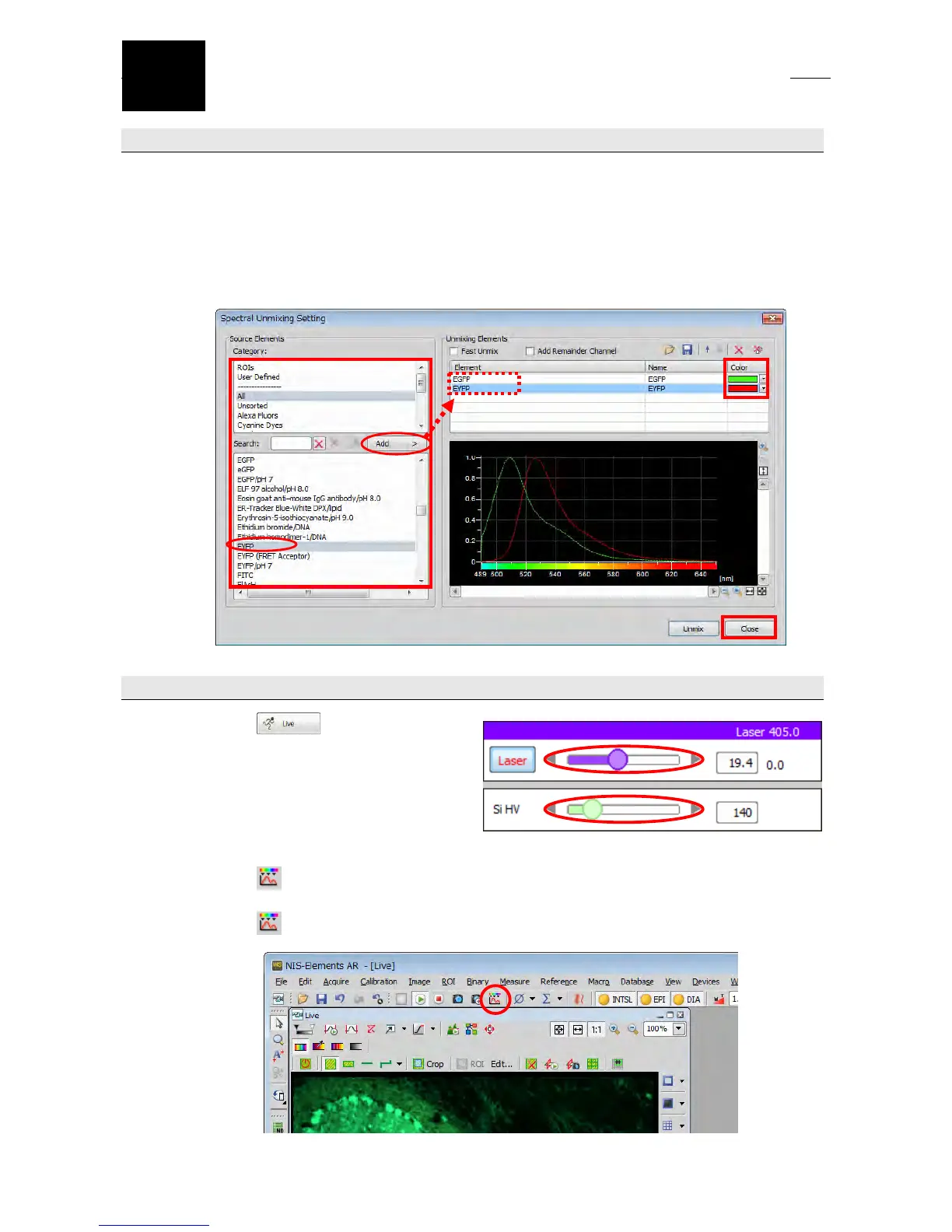61
Live Unmixing
(Spectral Unmixing for Live Image)
21
Chapter 21. Live Unmixing (Spectral Unmixing for Live Image)
21.1 Set the reference data to be used for spectral unmixing.
(1) Select [Image] - [Spectral Unmixing] from the menu bar to open the Spectral Unmixing Setting window.
(2) Set a spectrum to be used for unmixing from [ROIs]/[Users Defined]/[All] data of [Category] by following
the procedure for “Separating Spectral Image”.
(3) Click the [Cancel] or [Close] button to close the Spectral Unmixing Setting window.
21.2 Perform spectral unmixing for live image.
(1) Click the
[Live] button and adjust
[Laser] (laser power) and [Si HV] (detector
sensitivity) while checking the image.
Note: The Si HV setting is common to all
lasers. Make fine adjustments with the
laser power setting.
(2) Click the
[Live Unmixing] button to switch the Live image to the Unmix Live image.
(3) Click the
[Live Unmixing] button again to return to the Live image.
(2)-1
