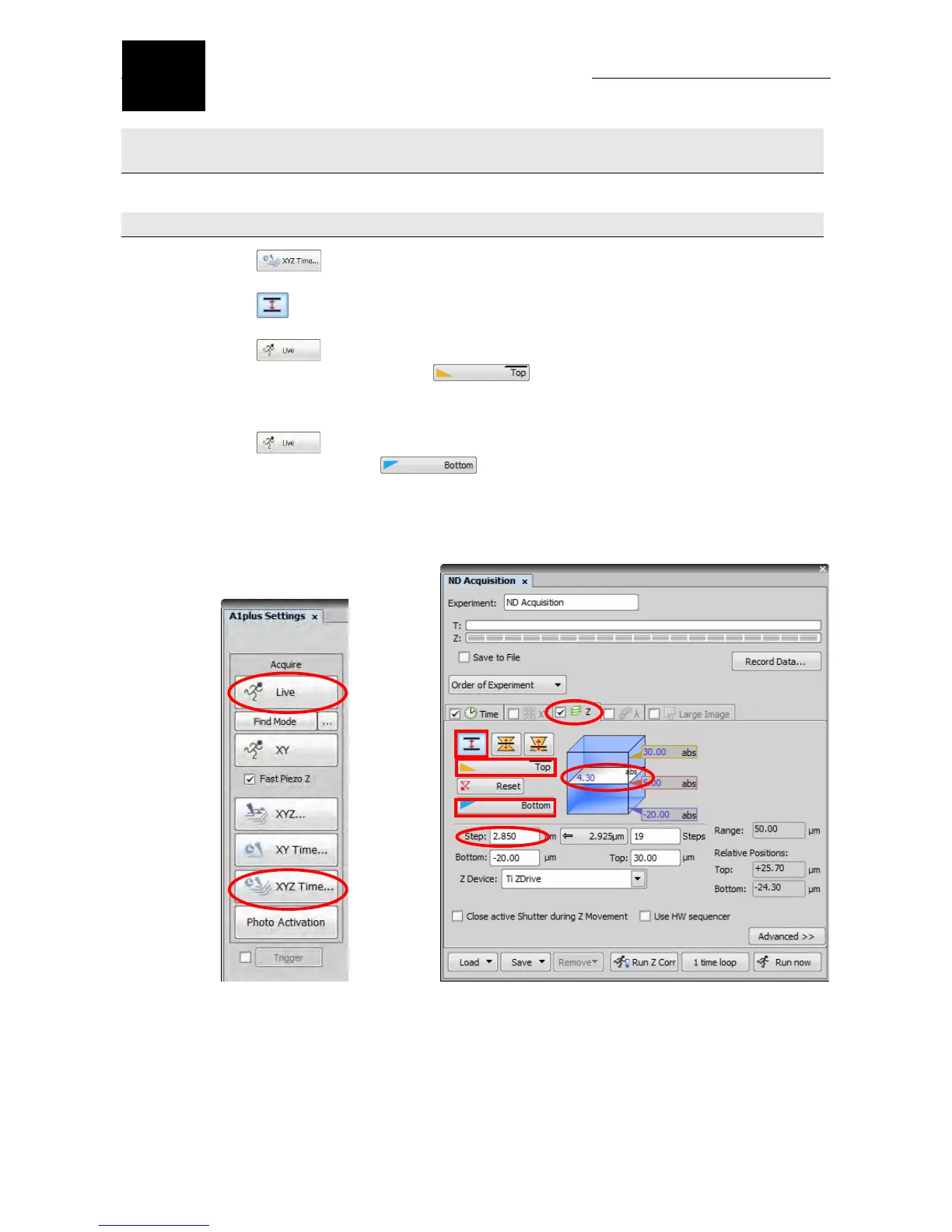72
Capturing Large Images
24
Chapter 24. Capturing Large Images
24.1 Perform Steps 4.1 to 4.7 in Chapter 4, “Capturing Color Images” to determine image
acquisition conditions.
24.2 To set Z series, set Z stack beforehand.
(1) Click the
[XYZ Time...] button to open the ND Acquisition dialog box, and then click the Z tab.
(2) Click the [Defined top & bottom] button.
(3) Click the [Live] button and move the focus knob (fine motion mode) of the microscope while
checking the image, and then click the [Top] button to determine the top position.
Note: Move the focus knob in the direction where the value of the plane in the cube increases.
(4) Click the [Live] button and move the focus knob (fine motion mode) of the microscope while
checking the image. Click the [Bottom] button to determine the bottom position.
Note: Move the focus knob in the direction where the value of the plane in the cube decreases.
(5) Determine [Step].
(6) Close the ND Acquisition dialog box.
(1)-2
(2)
(3)
(4)
(5)
(3), (4) Note
(3), (4)
(1)-1
