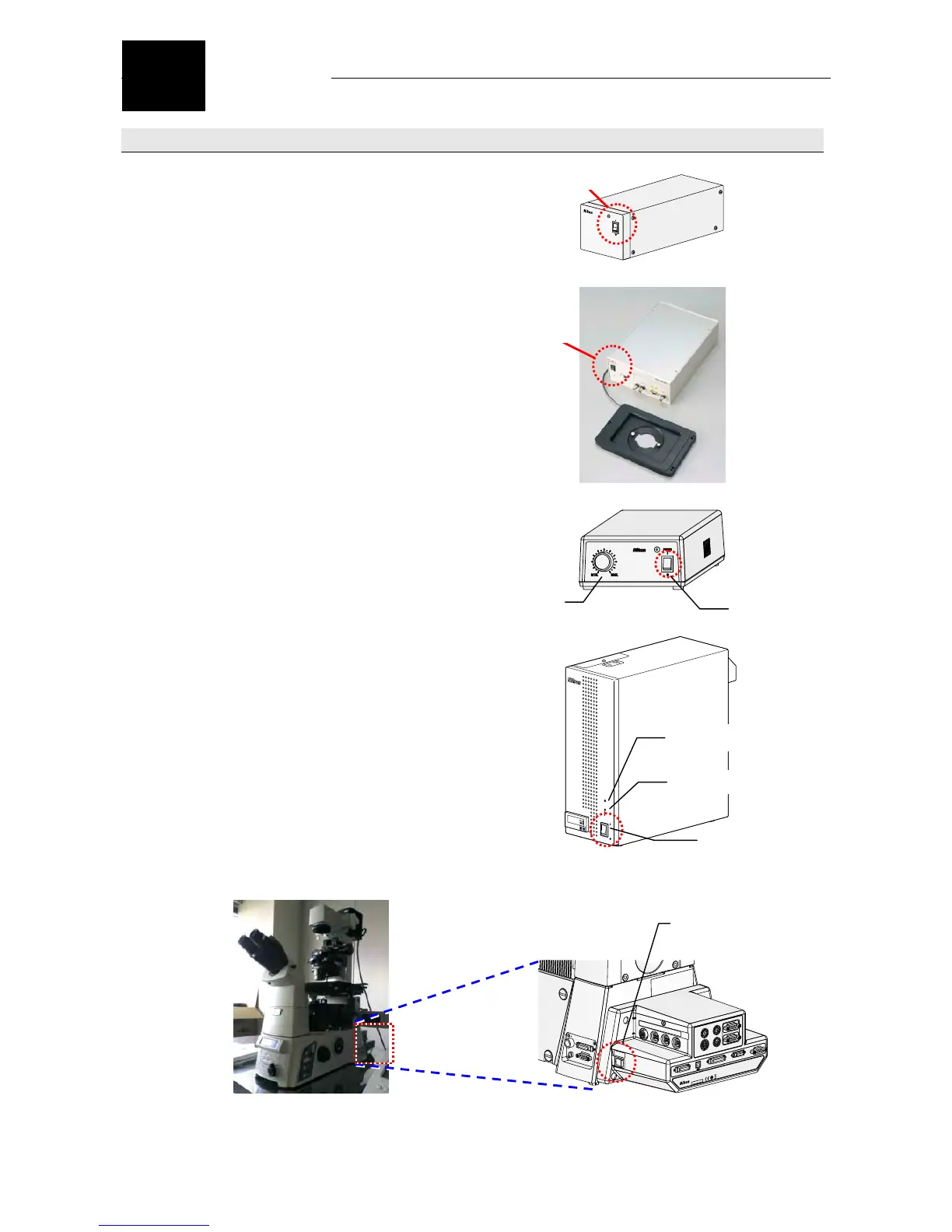5
Startup
2
Chapter 2. Startup
2.1 Turn on the power to the microscope.
(1) Turn on the power to the motorized stage.
POWER
(2) Turn on the power to the piezo Z stage.
(3) Turn on the power to the halogen lamp (for
visual diascopic microscopy).
(4) Turn on the power to the mercury lamp (for
visual fluorescence microscopy).
(5) Turn on the power to the microscope.
POWER
ONOFF
UNIT1 UNIT2 UNIT3
REVO
DSC1 DSC2 SHUTTER1
DC24V IN
ERGO/JOY
MODEL TI-HUBC/A
USB
STAGE
REMOTE HGFIE
TI-PS
SHUTTER2
5 5 0 3 0 1
This device complies with Part 15 of the FCC Rules. Operation is subject to the following two conditions:
(1) this device may not cause harmful interference, and (2) this device must accept any interference
received including interference that may cause undesired operation.
This Class A digital apparatus complies with Canadian ICES-003.
Cet appareil numØrique de la classe A est conforme la norme NMB-003 du Canada.
MADE IN JAPAN
INTERLOCK
PIEZO
PFS
OFFSET
POWER switch
POWER switch
POWER switch
Brightness
control knob
LAMP indicator (yellow)
POWER indicator (green)
POWER switch
POWER switch