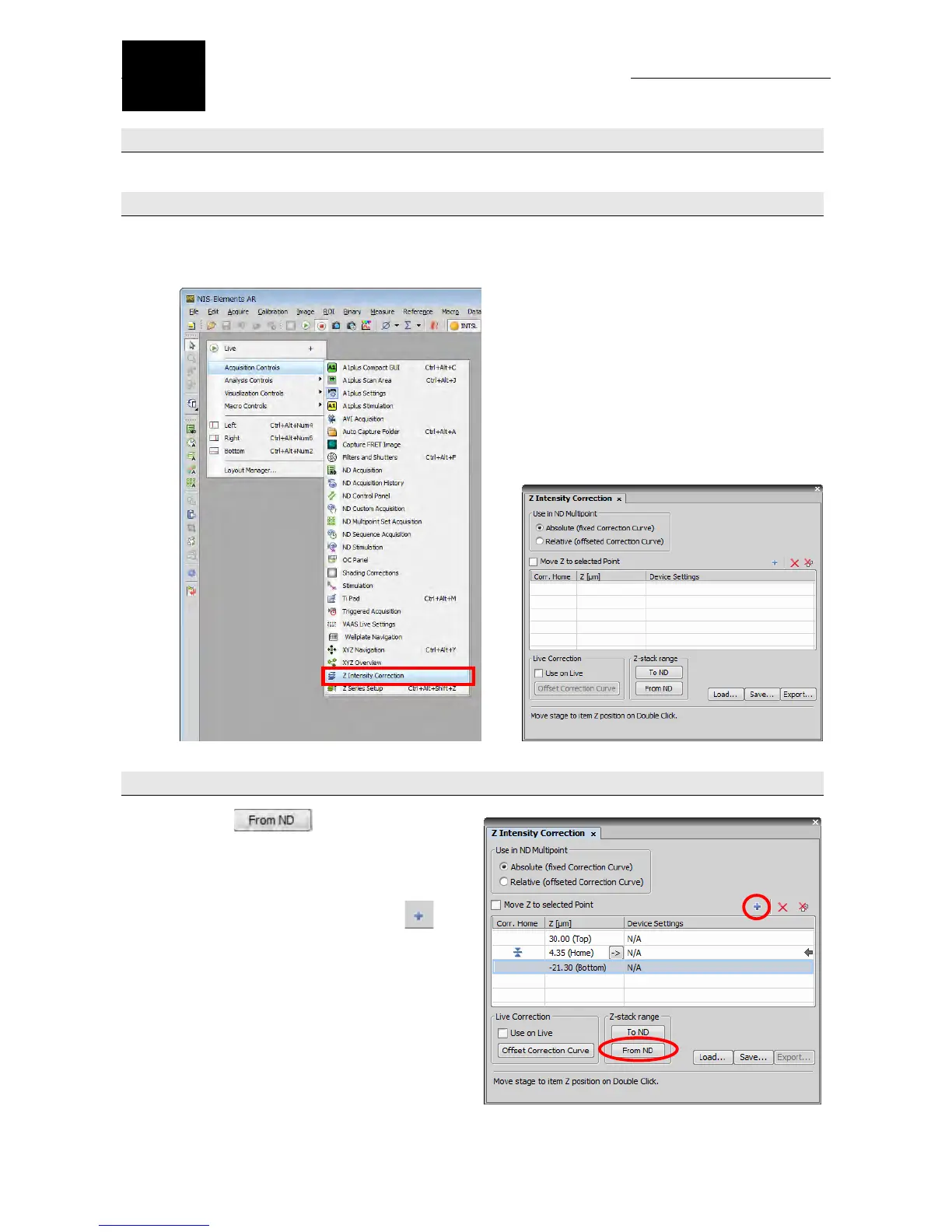30
Capturing Z Series Images
(While Changing Brightness)
9
Chapter 9. Capturing Z Series Images (While Changing Brightness)
9.1 Perform Steps (1) to (5) in Section 8.2, in Chapter 8, “Capturing Z Series Images”.
9.2 Call the Z Intensity Correction dialog box.
Right-click the gray area of the software and select [Acquisition Controls] - [Z Intensity Correction] from the
displayed menu to call it.
9.3 Specify the Z position and set brightness at that position.
(1) Click
to register the Z points as
Z items.
(Clicking this button also registers three
points, top, home, and bottom, automatically.
To register additional points, click
while
checking the image in the Live window.)
