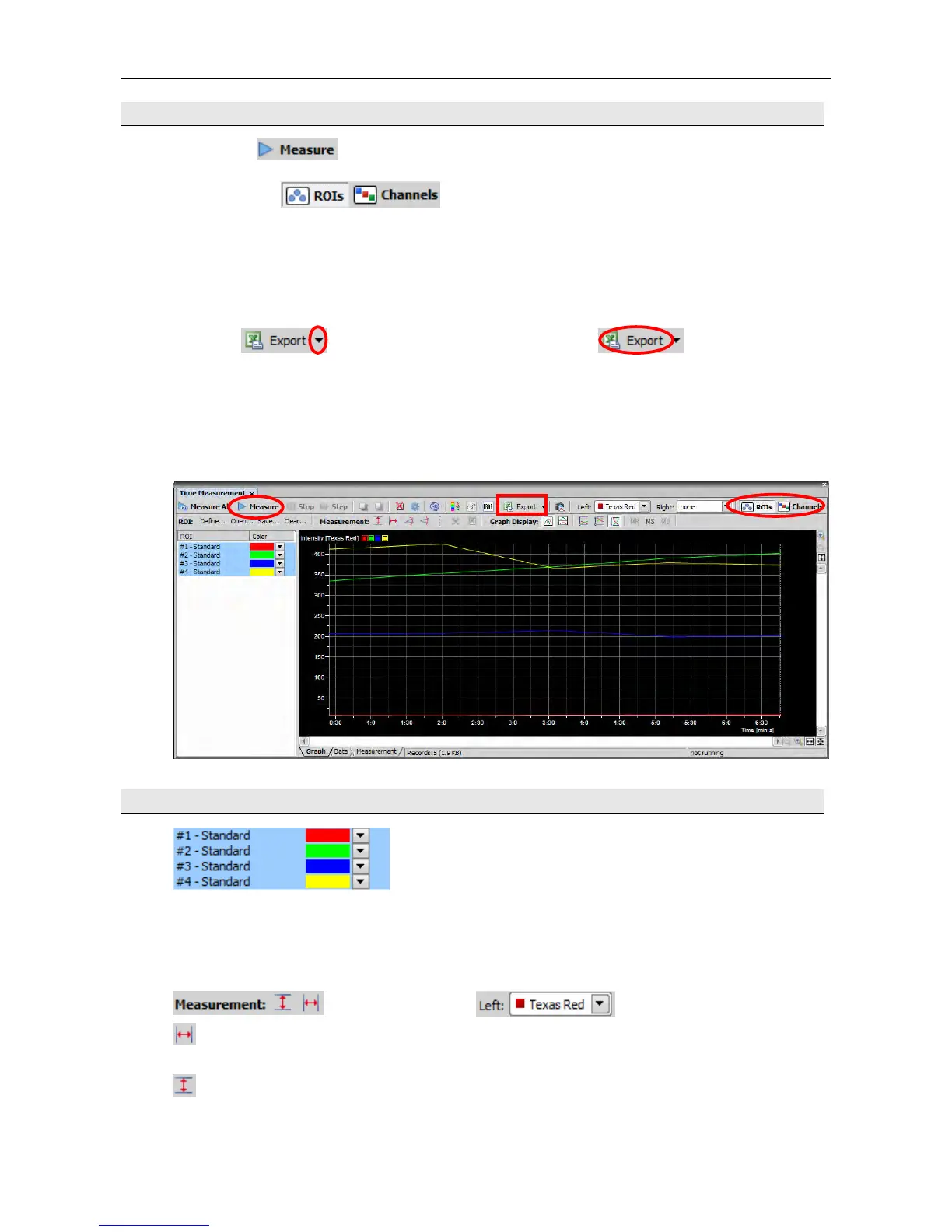Chapter 13. Time Measurement A1
39
13.4 Perform time measurement.
(1) Click the
[Measure] button to draw a graph.
(2) Use either of
measurement modes.
Multi ROIs: Displays change with time of multiple ROIs.
(Only a single channel can be selected.)
Multi Dyes: Displays change with time of multiple channels ("ALL" or "Custom").
(Only a single ROI can be selected.)
(3) Click
and select “Export Data”, and then click the [Export] button to save
the export data as text data.
Note: If the data cannot be saved as text data, select [Edit] - [Options] - [Data export] - [Global
Settings] from the menu bar, and check [Export text files into folder], and then specify the save
destination folder.
13.5 How to Use Time Measurement
Select the ROI to be displayed on the graph.
Click the ROI to be displayed.
Two or more ROIs can be selected by clicking the mouse while pressing SHIFT.
Time interval between two lines can be
measured.
Brightness difference between two lines can
be measured.
Select the channel to be displayed on the graph.
(1) (3) (2)