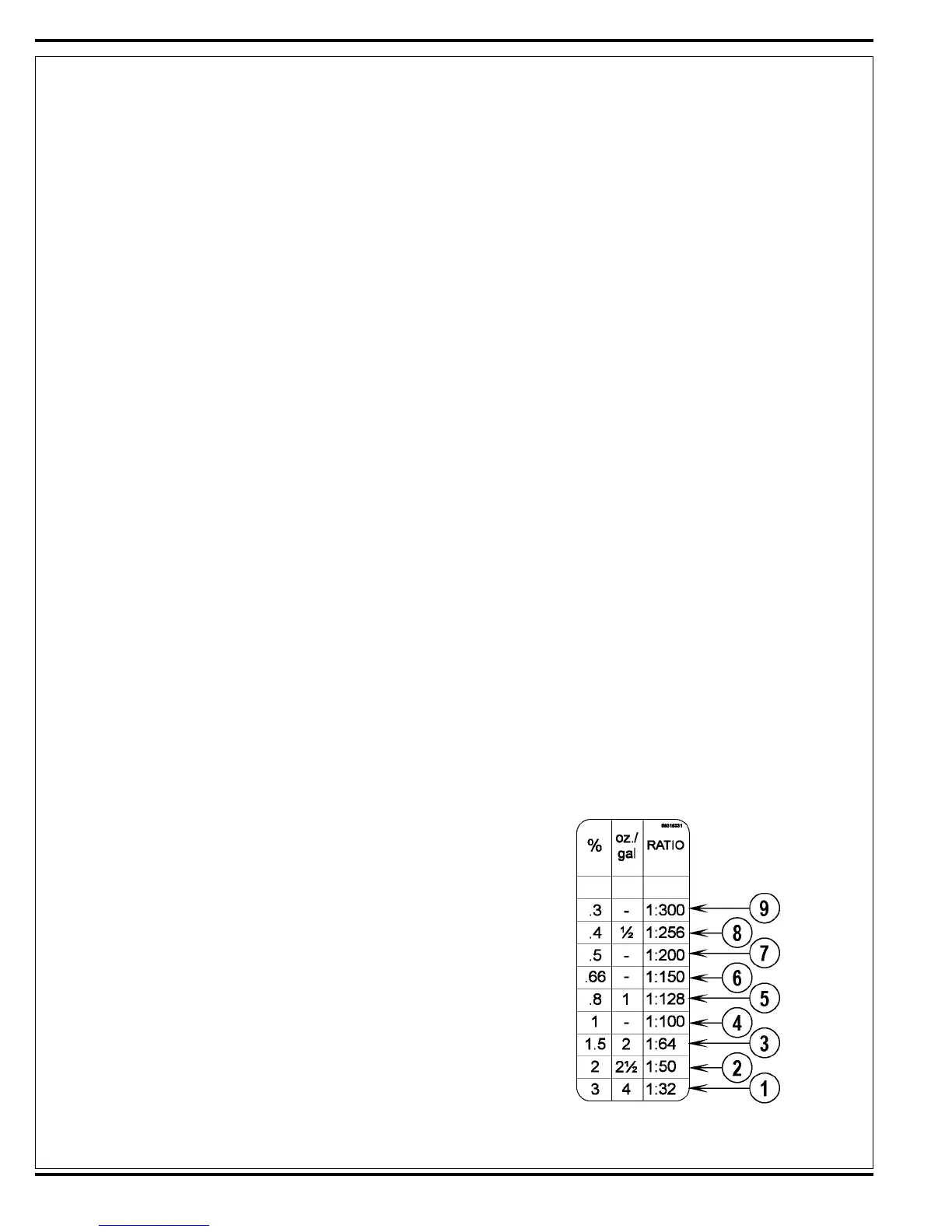70 - FORM NO. 56043098 - Convertamatic
™
24, 26, 28, 32 / BA 625, 725, 825
ELECTRICAL SYSTEM
MAIN CONTROL PROGRAMMING OPTIONS (CONTINUED)
LCD Style Selection:
FACTORY DEFAULT: RECTANGULAR SHAPE WITH THREE BARS
LCD graphic style can be programmed to different style. There are two different styles and to change LCD graphic style, perform the following steps:
1 Turn the main power key switch to the off position.
2 Press and hold the scrub on and vacuum switch.
3 While holding both switches, turn the main power key switch to the on position.
4 Continue to hold the both switches until the vacuum indicator and scrub on indicator turn yellow.
5 Release both switches. The display will now show current graphic style. The scrub off switch will turn red.
6 Pressing scrub on switch will now select between two different graphic styles and the display will be updated with new graphic style.
7 Press scrub off switch to save the setting. Turn the main power key switch to the off position.
8 The new setting will be saved and will remain in effect until it is changed again.
Monitor Mode:
The CONVERTAMATIC is equipped with a monitor mode where the 3 machine settings shown below can be quickly checked for the machine’s specifi c set up. In
order to monitor current settings, perform following steps:
1 Turn the main power key switch to the off position.
2 Press and hold the recycle switch.
3 While holding the recycle switch turn the main key switch to the on position.
4 Continue to hold the recycle switch until the recycle indicator turns yellow.
5 Release the recycle switch.
6 The display will display current deck setting, low voltage cutout setting and error checking setting.
7 To exit this mode, turn the main power key switch to the off position.
Chemical User Ratio Selection:
FACTORY DEFAULT: 8
There are 9 different settings for chemical ratio. Without magnet, user chemical ratio can be achieved. To change user chemical ratio, perform following steps:
1 Turn the main power key switch to the off position.
2 Press and hold the chemical switch.
3 While holding the chemical switch turn the main key switch to the on position.
4 Continue to hold the chemical switch until the chemical indicator turns yellow.
5 Release the chemical switch.
6 The display will display chemical bottle with current user ratio. Chemical indicator will turn green.
7 Pressing chemical switch will now select chemical setting (32, 50, 64, 100, 128, 150, 200, 256, 300).
8 Press scrub off switch to save new setting. The display will show key switch icon.
9 Turn the main power key switch to the off position.
10 The new setting will be saved and will remain in effect until it is changed again.
NOTE: Program to the desired ratio needed when not using a chemical container
(cartridge) that uses the magnetic slider.
