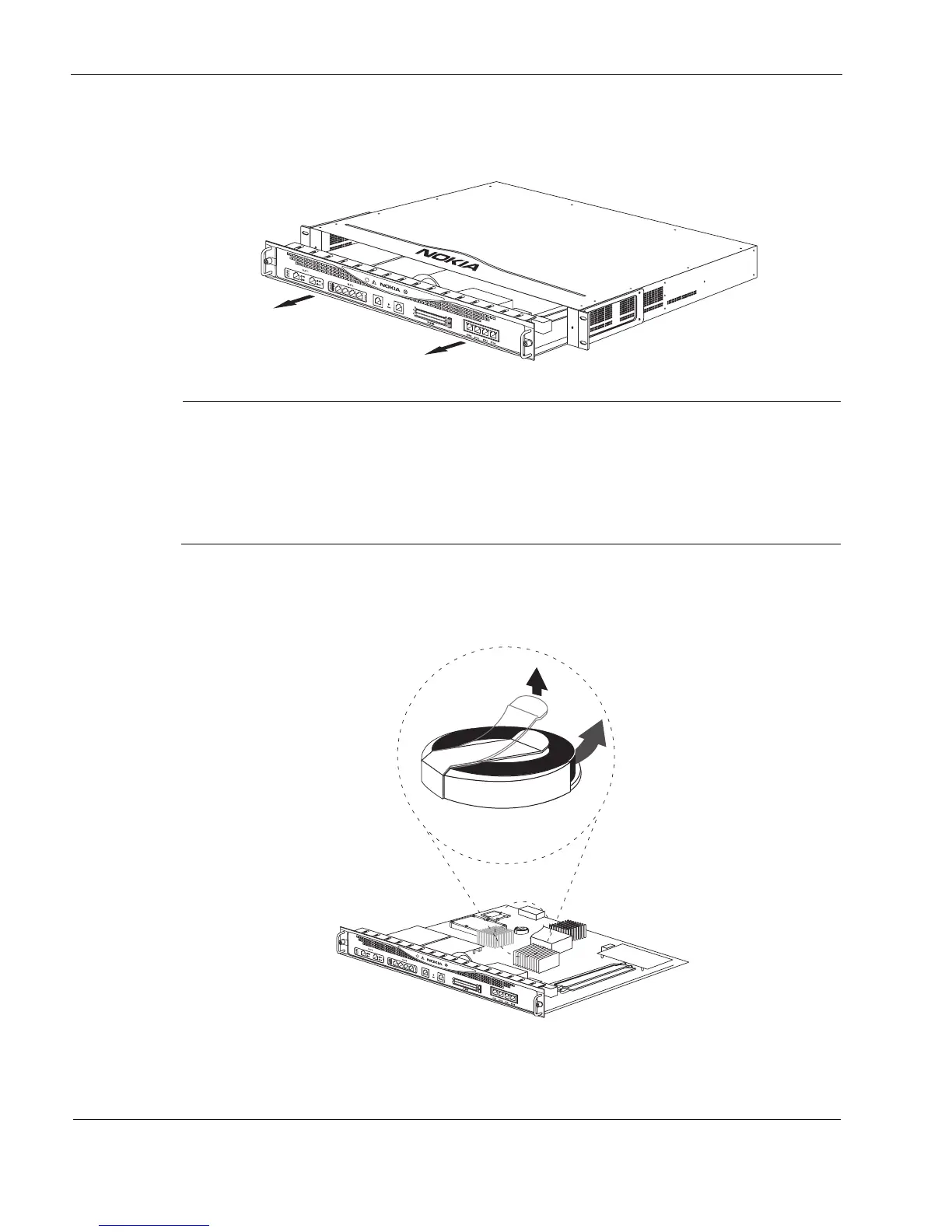6 Installing and Replacing Components Other than Network Interface Cards
72 IP390 Security Platform Installation Guide
4. Gently slide the chassis tray assembly forward to expose the DIMM sockets. Remove the
tray completely to avoid damaging components.
Note
Because power to an IP390 appliance is automatically disconnected when the chassis tray
assembly is opened, you do not need to manually disconnect the power for this procedure.
Any servicing of the unit, however, should be completed with the chassis tray assembly fully
removed from the appliance. Power is still active in the chassis body and care should be
taken when working on the power supply or power supply wiring without disconnecting the
power cord.
5. Locate the battery on the motherboard.
The battery is in a black battery holder secured with a battery retaining pin.
00537
IP390
00014
IP390