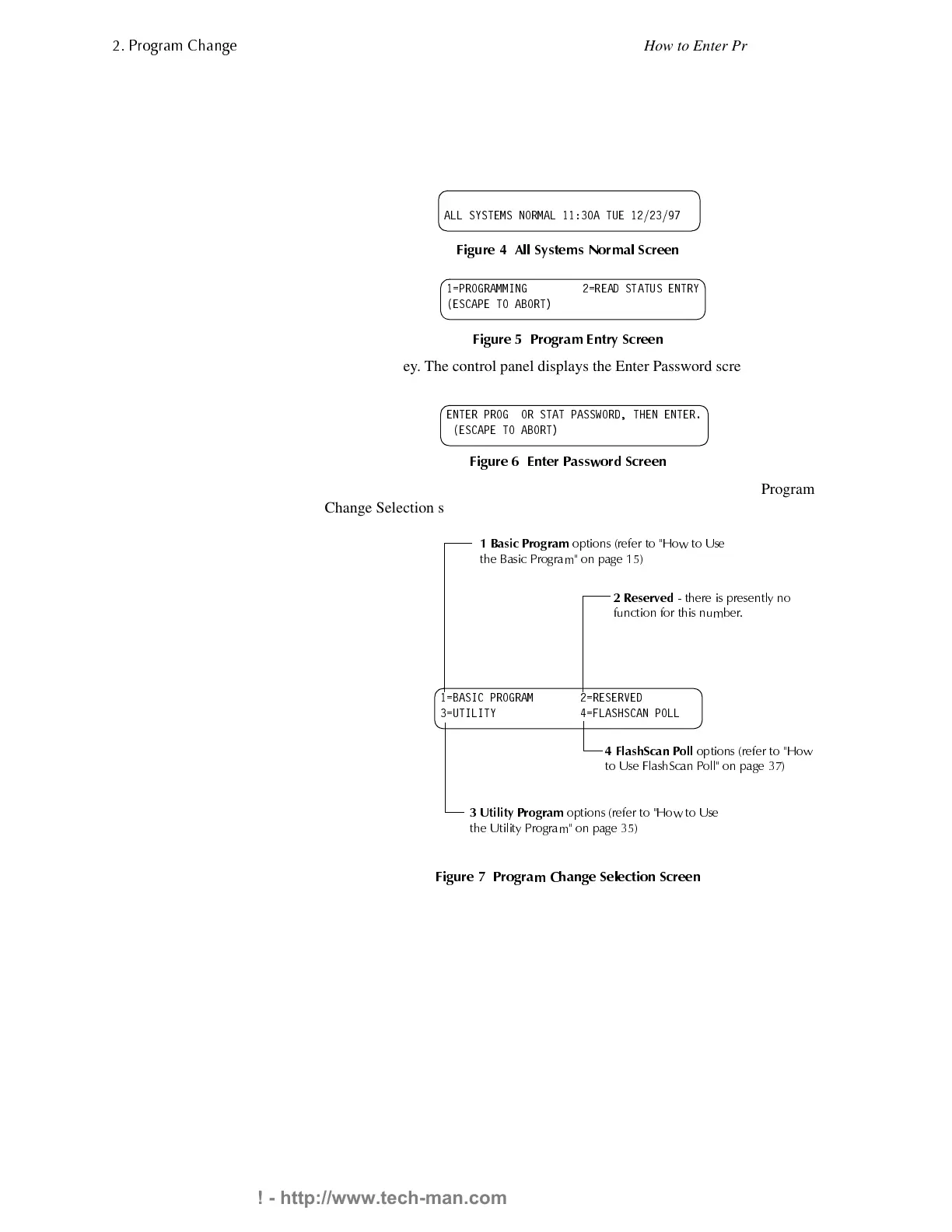3UR
UDP &KDQ
H
How to Enter Program Change
14 AFC-600 Programming PN 51032:A 3/8/99
+RZWR(QWHU3URJUDP&KDQJH
To enter Program Change, follow these steps:
1. From the All Systems Normal screen (Figure 4), press the E
NTER
key to display the
Program Entry screen, as shown in Figure 5:
)LJXUH $OO 6\VWHPV 1RUPDO 6FUHHQ
)LJXUH 3URJUDP (QWU\ 6FUHHQ
2. Press the
1
key. The control panel displays the Enter Password screen, as shown in
Figure 6:
)LJXUH (QWHU 3DVVZRUG 6FUHHQ
3. Enter your Program Change password. The control panel displays the Program
Change Selection screen, as shown in Figure 7:
)LJXUH 3URJUDP &KDQJH 6HOHFWLRQ 6FUHHQ
4. Select a Program Change selection: 1, 3 or 4 as detailed in Figure 7.
$// 6<67(06 1250$/ $ 78(
352*5$00,1* 5($' 67$786 (175<
(6&$3( 72 $%257
(17(5 352* 25 67$7 3$66:25' 7+(1 (17(5
(6&$3( 72 $%257
%$6,& 352*5$0 5(6(59('
87,/,7< )/$6+6&$ 1 32//
%DVLF 3UR
UDP
R
WLRQV UHIHU WR +RZ WR 8VH
WKH %DVLF 3UR
UDP RQ
D
H
5HVHUYHG
WKHUH LV
UHVHQWO
QR
IXQFWLRQ IRU WKLV QXPEHU
8WLOLW
3UR
UDP
R
WLRQV UHIHU WR +RZ WR 8VH
WKH 8WLOLW
3UR
UDP RQ
D
H
)ODVK6FDQ 3ROO
R
WLRQV UHIHU WR +RZ
WR 8VH )ODVK6FDQ 3ROO RQ
D
H
Technical Manuals Online! - http://www.tech-man.com
