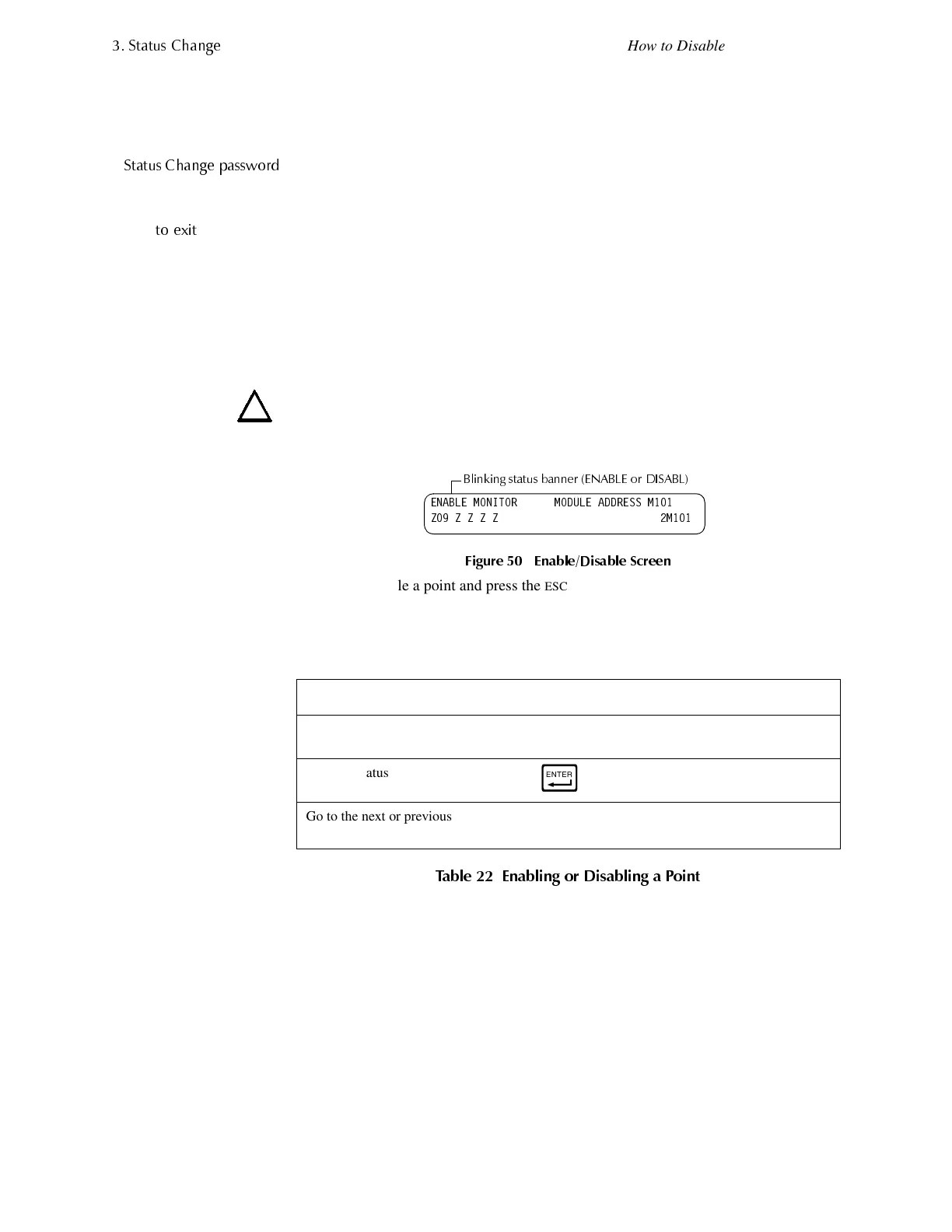6WDWXV &KDQ
H
How to Disable or Enable a Point
40 AFC-600 Programming PN 51032:A 3/8/99
+RZWR'LVDEOHRU(QDEOHD3RLQW
The Disable/Enable option lets you disable programmed points for detectors, modules,
and NACs, and Panel Circuits. The program does not allow you to disable or enable the
following points: a) initiating devices in alarm; and b) control points that are on.
5. From the Status Change screen, press the
1
key to display the Disable/Enable
screen (Figure 50).
6. Select the point type:
+
for detectors
,
for modules
-
for NAC and Panel Circuits
for zones
The cursor will blink the first SLC address digit in the detector, zone, module, or
NAC/Panel Circuit field.
WARNING:
Disabling a zone disables all input and output devices associated with
the zone.
7. Enter the address of the point, then press the
ENTER
key. A sample display follows:
)LJXUH (QDEOH'LVDEOH 6FUHHQ
When you disable a point and press the
ESC
key to return to the Disable/Enable screen,
the control panel: a) turns on the
DISABLED
POINTS
LED; b) sounds the panel sounder;
and c) changes the status banner to
TROUBL
for the point.
You can disable or enable a point by changing the status banner as follows:
7DEOH (QDEOLQ
RU 'LVDEOLQ
D 3RLQW
To Press
Change the status
/
or
0
Save the status
&
Go to the next or previous point
address
/
or
0
&
6WDWXV &KDQ
H
DVVZRUG
&
)
WR H[LW
%OLQNLQ
VWDWXV EDQQHU (1$%/( RU ',6$%/
(1$%/( 021,725 02'8/( $''5(66 0
= = = = = 0
Technical Manuals Online! - http://www.tech-man.com
