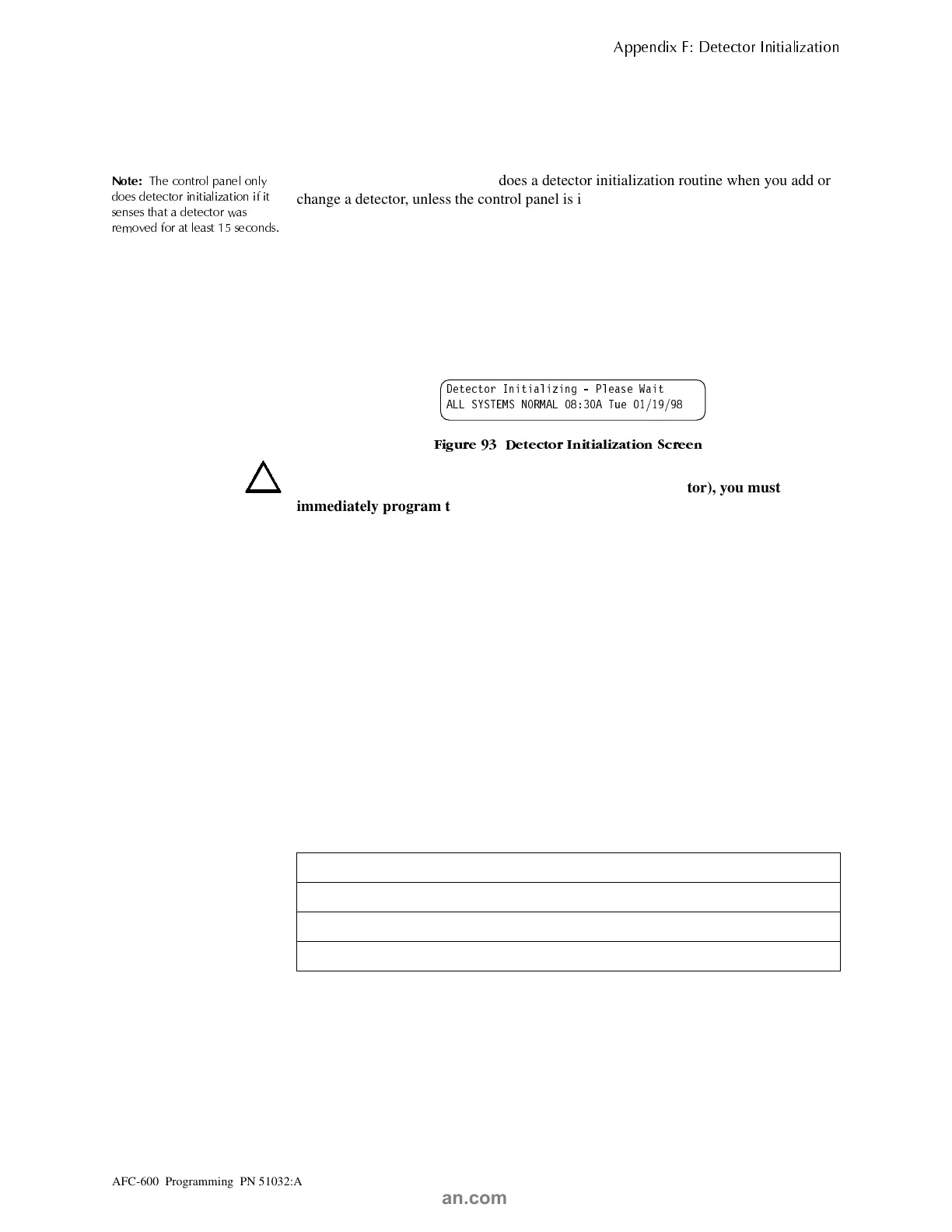Overview
$
HQGL[ ) 'HWHFWRU ,QLWLDOL]DWLRQ
AFC-600 Programming PN 51032:A 3/8/99 93
$
HQGL[)'HWHFWRU,QLWLDOL]DWLRQ
2YHUYLHZ
1RWH
7KH FRQWURO
DQHO RQO
GRHV GHWHFWRU LQLWLDOL]DWLRQ LI LW
VHQVHV WKDW D GHWHFWRU ZDV
UHPRYHG IRU DW OHDVW VHFRQGV
The control panel automatically does a detector initialization routine when you add or
change a detector, unless the control panel is in Walk Test or Live Test. If you change a
detector with the control panel in Live Test or Walk Test, you must manually initialize
the detector as detailed in "How to Manually Initialize a Detector" on page 94. The
detector initialization routine takes approximately 2.5 minutes. While initializing a
detector, follow these guidelines:
• Make sure the detector is free of residue smoke during detector initialization.
• Do not test a detector during detector initialization.
Figure 93 shows a sample screen that appears on the LCD display during detector
initialization.
)LJXUH 'HWHFWRU ,QLWLDOL]DWLRQ 6FUHHQ
WARNING:If you replace any detector with a different type of detector (for
example, replace a laser detector with a photoelectric detector), you must
immediately program the control panel with the new detector Type Code. Failure
to do so can cause incorrect control panel operation, including false alarms. For
instructions on replacing a detector, refer to How to Replace a Detector.
6\VWHP7HVWLQJDQG'HWHFWRU,QLWLDOL]DWLRQ
To facilitate system testing, the control panel does not initialize detectors during Walk
Test and Live Test. You can remove a detector to confirm supervision, then replace the
detector for immediate testing. If you replace a removed detector with a different
detector, you must manually initialize the detector according to the instructions in"How
to Manually Initialize a Detector" on page 94. If, however, you want to replace a
removed detector with a different type of detector, refer to How to Replace a Detector.
+RZWR5HSODFHD'HWHFWRU
If you replace a detector with a different type of detector, you must immediately
program the control panel for the new detector type. To replace a detector, follow these
steps:
Table 43 How to Replace a Detector
'HWHFWRU ,QLWLDOL]LQJ 3OHDVH :DLW
$// 6<67(06 1250$/ $ 7XH
Step Action
1 Disable the point of the detector.
2 Install the new detector.
3 Auto program the panel to accept the new device type.
Technical Manuals Online! - http://www.tech-man.com
