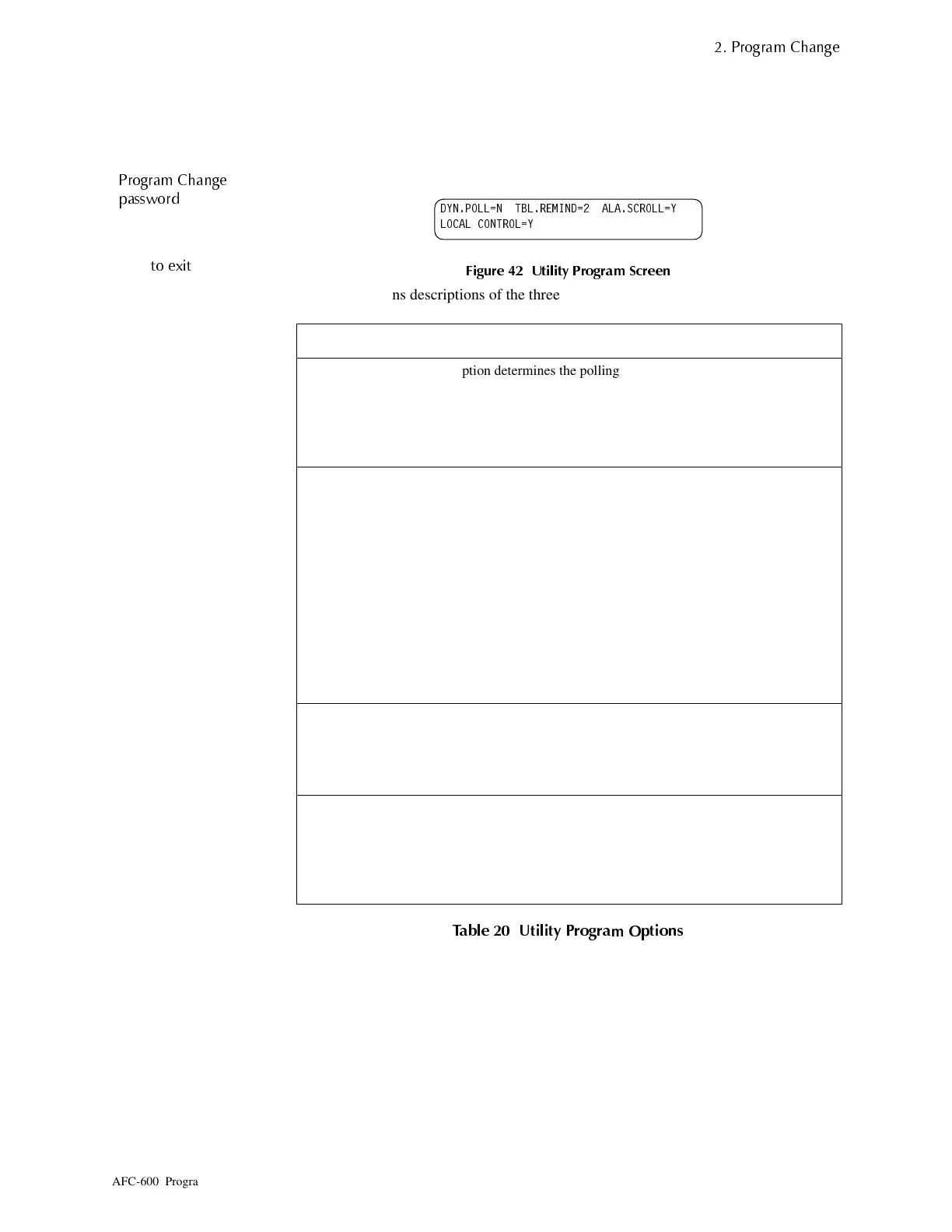How to Use the Utility Program
3UR
UDP &KDQ
H
AFC-600 Programming PN 51032:A 3/8/99 35
+RZWR8VHWKH8WLOLW\3URJUDP
8WLOLW
3UR
UDP2
WLRQV
From the Program Change Selection screen (Figure 7 on page 14), press the
3
key to
display the Utility Program screen (Figure 43).
)LJXUH 8WLOLW\ 3URJUDP 6FUHHQ
Table 20 contains descriptions of the three options on the Utility Program screen.
7DEOH 8WLOLW
3UR
UDP 2
WLRQV
Utility Option Description
Dynamic Poll This option determines the polling speed for the SLC, which you can
select as follows:
• Select Y if you want to optimize the SLC for a harsh noise
environment
• Select N to optimize the response speed of the SLC (default).
TBL Reminder This option provides trouble resound selections to meet the requirements
of NFPA 72, which you can select as follows:
• Select * if you don’t want a trouble reminder
• Select 1 to sound a short trouble reminder tone every minute
• Select 2 to resound a trouble tone every 24 hours (default)
• Select 3 to display a detector while in the alarm verification mode and
no trouble reminder
• Select 4 for once a minute trouble reminder with alarm verification
display
• Select 5 for trouble reminder resound every 24 hours with alarm
verification display
Alarm Scroll This option allows you to select how alarms are displayed.
• Select Y if you want each alarm displayed for approximately two
seconds (default)
• Select N if you want only the first alarm and the alarm count displayed
Local Control This option allows you to disable local control of the
ACKNOWLEDGE
/
STEP
key,
ALARM
SILENCE
key and
SYSTEM
RESET
key. You can select
local control as follows:
• Select N to disable local control
• Select Y to enable local control (default)
&
3UR
UDP &KDQ
H
DVVZRUG
&
)
WR H[LW
'<132// 1 7%/5( 0,1 ' $/$6&52 // <
/2&$/ &21752/ <
Technical Manuals Online! - http://www.tech-man.com
