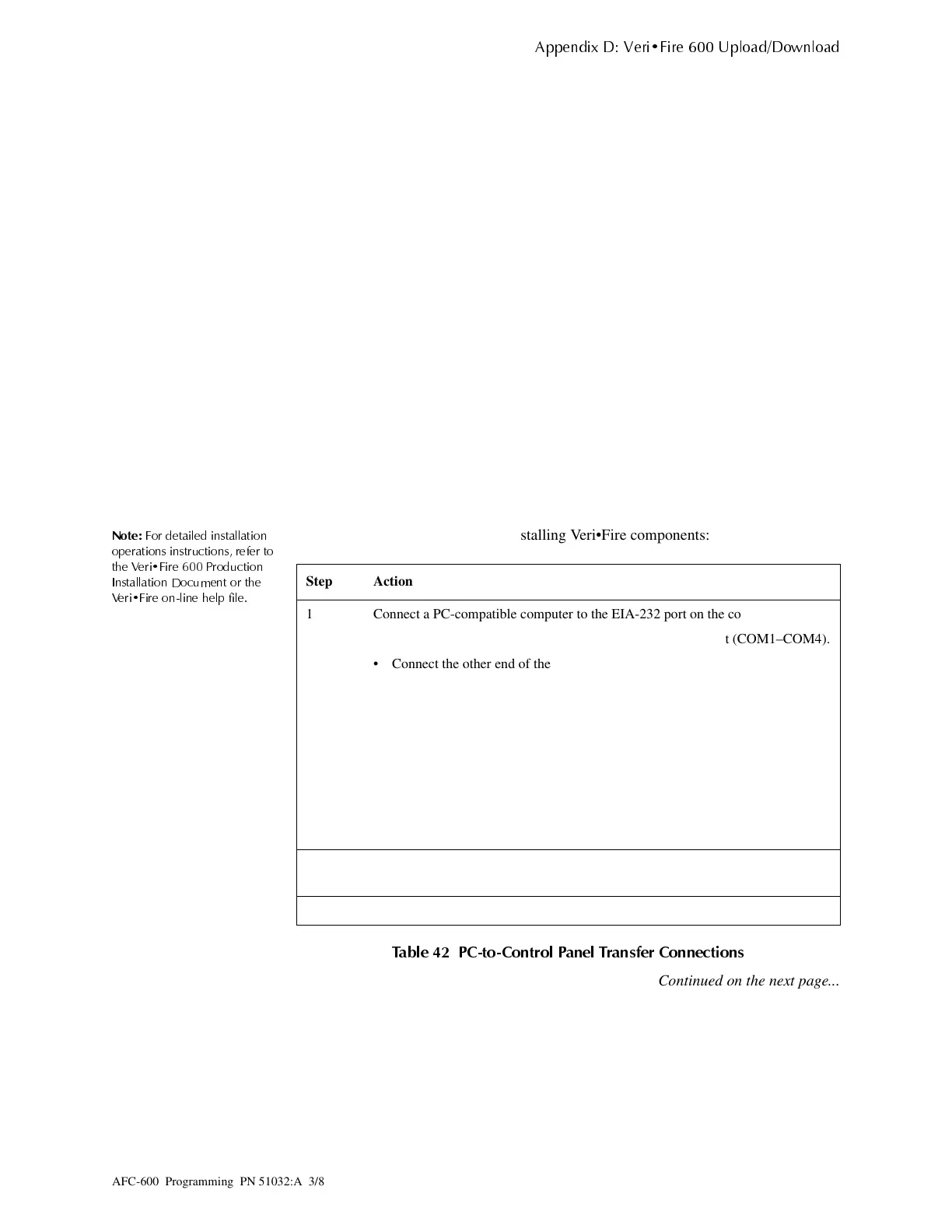What is Veri•Fire?
$
HQGL[ ' 9HUL)LUH 8
ORDG'RZQORDG
AFC-600 Programming PN 51032:A 3/8/99 85
$
HQGL['9HUL)LUH8
ORDG'RZQORDG
:KDWLV9HUL)LUH"
The Veri•Fire 600 Upload/Download Software lets you create and edit programs for an
Intelligent Fire Alarm Systemand is not intended to be permanently connected to the
system. Minimum system requirements are:
• A 486-66 or higher IBM-compatible PC with 8 MB RAM, VGA, and hard disk
space of 10 MB and a COM port
• Microsoft Windows 95 software
• Veri•Fire 600 Software Release 1.0
• Cable 75267 or equivalent for connecting a control panel to a PC
• A modem if making a remote connection to the control panel
After creating or editing a program, you must thoroughly test system operation with the
new program installed. Refer to "Supplemental Information" on page 8 for more
information on installing and programming the control panel.
+RZWR,QVWDOO9HUL)LUH&RPSRQHQWV
1RWH
)RU GHWDLOHG LQVWDOODWLRQ
R
HUDWLRQV LQVWUXFWLRQV UHIHU WR
WKH 9HUL)LUH 3URGXFWLRQ
,QVWDOODWLRQ 'RFXPHQW RU WKH
9HUL)LUH RQOLQH KHO
ILOH
Table 42 contains instructions for installing Veri•Fire components:
7DEOH 3&WR&RQWURO 3DQHO 7UDQVIHU &RQQHFWLRQV
Continued on the next page...
Step Action
1 Connect a PC-compatible computer to the EIA-232 port on the control panel:
• Connect the supplied cable (PN 75267) to the PC COM port (COM1–COM4).
• Connect the other end of the cable to terminal TB2 (PC/Terminal) on the
control panel (depending on the type of connection) as follows:
2Load the Veri•Fire software into the PC using the supplied Veri•Fire program
disks.
3Run the Veri• Fire 600 Upload/Download Software.
TB2 (PC/
Terminal)
Direct Wire
Connections
Modem Connections
TX Black Green
RX Green Black
REF Red Red
Technical Manuals Online! - http://www.tech-man.com
