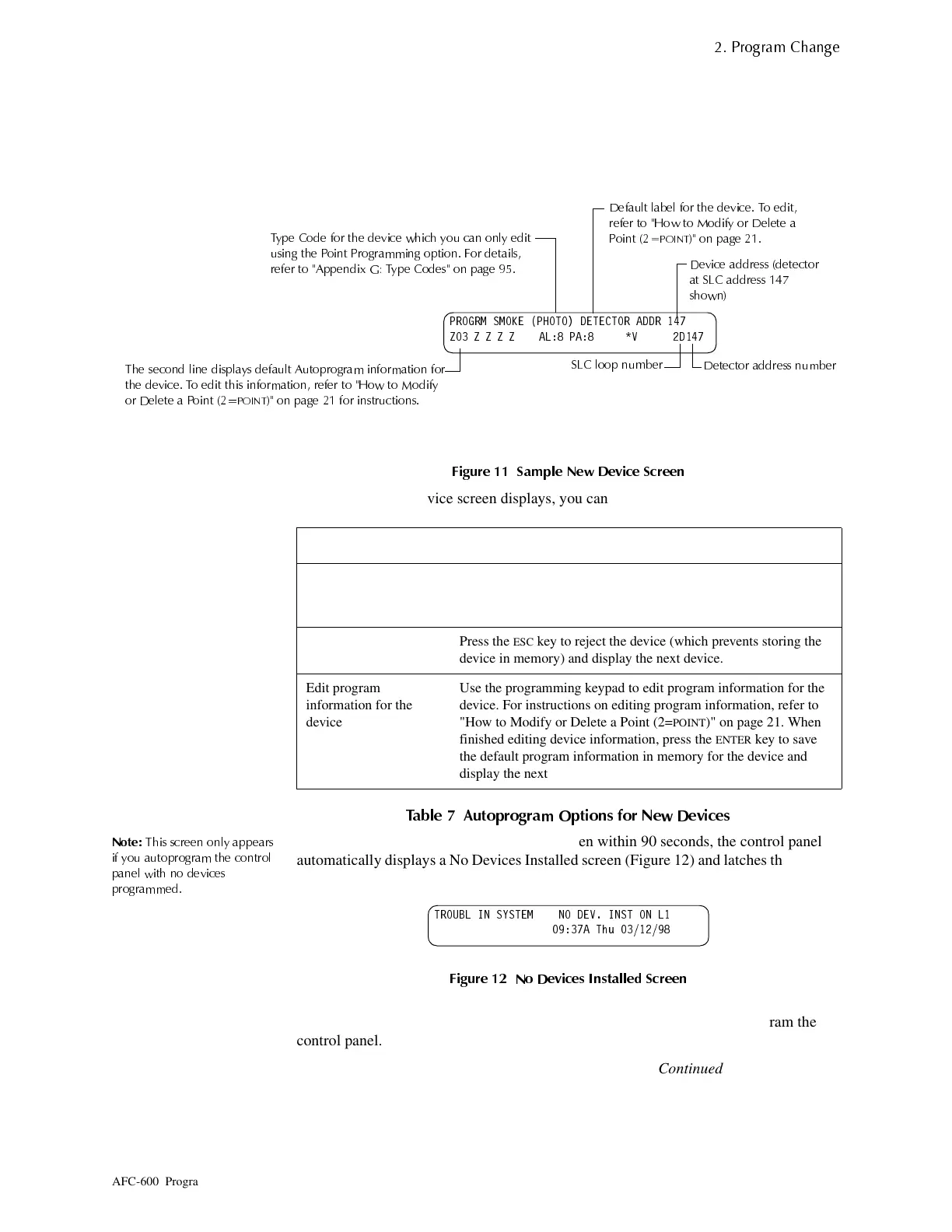How to Use the Basic Program
3UR
UDP &KDQ
H
AFC-600 Programming PN 51032:A 3/8/99 17
When finished identifying SLC devices and Panel Circuits, the LCD displays the
first detector or module in the following order: detectors in address order (D101,
D102, and so on), monitor modules in address order, control modules in address
order, Panel Circuits in address order, and NACs in address order. For example,
Figure 11 shows a sample screen for a new detector at SLC address 101 identified
by the control program during Autoprogram.
)LJXUH 6DPSOH 1HZ 'HYLFH 6FUHHQ
3. When a New Device screen displays, you can take one of the following actions:
7DEOH $XWR
UR
UDP 2
WLRQV IRU 1HZ 'HYLFHV
1RWH
7KLV VFUHHQ RQO
D
HDUV
LI
RX DXWR
UR
UDP WKH FRQWURO
DQHOZLWKQRGHYLFHV
UR
UDPPHG
If you do not respond to the New Device screen within 90 seconds, the control panel
automatically displays a No Devices Installed screen (Figure 12) and latches the control
panel in trouble.
)LJXUH 1R 'HYLFHV ,QVWDOOHG 6FUHHQ
This screen displays because the control panel cannot recognize uninstalled devices. To
abort the trouble, press the
ENTER
key to go into programming and autoprogram the
control panel.
Continued on the next page...
352*50 602.( 3+272 '(7(&725 $''5
=2==== $/3$ 9 '
7
H &RGH IRU WKH GHYLFH ZKLFK
RX FDQ RQO
HGLW
XVLQ
WKH 3RLQW 3UR
UDPPLQ
R
WLRQ )RU GHWDLOV
UHIHU WR $
HQGL[ * 7
H &RGHV RQ
D
H
'HYLFH DGGUHVV GHWHFWRU
DW 6/& DGGUHVV
VKRZQ
'HIDXOW ODEHO IRU WKH GHYLFH 7R HGLW
UHIHU WR +RZ WR 0RGLI
RU 'HOHWH D
3RLQW
32,17
RQ
D
H
7KH VHFRQG OLQH GLV
OD
V GHIDXOW $XWR
UR
UDP LQIRUPDWLRQ IRU
WKH GHYLFH 7R HGLW WKLV LQIRUPDWLRQ UHIHU WR +RZ WR 0RGLI
RU 'HOHWH D 3RLQW
32,17
RQ
D
H IRU LQVWUXFWLRQV
'HWHFWRU DGGUHVV QXPEHU
6/& ORR
QXPEHU
You c a n Do t h i s
Accept default program
information for the
device
Press the
ENTER
key to save the default program information in
memory for the device and display the next device.
Reject the device Press the
ESC
key to reject the device (which prevents storing the
device in memory) and display the next device.
Edit program
information for the
device
Use the programming keypad to edit program information for the
device. For instructions on editing program information, refer to
"How to Modify or Delete a Point (2=
POINT
)" on page 21. When
finished editing device information, press the
ENTER
key to save
the default program information in memory for the device and
display the next device.
7528%/ ,1 6<67(0 12 '(9 ,167 21 /
$ 7KX
Technical Manuals Online! - http://www.tech-man.com
