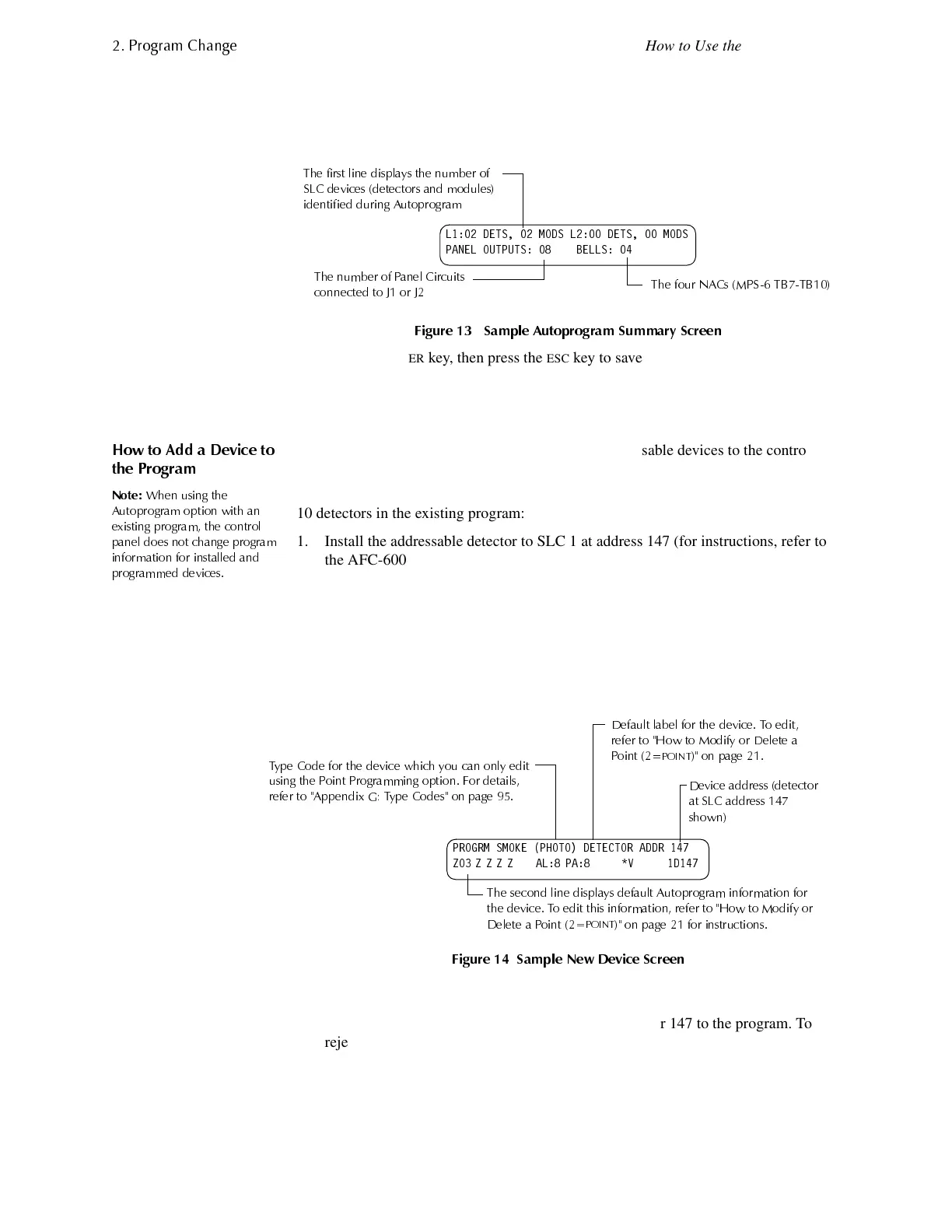3UR
UDP &KDQ
H
How to Use the Basic Program
18 AFC-600 Programming PN 51032:A 3/8/99
4. Continue displaying and acting on each device. When the control panel completes
displaying new devices, the Autoprogram Summary screen appears. The
Autoprogram Summary screen (Figure 13) displays the total number of detectors,
modules, Panel Circuits, and NACs connected to the control panel.
)LJXUH 6DPSOH $XWRSURJUDP 6XPPDU\ 6FUHHQ
5. Press the
ENTER
key, then press the
ESC
key to save the program in memory and
return to the Program Change screen (Figure 8 on page 15); or
Press the
ESC
key to exit without saving and return to the Program Change screen
(Figure 8 on page 15).
+RZ WR $GG D 'HYLFH WR
WKH 3UR
UDP
You can also use the Autoprogram option to add addressable devices to the control
panel program.
1RWH
:KHQ XVLQ
WKH
$XWR
UR
UDP R
WLRQ ZLWK DQ
H[LVWLQ
UR
UDP WKH FRQWURO
DQHO GRHV QRW FKDQ
H
UR
UDP
LQIRUPDWLRQ IRU LQVWDOOHG DQG
UR
UDPPHG GHYLFHV
The following steps describe how to add a new detector at SLC address 1D147 with
10 detectors in the existing program:
1. Install the addressable detector to SLC 1 at address 147 (for instructions, refer to
the AFC-600 Installation Manual).
2. From the Program Change screen (Figure 8 on page 15), press the
1
key to start
Autoprogram. The Autoprogram Prompt screen (Figure 10 on page 16) appears in
the LCD display as the control panel identifies addressable devices.
When finished identifying addressable devices, the control panel displays
information for the new detector at SLC address 1D147 on the LCD display as
shown in Figure 14.
)LJXUH 6DPSOH 1HZ 'HYLFH 6FUHHQ
3. Press the
ENTER
key to add detector147 to the program with the default program
information. If you want to change the default information, use the programming
keys to do so, then press the
ENTER
key to add detector 147 to the program. To
reject the new device, press the
ESC
key to return to the Program Change screen
(Figure 8 on page 15).
Continued on the next page...
/ '(76 02'6 / '(76 02'6
3$1(/ 2873876 %(//6
7KH ILUVW OLQH GLV
OD
V WKH QXPEHU RI
6/& GHYLFHV GHWHFWRUV DQG PRGXOHV
LGHQWLILHG GXULQ
$XWR
UR
UDP
7KH IRXU 1$&V 036 7%7%
7KH QXPEHU RI 3DQHO &LUFXLWV
FRQQHFWHG WR - RU -
352*50 602.( 3+272 '(7(&725 $''5
=2 = = = = $/ 3$ 9 '
7
H &RGH IRU WKH GHYLFH ZKLFK
RX FDQ RQO
HGLW
XVLQ
WKH 3RLQW 3UR
UDPPLQ
R
WLRQ )RU GHWDLOV
UHIHU WR $
HQGL[ * 7
H &RGHV RQ
D
H
'HYLFH DGGUHVV GHWHFWRU
DW 6/& DGGUHVV
VKRZQ
'HIDXOW ODEHO IRU WKH GHYLFH 7R HGLW
UHIHU WR +RZ WR 0RGLI
RU 'HOHWH D
3RLQW
32,17
RQ
D
H
7KH VHFRQG OLQH GLV
OD
V GHIDXOW $XWR
UR
UDP LQIRUPDWLRQ IRU
WKH GHYLFH 7R HGLW WKLV LQIRUPDWLRQ UHIHU WR +RZ WR 0RGLI
RU
'HOHWH D 3RLQW
32,17
RQ
D
H IRU LQVWUXFWLRQV
Technical Manuals Online! - http://www.tech-man.com
