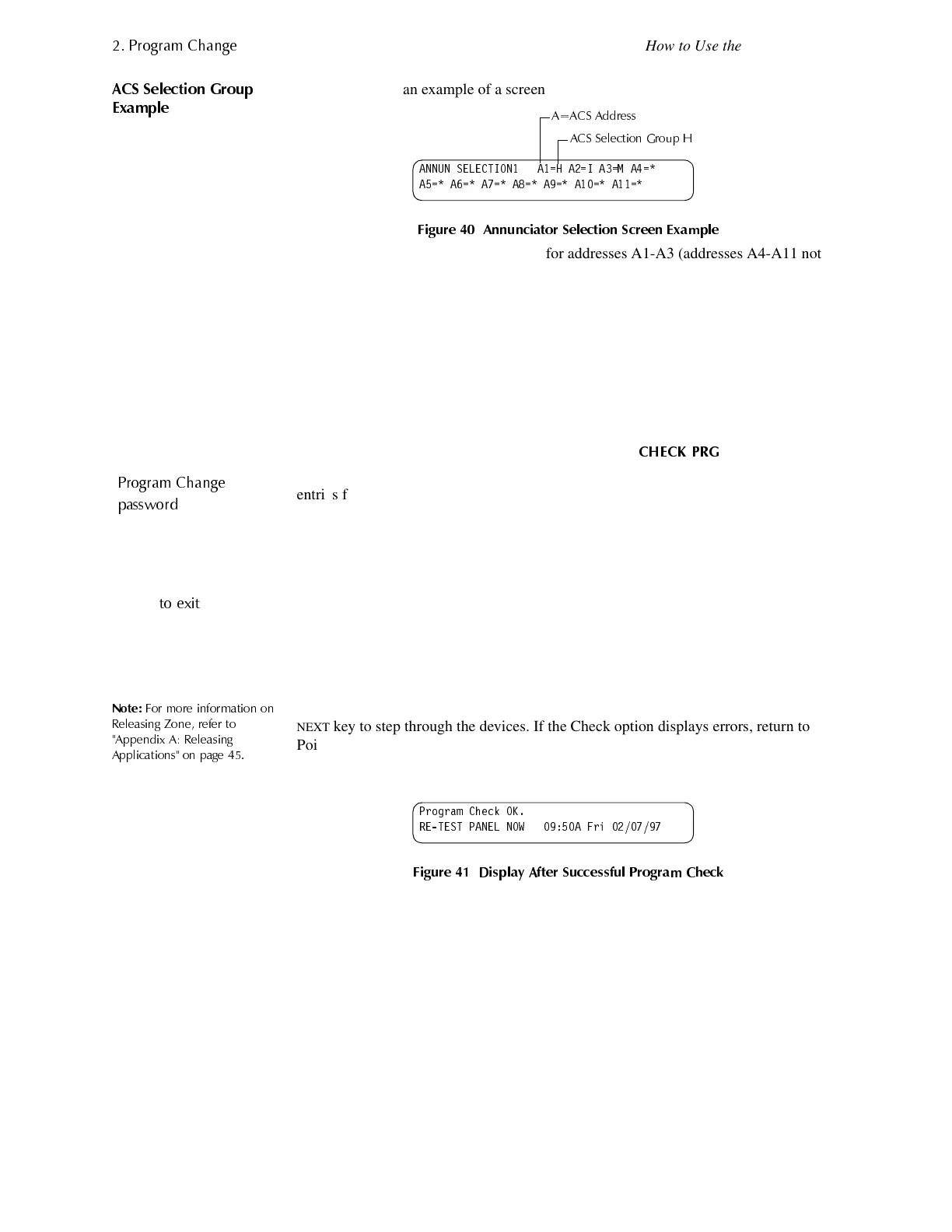3UR
UDP &KDQ
H
How to Use the Basic Program
34 AFC-600 Programming PN 51032:A 3/8/99
$&6 6HOHFWLRQ *URX
([DP
OH
Figure 40 shows an example of a screen listing ACS Selection Groups:
)LJXUH $QQXQFLDWRU 6HOHFWLRQ 6FUHHQ ([DPSOH
Figure 40 shows annunciator selections for addresses A1-A3 (addresses A4-A11 not
selected).
• Annunciators set to Address 1 display the status of detectors 1-64 (ACS Selection
Group H) on SLC 1
• Annunciators set to Address 2 display the status of detectors 1-64 (ACS Selection
Group I) on SLC 2
• Annunciators set to Address 3 display the status of the Panel Circuit modules (ACS
Selection Group M)
+RZWR&KHFNWKH3UR
UDPIRU(UURUV
&+(&.
35*
When finished programming, you can use the Check option to search the program
entries for possible errors. From the Program Change screen (Figure 8 on page 15),
press the
8
key. The Check option searches the program for the following conditions
that can cause errors:
• Output points mapped to a zone without a mapped input
• A zone with mapped input points without mapped output points (including Z00
outputs)
• Releasing zone inputs (R0-R9) with no
RELEASE
CKT
outputs mapped to them; or
RELEASE
CKT
outputs with no R0-R9 inputs mapped to them
• RO-R9 inputs not mapped to
MAN
. R
ELEASE
.
1RWH
)RU PRUH LQIRUPDWLRQ RQ
5HOHDVLQ
=RQH UHIHU WR
$
HQGL[ $ 5HOHDVLQ
$
OLFDWLRQV RQ
D
H
If the Check option detects multiple devices that fail the check, press the
PREVIOUS
or
NEXT
key to step through the devices. If the Check option displays errors, return to
Point Programming ("How to Modify or Delete a Point (2=
POINT
)" on page 21) and
correct the errors. Figure 41 shows a sample display of program screen that appears
after a successful program check:
)LJXUH 'LVSOD\ $IWHU 6XFFHVVIXO 3URJUDP &KHFN
$1181 6(/(&7,21 $ + $ , $ 0 $
$ $ $ $ $ $ $
$&6 6HOHFWLRQ *URX
+
$ $&6 $GGUHV V
&
3UR
UDP &KDQ
H
DVVZRUG
&
)
WR H[LW
3URJUDP &KHFN 2.
5(7(67 3$1(/ 12: $ )UL
Technical Manuals Online! - http://www.tech-man.com
