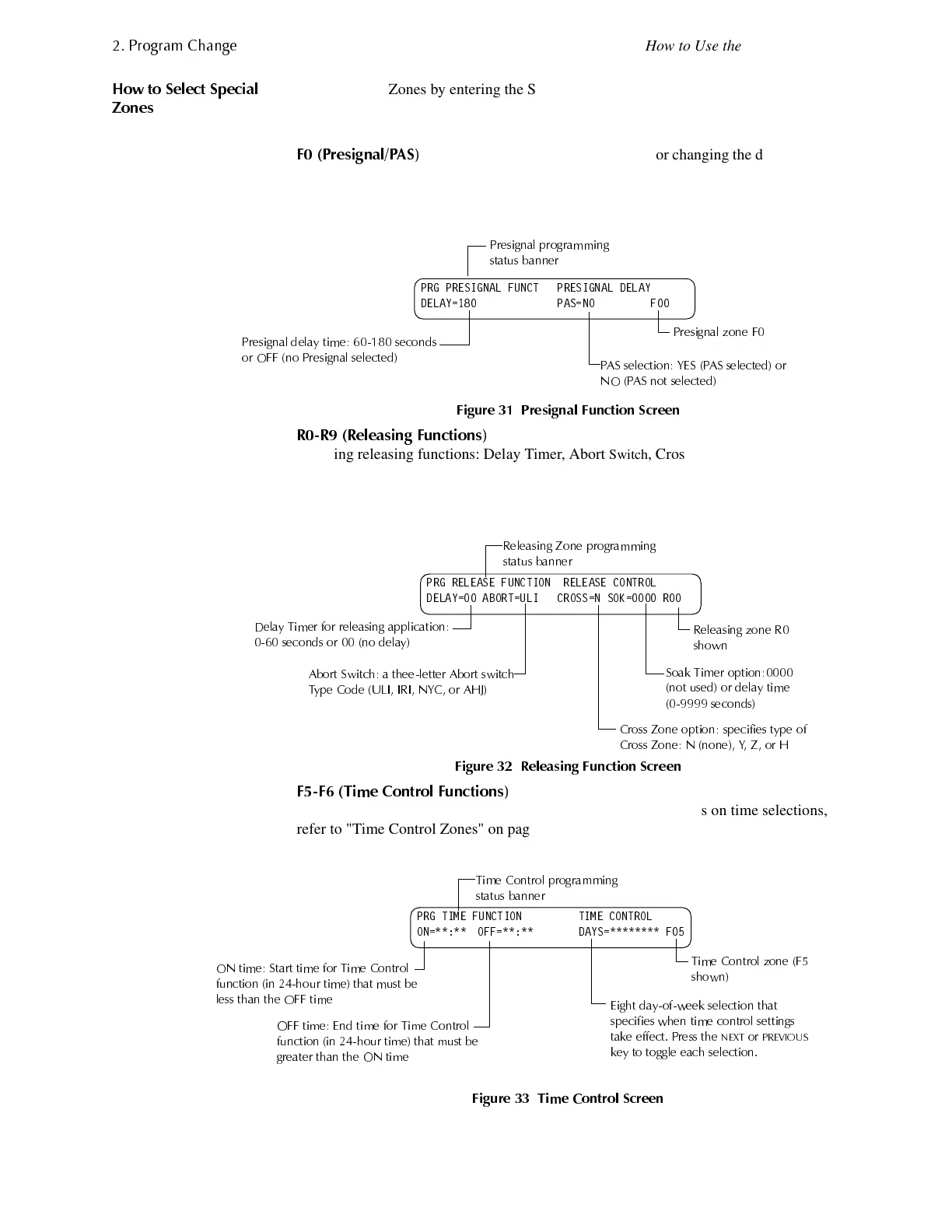3UR
UDP &KDQ
H
How to Use the Basic Program
30 AFC-600 Programming PN 51032:A 3/8/99
+RZ WR 6HOHFW 6
HFLDO
=RQHV
Select Special Zones by entering the Special Zone letter and number (for example, F0,
R0, and so on) from the Special Function Change screen (Figure 30). The following
sections show sample screens that display when you select a Special Zone.
) 3UHVL
QDO3$6
The Presignal screen provides fields for changing the delay time or
PAS. For details on Presignal selections, refer to "Presignal and Positive Alarm
Sequence (PAS)" on page 69. From the Special Function Change screen, press the
F
key, then press the
0
key to display the Presignal Function screen.
)LJXUH 3UHVLJQDO )XQFWLRQ 6FUHHQ
55 5HOHDVLQ
)XQFWLRQV
The Releasing Function screen provides fields for
changing releasing functions: Delay Timer, Abort
Switch
, Cross Zone, and Soak Timer.
For details on releasing applications, refer to "Appendix A: Releasing Applications" on
page 45. From the Special Function Change screen, select a function (R0-R9) to display
the Releasing Function screen:
)LJXUH 5HOHDVLQJ )XQFWLRQ 6FUHHQ
)) 7LPH &RQWURO )XQFWLRQV
The Time Control screen provides fields for
changing the start time, stop time, or days of the week. For details on time selections,
refer to "Time Control Zones" on page 71. From the Special Function Change screen,
select F5 or F6 to display the Time Control screen:
)LJXUH 7LPH &RQWURO 6FUHHQ
Continued on the next page...
35* 35(6,*1$/ )81&7 35(6,*1$/ '(/$<
'(/$< 3$6 12 )
3UHVL
QDO GHOD
WLPH VHFRQGV
RU 2)) QR 3UHVL
QDO VHOHFWHG
3$6 VHOHFWLRQ <(6 3$6 VHOHFWHG RU
12 3$6 QRW VHOHFWHG
3UHVL
QDO
UR
UDPPLQ
VWDWXV EDQQHU
3UHVL
QDO ]RQH )
35* 5(/($6( )81&7,21 5(/($6( &21752/
'(/$< $%257 8/, &5266 1 62. 5
'HOD
7LPHU IRU UHOHDVLQ
D
OLFDWLRQ
VHFRQGV RU QR GHOD
5HOHDVLQ
=RQH
UR
UDPPLQ
VWDWXV EDQQHU
$ERUW 6ZLWFK D WKHHOHWWHU $ERUW VZLWFK
7
H &RGH 8/, ,5, 1<& RU $+-
&URVV =RQH R
WLRQ V
HFLILHV W
HRI
&URVV =RQH 1 QRQH < = RU +
6RDN 7LPHU R
WLRQ
QRW XVHG RU GHOD
WLPH
VHFRQGV
5HOHDVLQ
]RQH 5
VKRZQ
35* 7,0( )81&7,21 7,0( &21752/
21 2)) '$<6 )
7LPH &RQWURO
UR
UDPPLQ
VWDWXV EDQQHU
7LPH &RQWURO ]RQH )
VKRZQ
(L
KW GD
RIZHHN VHOHFWLRQ WKDW
V
HFLILHV ZKHQ WLPH FRQWURO VHWWLQ
V
WDNH HIIHFW 3UHVV WKH
1(;7
RU
35(9,286
NH
WR WR
OH HDFK VHOHFWLRQ
21 WLPH 6WDUW WLPH IRU 7LPH &RQWURO
IXQFWLRQ LQ KRXU WLPH WKDW PXVW EH
OHVV WKDQ WKH 2)) WLPH
2)) WLPH (QG WLPH IRU 7LPH &RQWURO
IXQFWLRQ LQ KRXU WLPH WKDW PXVW EH
UHDWHU WKDQ WKH 21 WLPH
Technical Manuals Online! - http://www.tech-man.com
