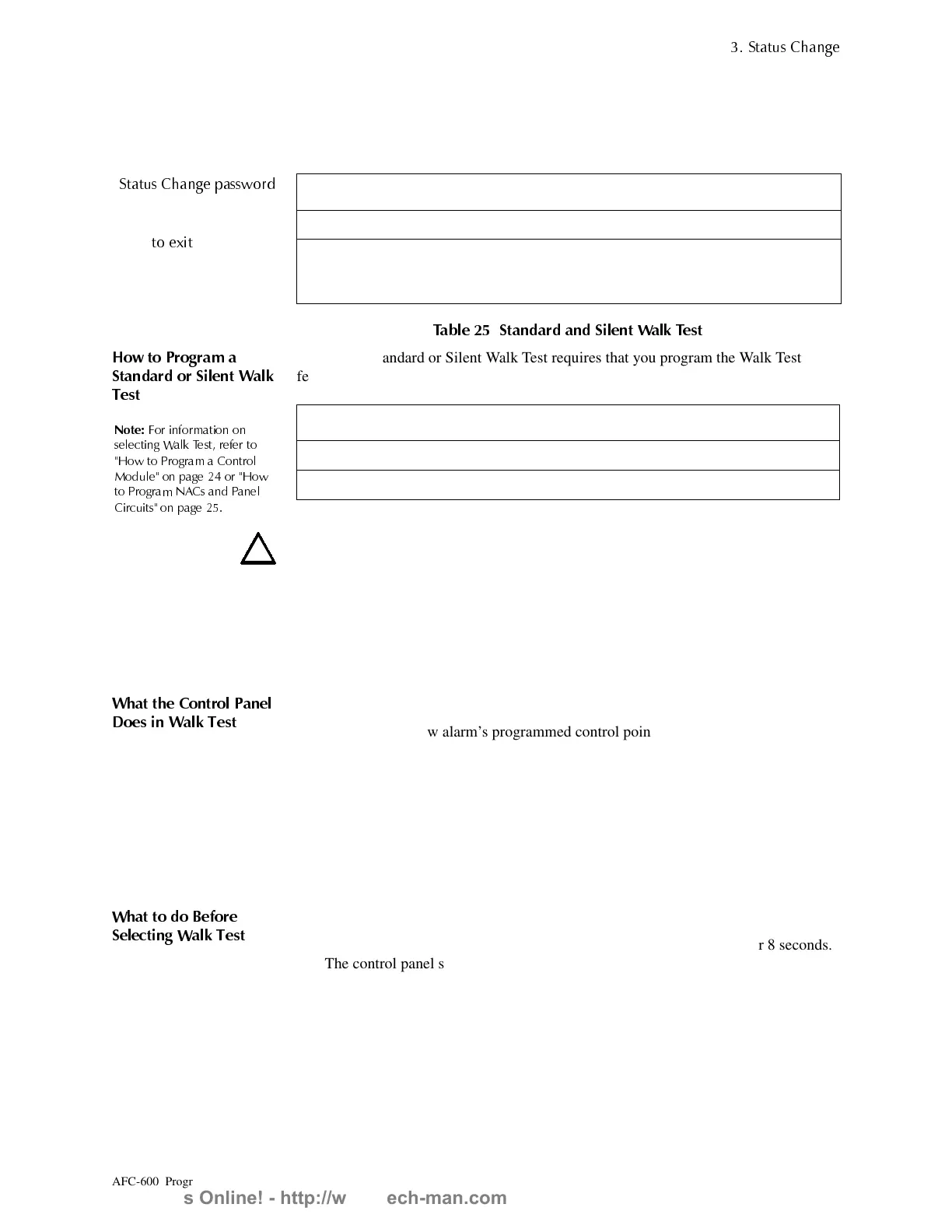How to Do a Walk Test
6WDWXV &KDQ
H
AFC-600 Programming PN 51032:A 3/8/99 43
+RZWR'RD:DON7HVW
The Walk Test option lets you test the entire fire alarm system while away from the
control panel. You can do a Standard or Silent Walk Test as described in Table 25.
7DEOH 6WDQGDUG DQG 6LOHQW :DON 7HVW
+RZ WR 3UR
UDP D
6WDQGDUG RU 6LOHQW :DON
7HVW
Selecting a Standard or Silent Walk Test requires that you program the Walk Test
feature for control modules, NAC, and Panel Circuits as follows:
WARNING: Walk Test mode can deactivate fire protection. Make sure to do the
following for a Walk Test:
• Before doing a Walk Test, make sure to secure all protected buildings, and
notify the building owner/operator, fire department, and other persons that
testing is in progress.
• When finished doing a Walk Test, exit Walk Test mode immediately and notify
the building owner/operator, fire department, and other persons that testing is
complete and is restored to normal operation.
:KDW WKH &RQWURO 3DQHO
'RHVLQ:DON7HVW
Selecting Walk Test directs the control panel to do the following:
• Activate each new alarm’s programmed control points
• Save and store each test in the History buffer
• Send a TEST Axx status banner for each alarm to the printer (xx equals the number
of tests for a detector or input device with this address)
• Turn on the System Trouble LED
• Turn on the System Trouble relay (MPS-6, TB5)
• Disable activation of the System Alarm relay (MPS-6, TB3)
:KDW WR GR %HIRUH
6HOHFWLQ
:DON 7HVW
Before selecting Walk Test, note the following:
• Troubles – all control modules programmed for Walk Test, activate for 8 seconds.
The control panel sends the trouble banner “TEST Txx” to the History buffer, and
installed printers and CRT-2s.
• Silent Walk Test – do not select any of the output modules or for Walk Test (W)
when programming (refer to "How to Program a Control Module" on page 24 or
"How to Program NACs and Panel Circuits" on page 25).
Continued on the next page...
To do a the control panel does this
Standard Walk Test Active alarms (programmed NACs) sound for 3 seconds.
Silent Walk Test Active alarms (programmed NACs) do not sound. The control panel
provides a 1-hour timer for Walk Test mode. When the 1-hour timer
expires, the control panel automatically returns to normal operation.
&
6WDWXV &KDQ
H
DVVZRUG
&
)
WR H[LW
1RWH
)RU LQIRUPDWLRQ RQ
VHOHFWLQ
:DON 7HVW UHIHU WR
+RZ WR 3UR
UDP D &RQWURO
0RGXOH RQ
D
HRU+RZ
WR 3UR
UDP 1$&V DQG 3DQHO
&LUFXLWV RQ
D
H
For a Program Outputs with Outputs will
Standard Walk Test W sound during a Walk Test
Silent Walk Test * not sound during a Walk Test
Technical Manuals Online! - http://www.tech-man.com
