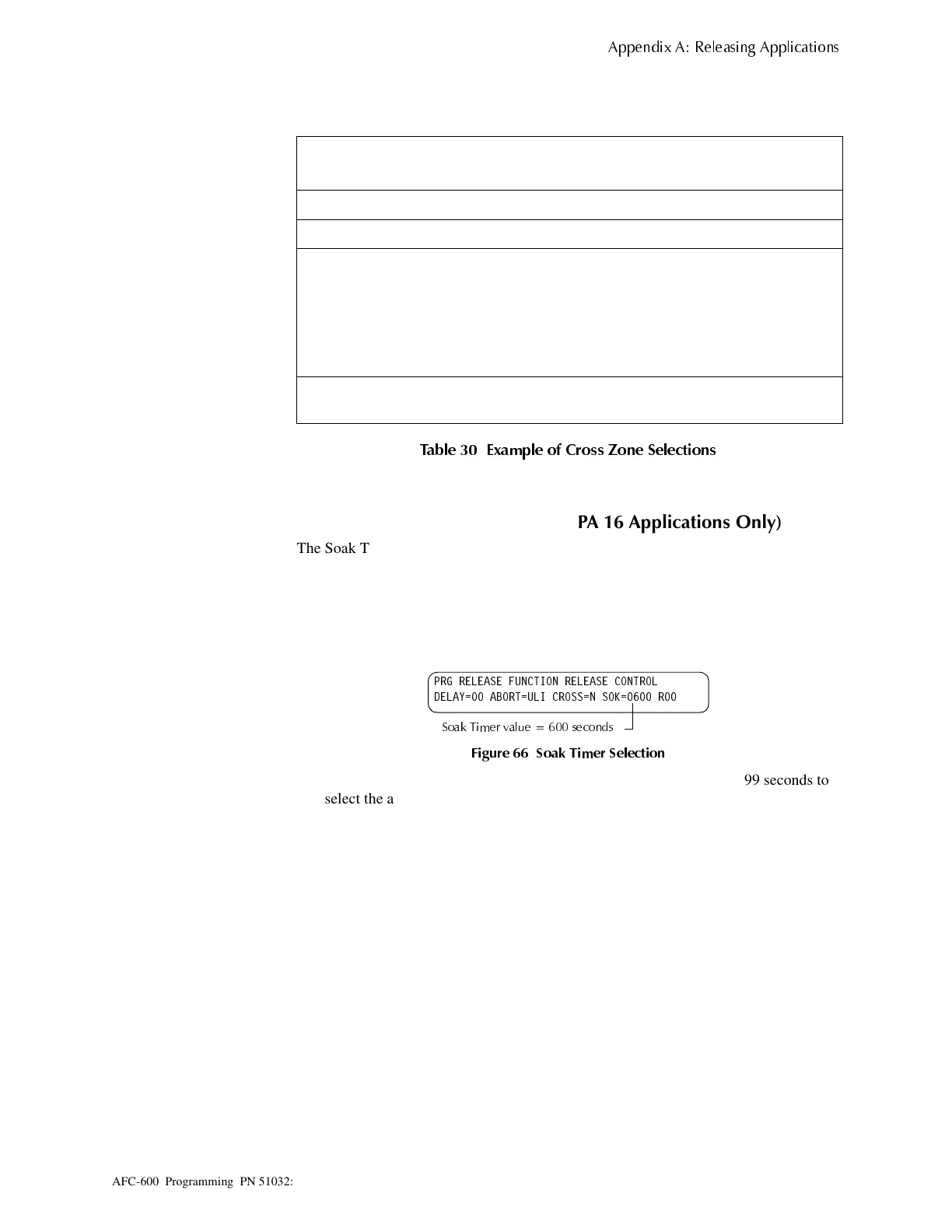How to Program a Releasing Zone
$
HQGL[ $ 5HOHDVLQ
$
OLFDWLRQV
AFC-600 Programming PN 51032:A 3/8/99 53
Table 30 lists each Cross Zone option and the conditions required to activate the
Releasing Zone, according to the example shown in Figure 65.
7DEOH ([DP
OH RI &URVV =RQH 6HOHFWLRQV
+RZWR3UR
UDPD6RDN7LPHU1)3$$
OLFDWLRQV2QO
The Soak Timer specifies the length of time (0000 to 9999 seconds) to dump releasing
agents when a Releasing Zone activates. When the Soak Timer expires, the control
panel automatically shuts off the releasing solenoids for the active Releasing Zone. To
program a Soak Timer for a Releasing Zone, follow these instructions:
1. From the Release Function Screen (Figure 57 on page 45), move the cursor to the
Soak Timer value as shown in Figure 66:
)LJXUH 6RDN 7LPHU 6HOHFWLRQ
2. Enter a value for the Soak Timer: 0000=no Soak Timer; or 0001-9999 seconds to
select the amount of time for the Soak Timer.
3. Press the
ENTER
key to save the Soak Timer value and return to the Release
Function screen.
Cross Zone
Selection (Cross=)
Condition(s) Required to Activate the Releasing zone
Cross=
N
An alarm from any detector activates the releasing circuit.
Cross=
Y
An alarm from any two detectors activates the releasing circuit.
Cross=
Z
An alarm from two detectors mapped to different Software Zones, but
mapped to the same Releasing Zone.
• An alarm from 1D101 and 1D103 – detectors mapped to different
zones, but both list ZR1.
• An alarm from 1D102 and 1D104 – detectors mapped to different
zones, but both list ZR1 in their CBE.
Cross=
H
Activation of heat detector 1D104 and one smoke detector (1D101,
1D102, or 1D103).
35* 5(/($6( )81&7,21 5(/($6( &21752/
'(/$< $%257 8/, &5266 1 62. 5
6RDN 7LPHU YDOXH VHFRQGV
Technical Manuals Online! - http://www.tech-man.com
