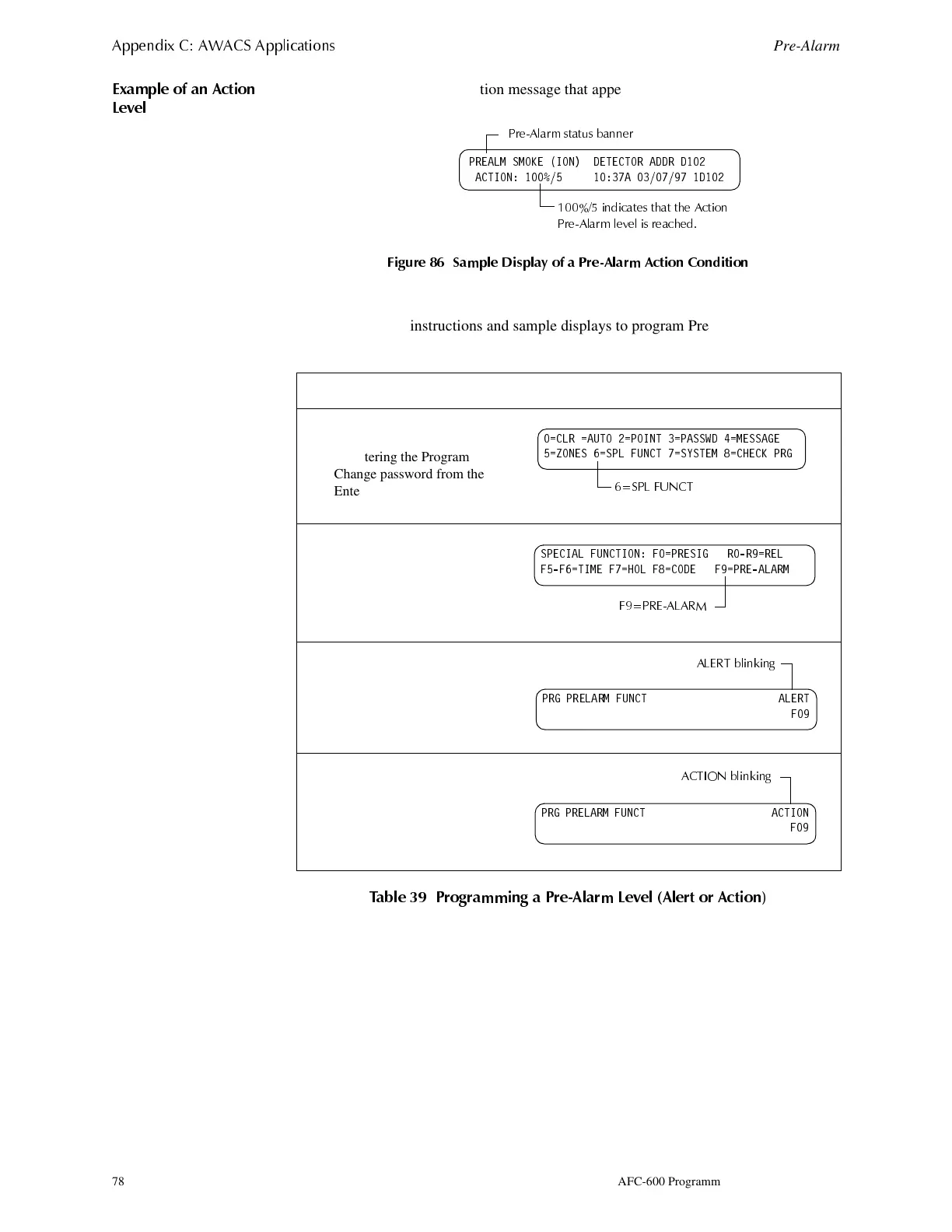$
HQGL[ & $:$&6 $
OLFDWLRQV
Pre-Alarm
78 AFC-600 Programming PN 51032:A 3/8/99
([DP
OH RI DQ $FWLRQ
/HYHO
Figure 86 shows a sample Action message that appears on the LCD display when a
detector reaches an Action level.
)LJXUH 6DPSOH 'LVSOD\ RI D 3UH$ODUP $FWLRQ &RQGLWLRQ
+RZWR6HOHFWD3UH$ODUP/HYHO
Table 39 contains instructions and sample displays to program Pre-Alarm for Alert or
Action:
7DEOH 3UR
UDPPLQ
D 3UH$ODUP /HYHO $OHUW RU $FWLRQ
Do this And the control LCD displays
1. Access the Program Change
screen (Figure 8 on page 15)
by entering the Program
Change password from the
Enter Password Screen
(Figure 6 on page 14).
2. From the Program Change
screen (Figure 8 on page 15),
press the 6 key to display the
Special Function Zone
Change screen.
3. From the Special Function
Zone Change screen, press F9
to display the Pre-Alarm
Function screen with Alert
blinking.
4. To select Action, press the
/
or
0
key.
3UH$ODUP VWDWXV EDQQHU
35($/0 602.( ,21 '(7(&725 $''5 '
$&7,21 $ '
LQGLFDWHV WKDW WKH $FWLRQ
3UH$ODUP OHYHO LV UHDFKHG
&/5 $872 32,17 3$66:' 0(66$*(
=21(6 63/ )81&7 6<67(0 &+(&. 35*
63/ )81&7
63(&,$/ )81&7,21 ) 35(6,* 55 5(/
)) 7,0( ) +2/ ) &2'( ) 35($/$50
) 35($/$50
35* 35(/$50 )81&7 $/(57
)
$/(57 EOLQNLQ
35* 35(/$50 )81&7 $&7,21
)
$&7,21 EOLQNLQ
Technical Manuals Online! - http://www.tech-man.com
