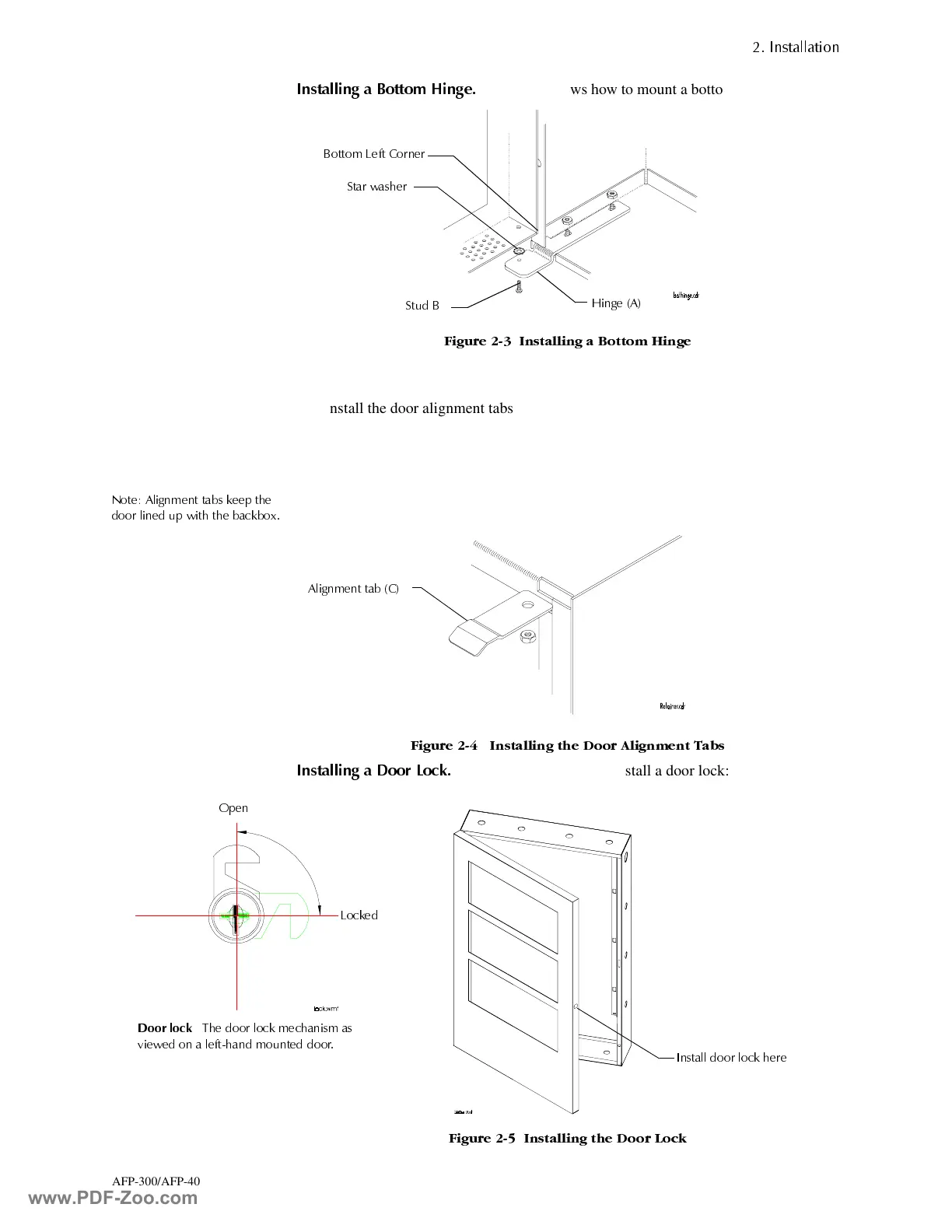Installing a Cabinet Door
,QVWDOODWLRQ
AFP-300/AFP-400 Installation PN 50253:C1 05/22/97 2-5
,QVWDOOLQJ D %RWWRP +LQJH
Figure 2-3 shows how to mount a bottom hinge on a door:
)LJXUH ,QVWDOOLQJ D %RWWRP +LQJH
,QVWDOOLQJWKH'RRU$OLJQPHQW7DEV
1. Install the door alignment tabs (C) in the unused slots on the top and bottom of the
backbox. (In Figure 2-4, the door mounts on the left, leaving unused slots on the
right). Secure the alignment tab (C) to the stud (b) with nut provided.
2. Punch out the knockout for the door lock on the side opposite the hinge.
1RWH $OLJQPHQW WDEV NHHS WKH
GRRU OLQHG XS ZLWK WKH EDFNER[
3. Install the lock mechanism (Figure 2-5).
)LJXUH ,QVWDOOLQJ WKH 'RRU $OLJQPHQW 7DEV
,QVWDOOLQJ D 'RRU /RFN
Figure 2-5 shows how to install a door lock:
)LJXUH ,QVWDOOLQJ WKH 'RRU /RFN
6WXG %
%RWWRP /HIW &RUQHU
+LQJH $
6WDU ZDVKHU
$OLJQPHQW WDE &
,QVWDOO GRRU ORFN KHUH
2SHQ
/RFNHG
'RRU ORFN
7KH GRRU ORFN PHFKDQLVP DV
YLHZHG RQ D OHIWKDQG PRXQWHG GRRU
www.PDF-Zoo.com