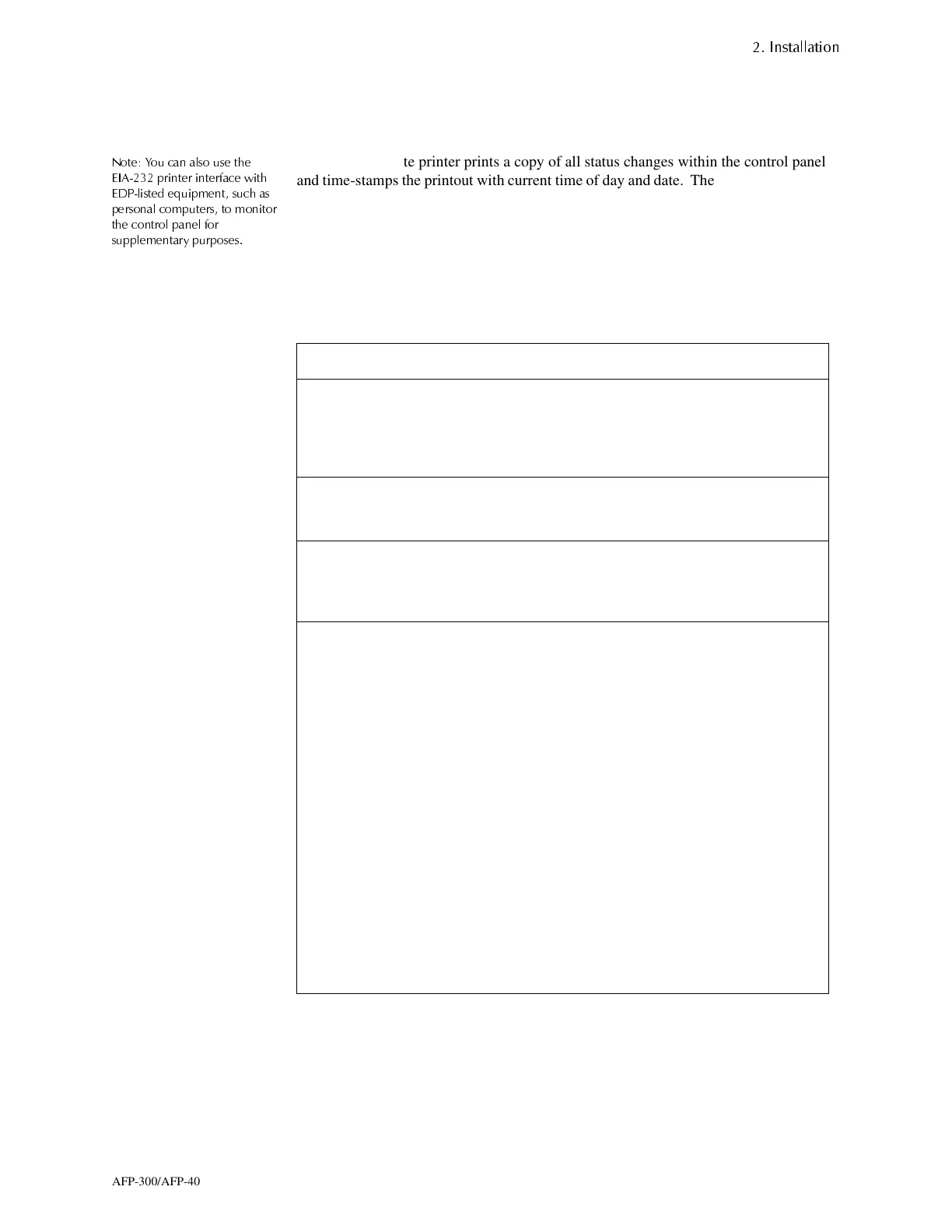Installing Remote Printers and CRTs
,QVWDOODWLRQ
AFP-300/AFP-400 Installation PN 50253:C1 05/22/97 2-35
,QVWDOOLQJ5HPRWH3ULQ WHU VDQG &57V
5HPRWH3ULQWHUV
1RWH <RX FDQ DOVR XVH WKH
(,$ SULQWHU LQWHUIDFH ZLWK
('3OLVWHG HTXLSPHQW VXFK DV
SHUVRQDO FRPSXWHUV WR PRQLWRU
WKH FRQWURO SDQHO IRU
VXSSOHPHQWDU\ SXUSRVHV
The PRN-4 remote printer prints a copy of all status changes within the control panel
and time-stamps the printout with current time of day and date. The PRN-4 provides 80
columns of data on standard 9" by 11" tractor-feed paper. This section contains
information for setting the printer options and connecting a printer to the control panel.
6HWWLQ
3512
WLRQV
Refer to the documentation supplied with the PRN-4 for instructions on using the
printer menu controls. Set the printer options (under the menu area) according to the
settings listed in Table 2-12:
Table 2-12 PRN-4 Setup Options
Option Setting
L/R Adjust
Font
LPI
ESC Character
Bidirectional Copy
0
HS Draft
6 CPI
ESC
ON
CG-TAB
Country
Auto CR
Graphic
E-USE ASCII
1S
Color Option
Formlen
Lines
Standard
Not Installed
6 LPI-60
Executive 10.5"
CPI
Skip
Emulate
I/O
Buffer
Serial
Baud
Format
Protocol
Character Set
S1. Zero
Auto LF
MENULOCK
PA PER
BIN 1
BIN 2
SINGLE
PUSH TRA
PULL TRA
PAP ROLL
PAPOPT
10 CPI
0.5
Epson
36K
2400
7 Bit, Even, 1 Stop
XON/XOFF
Standard
On
Off
12/72"
12/72"
12/72"
12/72"
12/72"
12/72"
No
www.PDF-Zoo.com