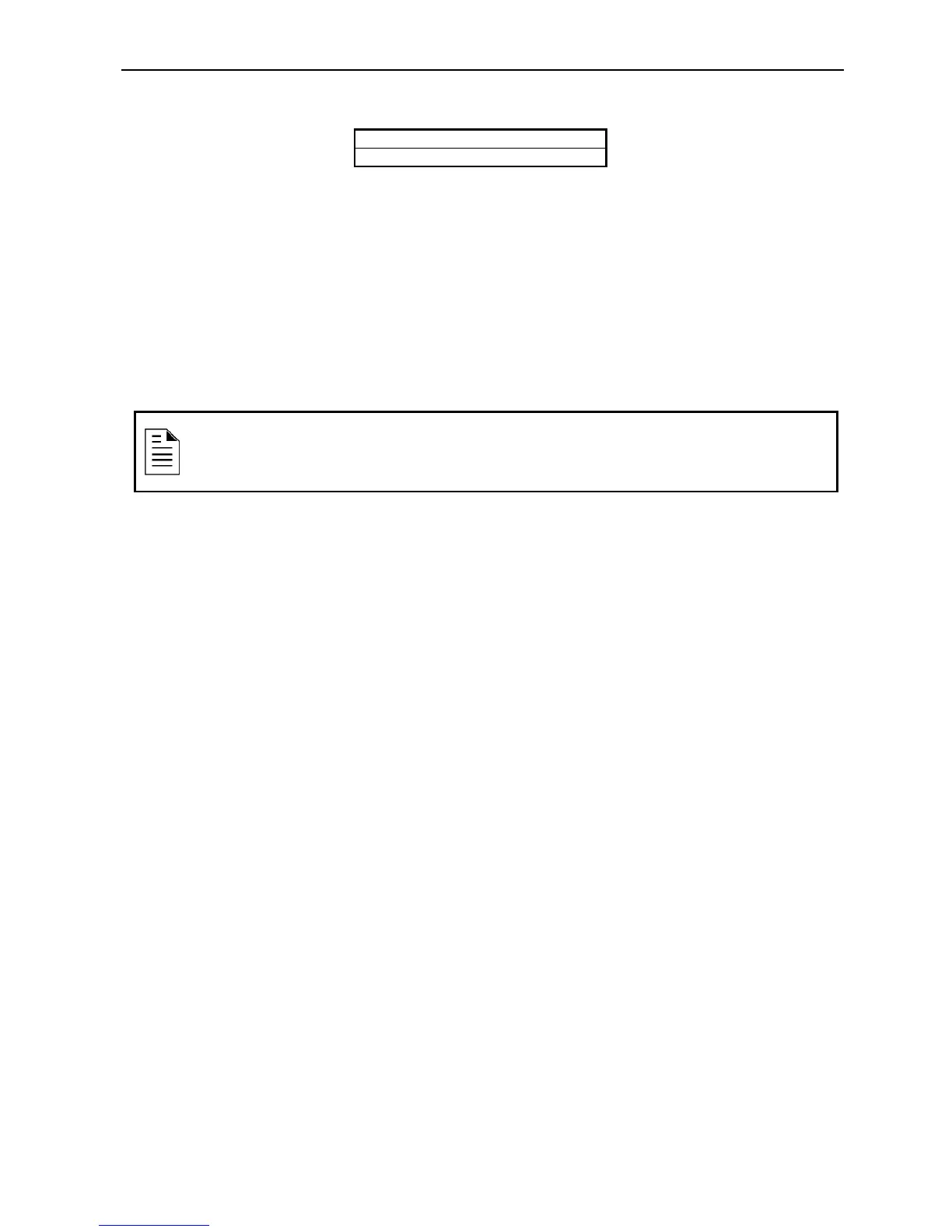DOC-01-009 45
RELAY Mapping
RELAY #1 MAP
(00) 00 00 00 00
** Relay mapping can only be selected if the relay is set as a MAP type.
These 5 entry fields represent the zone numbers that the relay is to be mapped to and will be activated
from.
Use the "NEXT" and "PREVIOUS" keys to increment/decrement the zone number within the brackets.
Use the "ENTER" key to move to the next field. Fields may be changed as required and set by
pressing "SELECT".
Any fields left as (00) will be ignored.
Pressing "EXIT" at this stage will return to "RELAY # ".
NOTE: