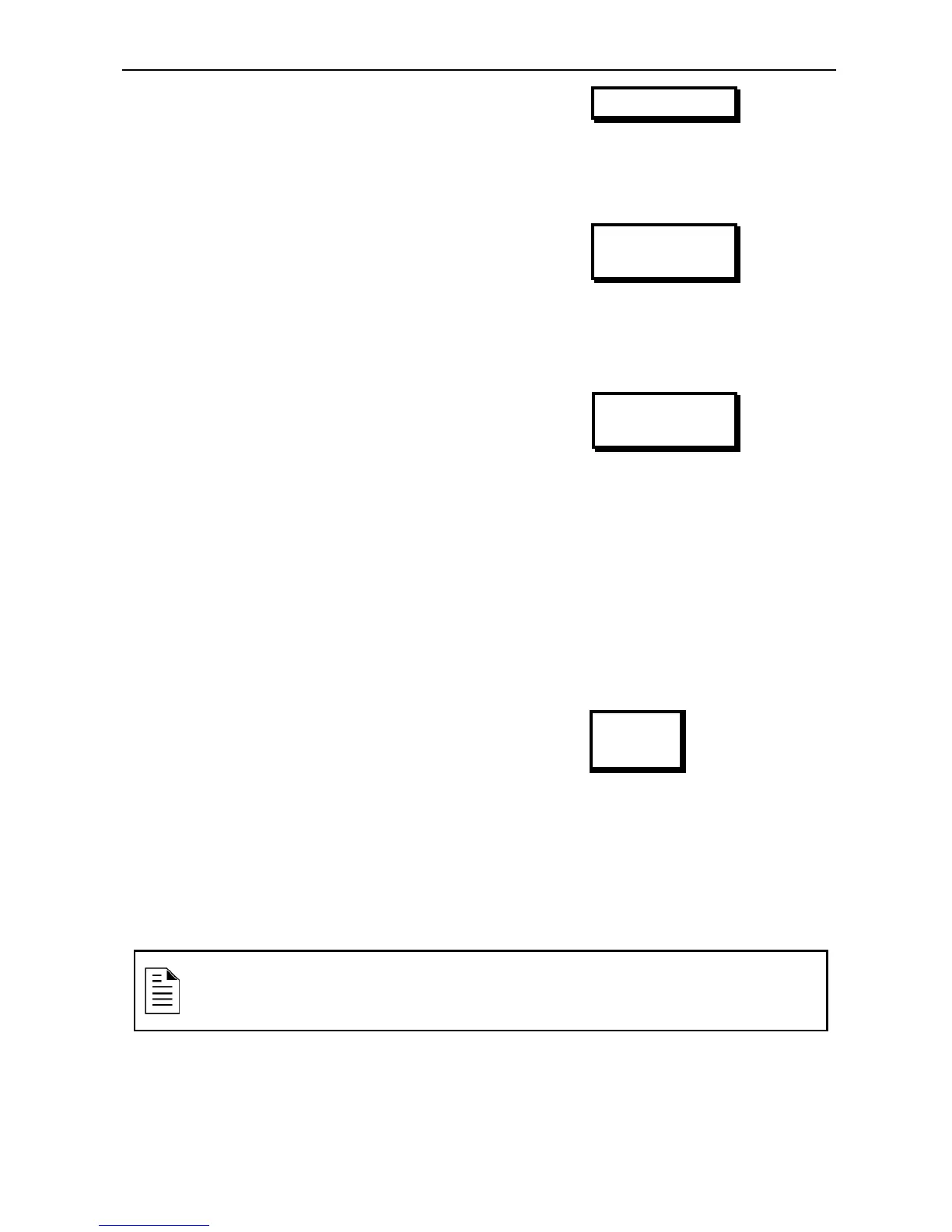IFS-2600 Fire Indicator Panel Section 3 Operation
DOC-01-009 8
ISOLATE
ISOLATE
The isolate function prevents the transmission of alarms or faults from the zones to the master alarm
facility. The isolate key only operates on zones with acknowledged alarms.
BELL ISOLATE
EXT BELL
ISOL
Pressing the "EXT BELL ISOLATE" key will isolate the bells. The "Ext Bells Isolate" LED will illuminate
and the bells will not sound until the bells are de-isolated. Pressing "EXT BELL ISOLATE" a second time
will de-isolate the bell.
WARN SYS ISOLATE
WARN SYS
ISOL
Pressing the "WARN SYS ISOLATE" key will isolate the warning system. The "Warn Sys Isolate" LED
will illuminate and the warning system will not operate in the event of an alarm.
Pressing "WARN SYS ISOLATE" a second time will de-isolate the warning system.
3.3. Global Operator Functions
Global functions are those relating to the overall system and are not specific to particular zones.
Following is an explanation of their operation and the keystrokes required to perform the function.
BATTERY TEST
BATT
TEST
For NI-2025-01 & NI-2017-01 Boards:
Press BTST/RST button located on the PSI board to start the Battery test. Once this key is pressed a
Yellow light illuminates next to the B.TST location on PSI board. This yellow light automatically turns off
after one hour, indicating the end of Battery test.
To manually turn off the Battery test, press the same button once again. Yellow light turns off, indicating
the end of battery test.
NOTE:
Battery test button on keypad will not function.