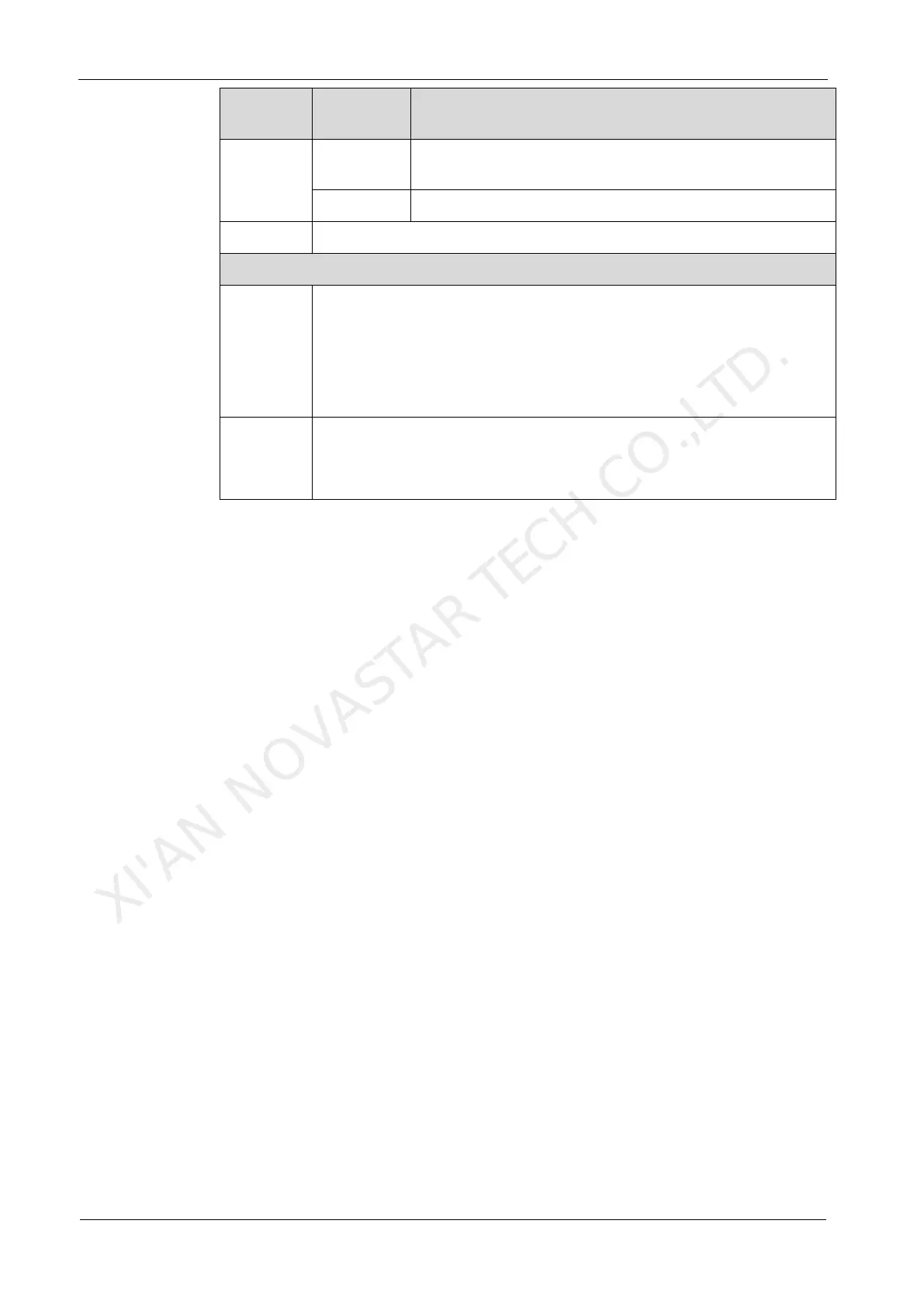MCTRL300 Independent Controller
Specifications
Input and output ports for cascading devices
Type-B USB control port for connecting to PC
Device operating indicator. Working status:
Flashing slowly: Video input unavailable
Flashing normally: Video input available
Flashing rapidly: The screen is displaying startup image.
Breathing: Ethernet port redundancy has taken effect.
Device power indicator. Working status:
On: The power supply is normal.
Off: The power is not supplied, or the power supply is abnormal.
XI'AN NOVASTAR TECH CO.,LTD.