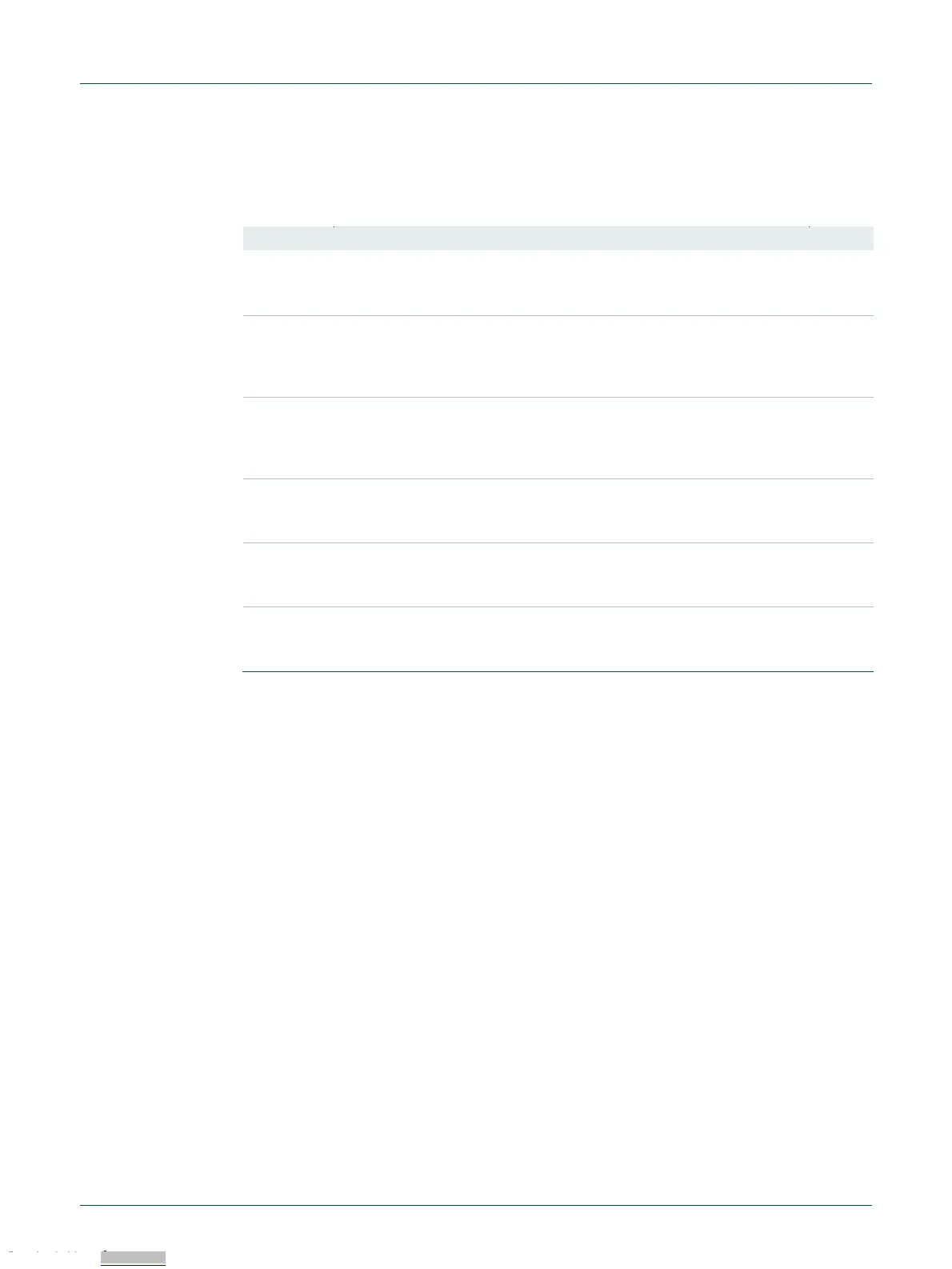LPCXpresso boards for LPC546xx/LPC540xx/LPC54S0xx families of
MCUs
All information provided in this document is subject to legal disclaimers.
© NXP B.V. 2017-2019. All rights reserved.
Rev. 2.1 — 7th January 2019
Table 2 describes the board LED and button functions, and connectors.
Table 2. LEDs, buttons and connectors
SD card slot power enable
This LED illuminates when power is enabled to the SD card slot
(controlled by LPC546x8/540xx/54S0xx port P2-5.)
User LEDs
These LEDs are for application use. They are illuminated when the
driving signal from the LPC546x8/540xx/54S0xx is low. The LEDs are
driven by ports P2-2 (D9), P3-3 (D11) and P3-14 (D12).
Link2 boot mode
Link2 LPC43xx BOOT0_LED indicator. Reflects the state of LPC43xx
Link2 MCU P1_1. When the boot process fails, D1 will toggle at a 1 Hz
rate for 60 seconds. After 60 seconds, the LPC43xx is reset.
Target power
This LED illuminates when the 3.3V supply to the
LPC546x8/540xx/54S0xx is present.
Reset LED
This LED illuminates when reset is asserted either via the expansion
connector or when reset button SW1 is pressed.
Reset button
Press and release this button to reset the LPC546x8/540xx. Note that
this does not reset the Link2 Debug Probe.
Downloaded from Arrow.com.Downloaded from Arrow.com.Downloaded from Arrow.com.Downloaded from Arrow.com.Downloaded from Arrow.com.Downloaded from Arrow.com.Downloaded from Arrow.com.Downloaded from Arrow.com.Downloaded from Arrow.com.Downloaded from Arrow.com.