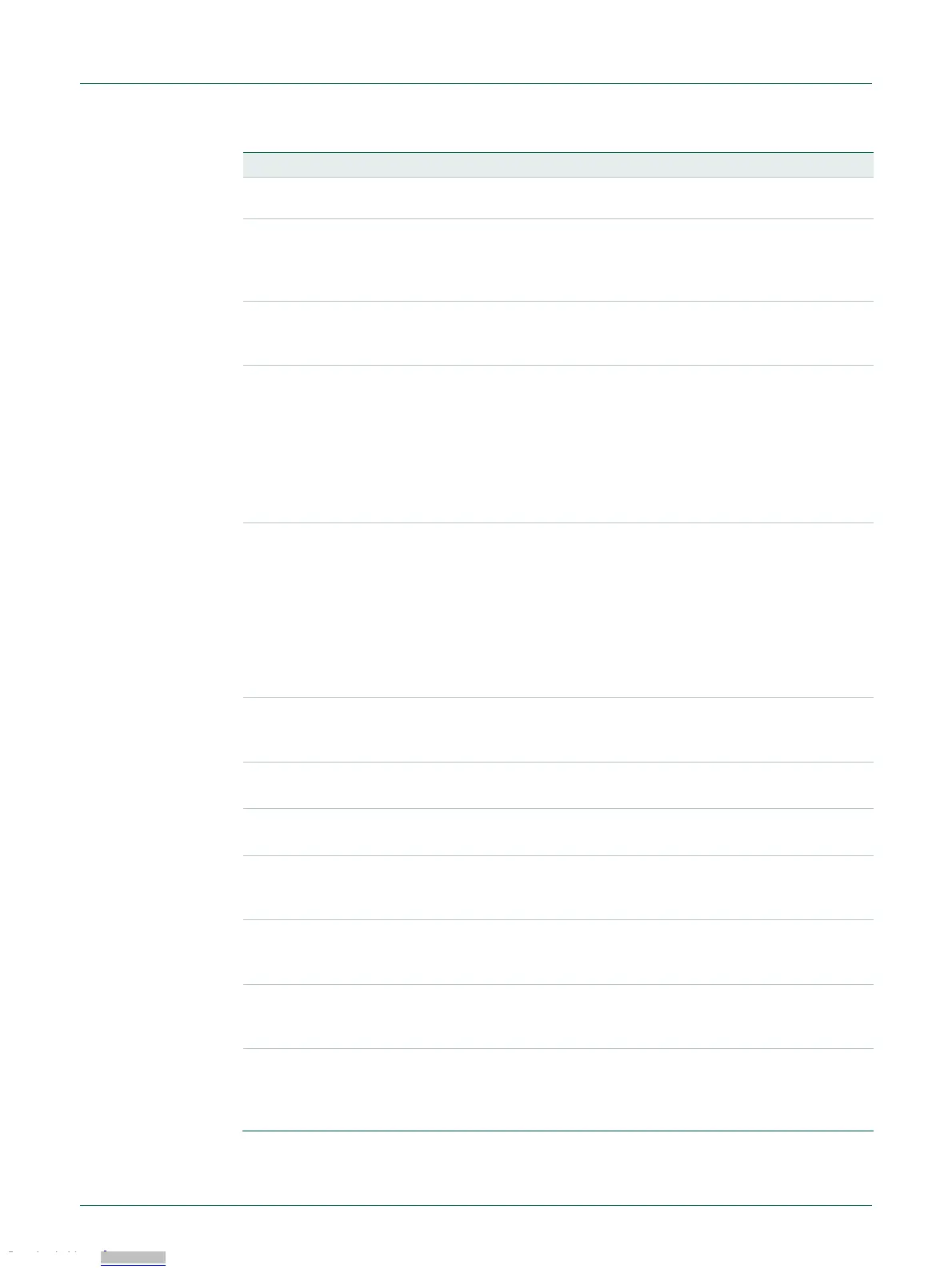LPCXpresso boards for LPC546xx/LPC540xx/LPC54S0xx families of
MCUs
All information provided in this document is subject to legal disclaimers.
© NXP B.V. 2017-2019. All rights reserved.
Rev. 2.1 — 7th January 2019
pins when the EMC bus has been initialized, since these pins are shared
with the EMC D2-D3 pins, and the SDRAM chip select may float at reset.
User button
This button is connected to LPC546x8/540xx/54S0xx port pin P1-1, and
is provided for user applications. Port P1-1 is pulled to ground when the
button is pressed.
External +5V power
Micro USB connection for power to the LPC546x8/540xx/54S0xx target
and peripheral circuitry (excluding Link2 Debug Probe).
LPC546x8/540xx/54S0xx High Speed USB connector (USB1)
This micro AB connector enables connection from the
LPC546x8/540xx/54S0xx USB1 port to host or slave devices. An adaptor
(not supplied) is typically required to connect USB slave devices (mouse,
keyboard, etc.)
Note that when using this USB port as a host, power must be supplied
via the J1 connector in order to power the USB device being connected
to the board.
LPC546x8/540xx/54S0xx Full Speed USB connector (USB0)
This micro AB connector enables connection from the
LPC546x8/540xx/54S0xx USB1 port to host or slave devices. An adaptor
(not supplied) is typically required to connect USB slave devices (mouse,
keyboard, etc.)
Note that when using this USB port as a host, power must be supplied
via the J1 connector in order to power the USB device being connected
to the board. Also note that jumpers JP9 through JP13 must be changed
from their default position to use this port in host mode.
LPC546x8/540xx/54S0xx Ethernet connector
This RJ45 connector provides a 10/100Mbps connection to the Ethernet
PHY being driven by the LPC546x8/540xx.
Audio line input jack
3.5mm audio input jack for the audio codec
Audio line output jack
3.5mm audio input jack for the audio code
SD/MMC card slot
Full size SD/MMC card slot connected to the SDIO interface of the
LPC546x8/540xx.
Link2 Debug Probe connector
Micro USB type B connection for the on-board Link2 Debug Probe. Note:
do not use this connection when using an external Debug Probe.
Expansion connectors
0.1” pitch connectors for addition of Arduino R3 shield or other
expansion daughter boards / circuitry.
Peripheral expansion PMod connector
0.1” pitch 2x6 connector following the PMod standards. This connector is
primarily intended for adding external peripherals using I
2
C and/or SPI
bus, but is also suitable for general purpose I/O connections.
Downloaded from Arrow.com.Downloaded from Arrow.com.Downloaded from Arrow.com.Downloaded from Arrow.com.Downloaded from Arrow.com.Downloaded from Arrow.com.Downloaded from Arrow.com.Downloaded from Arrow.com.Downloaded from Arrow.com.Downloaded from Arrow.com.Downloaded from Arrow.com.Downloaded from Arrow.com.