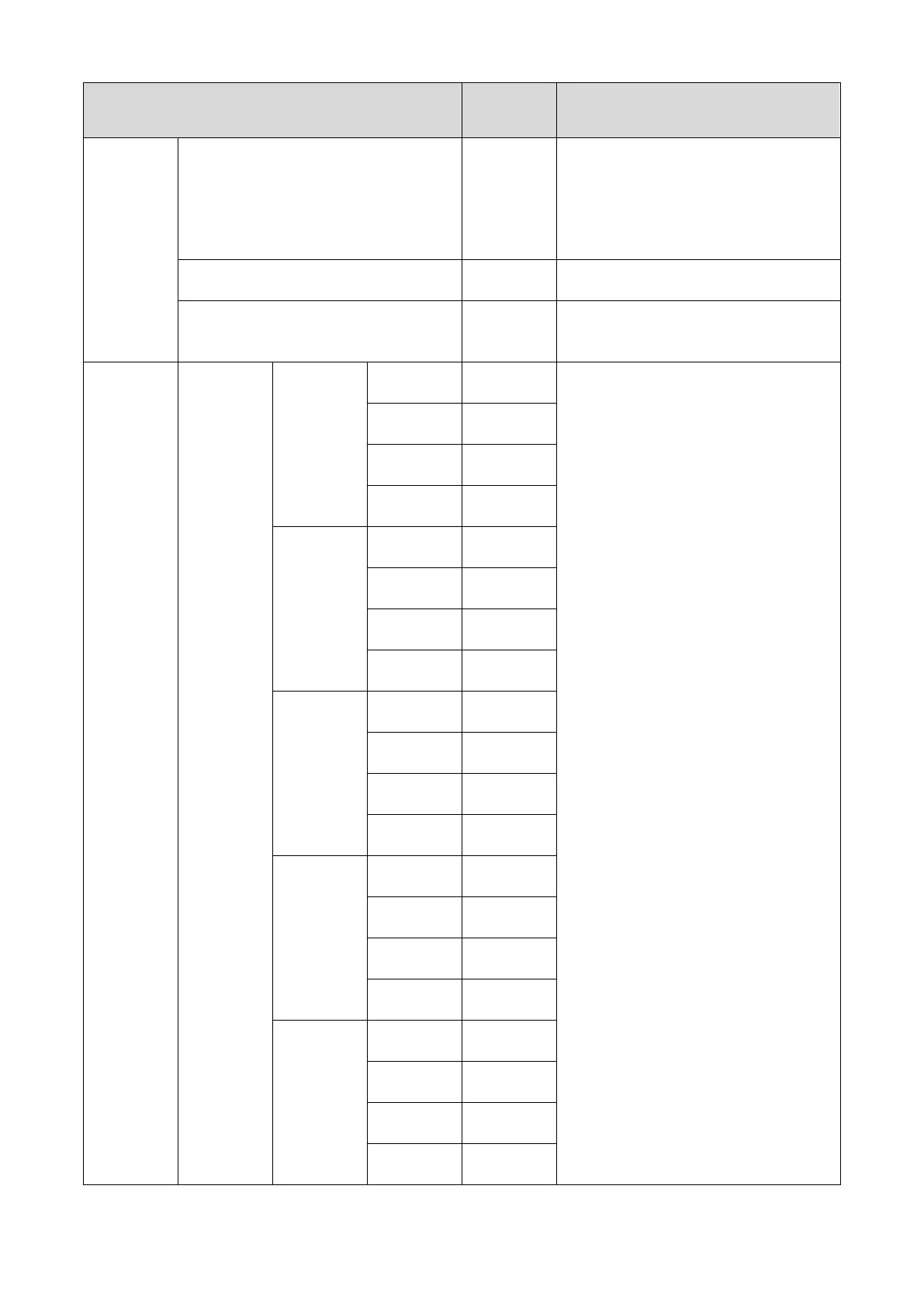Changing settings from the operator panel
- 109 -
Item
Factory
default
Description
Jam Recovery On Sets whether to reprint pages not printed
due to a paper jam after the paper jam is
cleared.
When [Off] is selected, the printing process
including pages missed due to the paper jam
Error Report (Fn210) Off Sets whether to print an error report when an
Hex Dump (Fn237) Execute Prints the data received from the PC in
hexadecimal dump. To exit this mode, turn
Print Adjust Print Position
Adjust
MPTray
(Fn220)
X Adjust 0.00millimete
Adjusts the printing position of each tray.
• X Adjust: Corrects the position of the
entire print image perpendicularly to the
paper travel direction.
Value range: ±2.00 mm (in increments of
0.25 mm)
• Y Adjust: Corrects the position of the entire
print image along the paper travel direction.
Value range: ±2.00 mm (in increments of
0.25 mm)
• Duplex X Adjust: Corrects the position of
the entire print image at the right angle to the
paper travel direction for printing the face
side during duplex printing (when printing
the print side of paper fed from the duplex
unit).
Value range: ±2.00 mm (in increments of
0.25 mm)
• Duplex Y Adjust: Corrects the position of
the entire print image along the paper travel
direction for printing the face side during
duplex printing (when printing the print side
of paper fed from the duplex unit).
Value range: ±2.00 mm (in increments of
0.25 mm)
Tray 2/3/4 is displayed when the expansion
tray is mounted.
Y Adjust 0.00millimete
Duplex X
0.00millimete
Duplex Y
0.00millimete
Tray1
(Fn221)
X Adjust 0.00millimete
Y Adjust 0.00millimete
Duplex X
0.00millimete
Duplex Y
0.00millimete
Tray2
(Fn222)
X Adjust 0.00millimete
Y Adjust 0.00millimete
Duplex X
0.00millimete
Duplex Y
0.00millimete
Tray3
(Fn223)
X Adjust 0.00millimete
Y Adjust 0.00millimete
Duplex X
0.00millimete
Duplex Y
0.00millimete
Tray4
(Fn224)
X Adjust 0.00millimete
Y Adjust 0.00millimete
Duplex X
0.00millimete
Duplex Y
0.00millimete