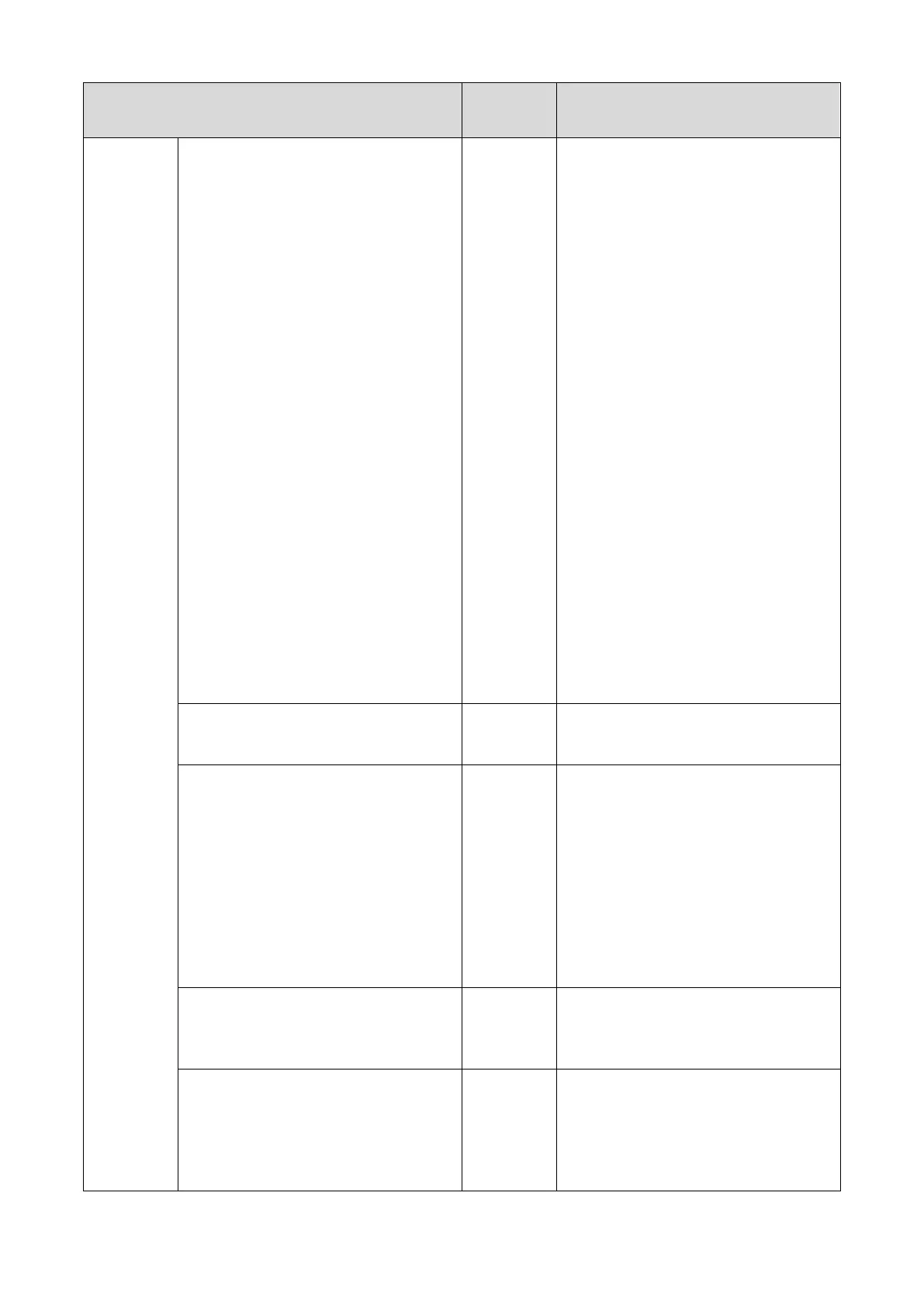Changing settings from the operator panel
- 112 -
Item
Factory
default
Description
Narrow Paper Speed Mode1 Sets the printing speed when narrow paper
is used.
The target paper weight ranges from Ultra
Light to Medium.
Mode1:
The recommend mode for massive printing
on narrow paper (with a width of 182 mm or
less).
Switches the speed to a low speed when
printing on narrow paper.
Mode2:
The recommend mode for printing on a
small amount of narrow paper. Prints on
narrow paper without reducing the speed.
When printing on a large amount of narrow
paper, it is easier to begin the waiting time
for fixing temperature adjustment.
Mode3:
To print on wide paper after printing a large
amount of narrow paper, poor printing may
occur at the edge of paper. In this case, this
mode is recommended to reduce the poor
printing.
To start printing on wide paper after printing
on narrow paper, the waiting time for fixing
temperature adjustment may be available.
Switches the speed to a low speed when
printing on narrow paper.
Quiet Mode Off Sets the quiet print mode to reduce the noise
during printing. The print speed becomes
Ultra Light Paper Care Mode Off If the following phenomena occur when you
are printing with [Media Weight] set to [Ultra
Light] or [Light], setting it to [On] may
improve the situation. But, the printing speed
becomes lower.
Thin stripes appear along the paper
travel direction.
An after-image is printed on either the
top, bottom, left or right side of
light-colored texts or images, about 94
Low Coverage Mode Off When used in a hot and humid environment,
setting this when vertical band or vertical
streaks-like blur appear on the edges of the
paper may improve the print result.
Low Temp. Mode Off Set to idle the drum and belt so that they
operate stably when color registration is
noticeable in a low temperature
environment.
When it is turned [On], the remaining service
life of the image drum will be shortened.
*1 Factory default setting values are different according to the country or region.